Unlock a world of possibilities! Login now and discover the exclusive benefits awaiting you.
- Qlik Community
- :
- All Forums
- :
- GeoAnalytics
- :
- Re: Expression based Dynamic Symbols
- Subscribe to RSS Feed
- Mark Topic as New
- Mark Topic as Read
- Float this Topic for Current User
- Bookmark
- Subscribe
- Mute
- Printer Friendly Page
- Mark as New
- Bookmark
- Subscribe
- Mute
- Subscribe to RSS Feed
- Permalink
- Report Inappropriate Content
Expression based Dynamic Symbols
Hello fellow members.
I am working on a map bubble layer and I want to select dynamic images/symbols based on Event IDs. I also want to limit the points i.e. only show points that match the criteria. Below is my expression.
if(event_id = 38, 'https://upload.wikimedia.org/wikipedia/commons/3/3e/Rightblackarrow40.svg'
or event_id = 20020, 'https://upload.wikimedia.org/wikipedia/commons/3/30/Downredarrow40.svg')
Problem is that only condition after ‘or’ is returning the right symbol/image but the first one is returning blue dot (i.e. no image/blank dot). I did a lot of googling but no luck.
Please suggest if there is a clever way of doing this because I have about 10 event IDs with 10 different symbols. I also have to somehow put it in a legend.
I would really appreciate your help.
thanks
- Mark as New
- Bookmark
- Subscribe
- Mute
- Subscribe to RSS Feed
- Permalink
- Report Inappropriate Content
Hi Naeem,
Should work, just make sure that the expression evaluates to a string with the url. Test with a table with the same dim and meas.
An inline table would also work, then just use icon_url as the epxression.
load * inline [
event_id, icon_url
38, 'https://upload.wikimedia.org/wikipedia/commons/3/3e/Rightblackarrow40.svg'
20020, 'https://upload.wikimedia.org/wikipedia/commons/3/30/Downredarrow40.svg'
];
Thanks,
Patric
- Mark as New
- Bookmark
- Subscribe
- Mute
- Subscribe to RSS Feed
- Permalink
- Report Inappropriate Content
Hi Patric,
thanks alot for your answer and sorry for my newbie questions. would it be possible for you to elaborate further on "expression evaluates to a string with the url".
Here is what I am trying:
Qlik Sense version Nov 17, below is my Load Script in the Symbol Expression window of a Bubble Layer.
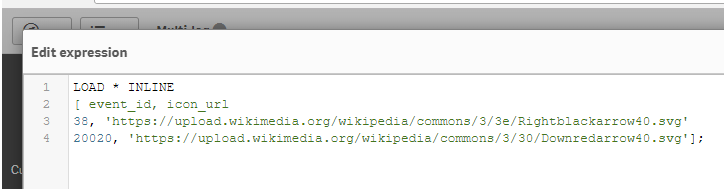
But I am getting below error and could not fix the syntax. Do you know what I am doing wrong.

- Mark as New
- Bookmark
- Subscribe
- Mute
- Subscribe to RSS Feed
- Permalink
- Report Inappropriate Content
I suggest that you remove the redundant quotes from the url and put the closing bracket and semi-colon onto a new line.
- Mark as New
- Bookmark
- Subscribe
- Mute
- Subscribe to RSS Feed
- Permalink
- Report Inappropriate Content
Hi Naeem,
If you use "load * inline", that goes into to your load script.
Your expression should probably look like this:
=if(event_id = 38, 'https://upload.wikimedia.org/wikipedia/commons/3/3e/Rightblackarrow40.svg',
if(event_id = 20020, 'https://upload.wikimedia.org/wikipedia/commons/3/30/Downredarrow40.svg'))
Thanks,
Patric