Unlock a world of possibilities! Login now and discover the exclusive benefits awaiting you.
- Qlik Community
- :
- All Forums
- :
- GeoAnalytics
- :
- Re: Overlapping/Missing Hexagons in Qlik GeoAnalyt...
- Subscribe to RSS Feed
- Mark Topic as New
- Mark Topic as Read
- Float this Topic for Current User
- Bookmark
- Subscribe
- Mute
- Printer Friendly Page
- Mark as New
- Bookmark
- Subscribe
- Mute
- Subscribe to RSS Feed
- Permalink
- Report Inappropriate Content
Overlapping/Missing Hexagons in Qlik GeoAnalytics
Is it possible that generating an hexagon binning layer will create overlapping hexagons and areas without hexagons?
Is this related to a bug or numerical precision calculations?
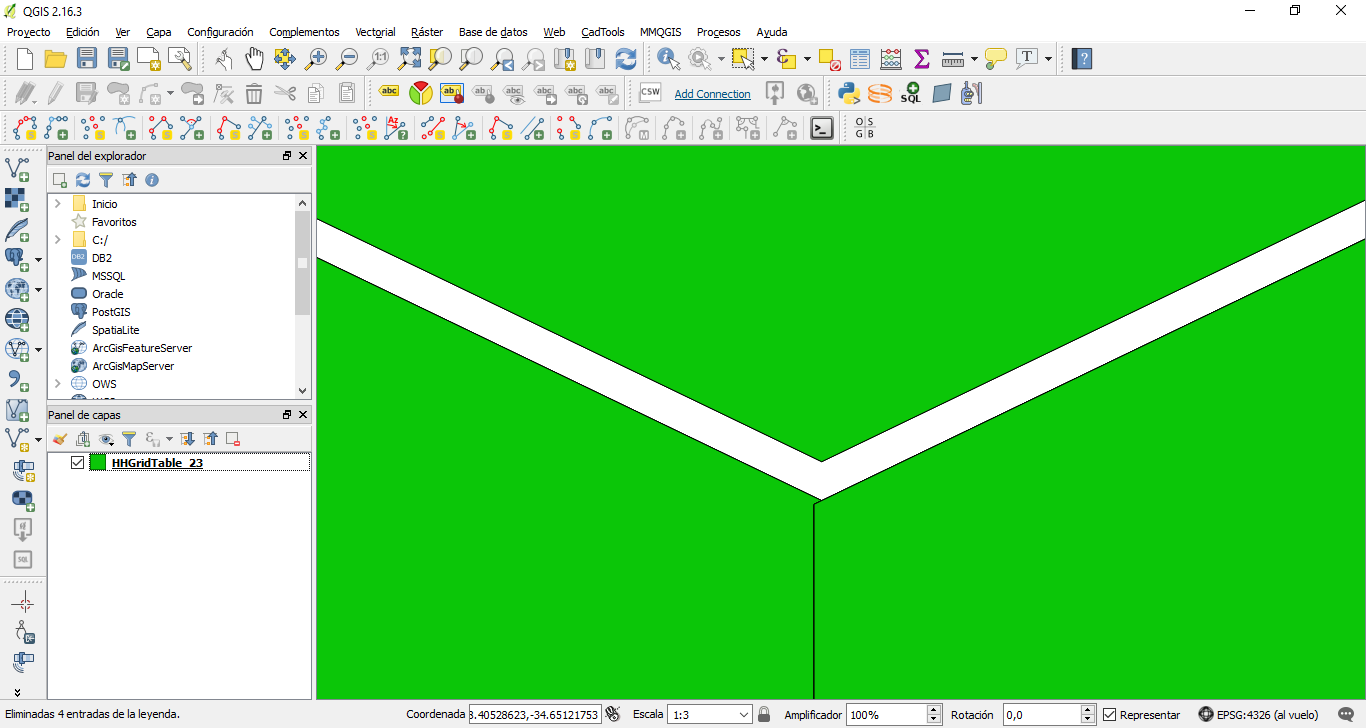
Accepted Solutions
- Mark as New
- Bookmark
- Subscribe
- Mute
- Subscribe to RSS Feed
- Permalink
- Report Inappropriate Content
Hello Daniel
I see that you do a client side generation of the hexagons. I've been looking abit on it and it seems that the code generated for the serverside do a truncation of the numbers to six decimals. Normally this is close to centimeter precision and enough for most application. That is what is causing problems for you.
Also something seems to happen in the import to QGIS since not all of the coordinates seems exactly the same in QGIS as in the Sense table.
I would recommend to use server side generation of the hexagons since that have much more precision. The easiest way to force server side generation in Binning is to set an CRS. In this case i guess EPSG:4324 (WGS84) is the correct one. But when it comes to such high precision points as you seem to work with it is worth to consider what CRS to use for the point dataset so it is displayed correctly for your location.
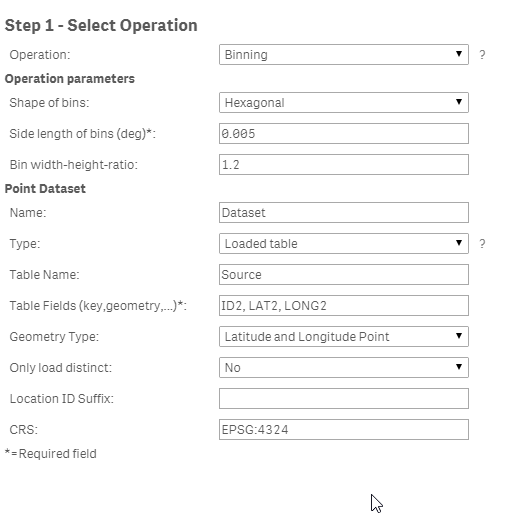
- Mark as New
- Bookmark
- Subscribe
- Mute
- Subscribe to RSS Feed
- Permalink
- Report Inappropriate Content
Hello Daniel
It is possible that it is a rounding error that cause the gaps. It is hard to tell from the picture how zoomed in you are. Also the binning operation is meant to be use together with the GeoAnalytics Map. We have no control over how it is exported to QGIS. Have you noticed similar behavior on the map?
- Mark as New
- Bookmark
- Subscribe
- Mute
- Subscribe to RSS Feed
- Permalink
- Report Inappropriate Content
Hi Andreas, thanks for your reply.
Yes, I was really zoomed in (scale 1:3), the problem for us was creating the binning layer and then using it with the within option later, some points will fall through the cracks and not get assigned to any bins.
I guess we should be using the binning option instead of the within operation so points will get assigned to a bin and since the zoom will not be that much rounding options will not affect us. We were also looking for a binning layer that could eventually be used with other geographic tools but I guess thats not an option.
Thanks
- Mark as New
- Bookmark
- Subscribe
- Mute
- Subscribe to RSS Feed
- Permalink
- Report Inappropriate Content
Hello Daniel
You do not need to do a within. The result of the Binning operation contain which point that belongs to which area.
The hexagons should nevertheless not look like that on only 1:3 scale. Might see some rounding errors on 1:10 or 1:15. Does it look the same when you place the hexagons on a map or is it only in QGIS?
If so do you have the possibility to attach the app or the part of the load script that create the binning?
- Mark as New
- Bookmark
- Subscribe
- Mute
- Subscribe to RSS Feed
- Permalink
- Report Inappropriate Content
Hi Andreas, please find attached the source points, qlik sense app with script and the CSV WKT generated.
Map looks good in GeoAnalytics but its probably because I can't get to the same zoom level.
Thanks for your help.
- Mark as New
- Bookmark
- Subscribe
- Mute
- Subscribe to RSS Feed
- Permalink
- Report Inappropriate Content
Hello Daniel
I see that you do a client side generation of the hexagons. I've been looking abit on it and it seems that the code generated for the serverside do a truncation of the numbers to six decimals. Normally this is close to centimeter precision and enough for most application. That is what is causing problems for you.
Also something seems to happen in the import to QGIS since not all of the coordinates seems exactly the same in QGIS as in the Sense table.
I would recommend to use server side generation of the hexagons since that have much more precision. The easiest way to force server side generation in Binning is to set an CRS. In this case i guess EPSG:4324 (WGS84) is the correct one. But when it comes to such high precision points as you seem to work with it is worth to consider what CRS to use for the point dataset so it is displayed correctly for your location.
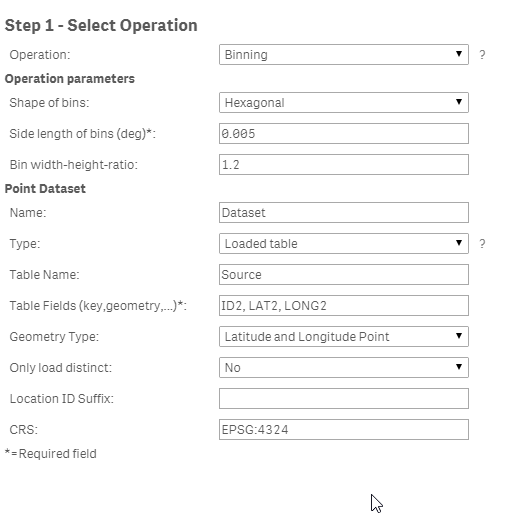
- Mark as New
- Bookmark
- Subscribe
- Mute
- Subscribe to RSS Feed
- Permalink
- Report Inappropriate Content
Great, thanks for your help Andreas.