Unlock a world of possibilities! Login now and discover the exclusive benefits awaiting you.
- Qlik Community
- :
- All Forums
- :
- GeoAnalytics
- :
- Re: To sum in script
- Subscribe to RSS Feed
- Mark Topic as New
- Mark Topic as Read
- Float this Topic for Current User
- Bookmark
- Subscribe
- Mute
- Printer Friendly Page
- Mark as New
- Bookmark
- Subscribe
- Mute
- Subscribe to RSS Feed
- Permalink
- Report Inappropriate Content
To sum in script
I have 3 columns like basicpay, hra, Variable pay I have to add these 3 columns .But while using sum function it accepts only 1 parameter.Please help me find out the code which I want to be done in script and to display the values in the dashboard...
| Basic | HRA | Variable pay | Total |
| 4000 | 3000 | 1500 | 8500 |
- « Previous Replies
-
- 1
- 2
- Next Replies »
- Mark as New
- Bookmark
- Subscribe
- Mute
- Subscribe to RSS Feed
- Permalink
- Report Inappropriate Content
Hi,
You can do this in the Dashboard or frontend.
Try sum(Basic) + Sum(HRA) + Sum(Variable Pay)
regards,
Saniya.
- Mark as New
- Bookmark
- Subscribe
- Mute
- Subscribe to RSS Feed
- Permalink
- Report Inappropriate Content
try with rangesum
rangesum(Basic,HRA,Variable pay)
- Mark as New
- Bookmark
- Subscribe
- Mute
- Subscribe to RSS Feed
- Permalink
- Report Inappropriate Content
I want to calculate individual sum for each employees.
| Basic | HRA | Variable pay | Total |
| 4000 | 3000 | 1500 | 8500 |
| 5000 | 2500 | 1500 | 9000 |
| 7000 | 4000 | 2500 | 13500 |
| 12000 | 5500 | 1000 | 18500 |
- Mark as New
- Bookmark
- Subscribe
- Mute
- Subscribe to RSS Feed
- Permalink
- Report Inappropriate Content
Why not use sum(Basic) + Sum(HRA) + Sum(Variable Pay) group by employee??
- Mark as New
- Bookmark
- Subscribe
- Mute
- Subscribe to RSS Feed
- Permalink
- Report Inappropriate Content
Priya,
Simply try with the following expression
Aggr(Sum(Basic+HRA+[Variable Pay]),EmpID)
I got the output as below
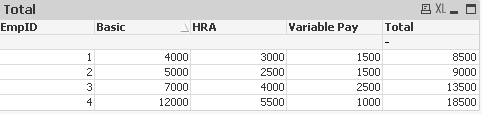
as you needed.........
I think it is useful
- Mark as New
- Bookmark
- Subscribe
- Mute
- Subscribe to RSS Feed
- Permalink
- Report Inappropriate Content
I want to implement this in script backend..how?
- Mark as New
- Bookmark
- Subscribe
- Mute
- Subscribe to RSS Feed
- Permalink
- Report Inappropriate Content
You can use either of group by or rangesum
- Mark as New
- Bookmark
- Subscribe
- Mute
- Subscribe to RSS Feed
- Permalink
- Report Inappropriate Content
Hi ,
Direcly use this fields and create new field like-
Basic + HRA+ Variable Pay as Total
If you need do group by,You will get expected result.
Thanks
Paridhi
- Mark as New
- Bookmark
- Subscribe
- Mute
- Subscribe to RSS Feed
- Permalink
- Report Inappropriate Content
priya,
Just do like this
LOAD EmpID,
Basic,
HRA,
[Variable Pay],
Basic+HRA+[Variable Pay] as Total
FROM
(ooxml, embedded labels, table is Sheet1);
Note: if you have many values for single employee just use group by employee id
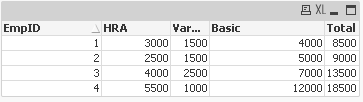
- « Previous Replies
-
- 1
- 2
- Next Replies »