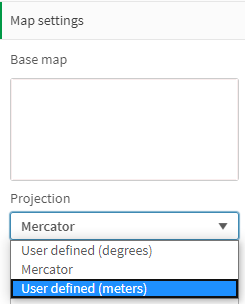Unlock a world of possibilities! Login now and discover the exclusive benefits awaiting you.
- Qlik Community
- :
- All Forums
- :
- GeoAnalytics
- :
- Wrong scale for TMS, WMS shows blank
- Subscribe to RSS Feed
- Mark Topic as New
- Mark Topic as Read
- Float this Topic for Current User
- Bookmark
- Subscribe
- Mute
- Printer Friendly Page
- Mark as New
- Bookmark
- Subscribe
- Mute
- Subscribe to RSS Feed
- Permalink
- Report Inappropriate Content
Wrong scale for TMS, WMS shows blank
Hello, I'm an enterprise customer and I've been struggling to load a basemap from arcgis onto Qlik, and have tried nearly every solution with various issues. For reference, this is using the QlikSense April 2019 patch 3 version on an enterprise server without qlik geoanalytics, but the server isn't important now.
Method 1: Loading Basemaps using TMS
TMS requires maps of the form {z}/{x}/{y}.png. However, the map requests seem to be wrong ( wrong CRS?).
For the same spot, Arcgis returns /tile/1/4529/5724 (if tested using chrome) while Qlik requests for /tile/20/9/8. From the arcgis map i note theres only 9 levels of zoom using spatial reference 4326. If i manually set it to load a static /z/x/y image, it works, so its not a connectivity issue.
I cannot change any settings for TMS in Qlik. I cannot specify which reference to use. Is there a way to fix this and load the maps correctly?
(I followed this guide https://community.qlik.com/t5/Qlik-GeoAnalytics-Documents/Setting-up-a-TMS-as-a-background-map-in-Ql... to set this up)
Method 2: Loading Basemaps using WMS
After running into roadblocks with TMS, I tried using a wmsserver. For reference, the URL form is
https://{baseurl.com}/arcgis/services/{mapname}/MapServer/WMSServer
Using this, I am able to load a menu asking me to choose the coordinate reference system and which layers to pick etc. However, no matter what i pick, the map does not display, and only is a white box (with transparency off). Also, sometimes the coordinate system of the map isnt shown as an option within qlik (depending on which map i choose)
I'm now completely stuck. Would greatly appreciate help on this.
Thank you!
- Mark as New
- Bookmark
- Subscribe
- Mute
- Subscribe to RSS Feed
- Permalink
- Report Inappropriate Content
The default projection for Sense map chart and QGA map view is EPSG:3857 aka Web Mercator. All layers need to be in the same projection, no re-projection is taken place on client side.
So to make TMS and WMS layer line up with the default basemaps, then the projection needs to be EPSG:3857.
However, Sense map chart and QGA map view can also work with most degree and meter based reference systems, as long as all layers follows the same CRS. Switch to Base map : "None" and Proejection: "un-defined meters" or "undefined degrees".
I suspect that in case #1 you are referring to a WMTS source and not TMS (which follows web mercator by definition). WMTS only works if the WMTS is symmetrical:
- Same origin for all tile levels.
- Same scale factor between all tile levels.
- Same tile size for all tile levels.
In the Sense map chart background layer TMS there are advanced settings to set a custom tile size, width, height and origin.
In case #2 I suspect that the other data loaded is not in the same projection or not CRS EPS:3857 if using the default background. Since Sense map chart autozooms to the current selection, the map might be requesting the WMS server for images where there is no coverage.
Thanks,
Patric
- Mark as New
- Bookmark
- Subscribe
- Mute
- Subscribe to RSS Feed
- Permalink
- Report Inappropriate Content
I've had issues with TMS on ESRI and implemented something like this - note the z offset. -9 seems arbitrary, but is probably related to some "bounding" of the tiles that are produced. In our case (a Canadian city), there is generally no need to produce tiles for outlying areas. Suspect that this offset of "9" is configurable somewhere in the setup of the TMS - and that it might be different in your case. Here's the obfuscated URL:
http://maps.xxxxx.xxx/arcgis/rest/services/Basemapxxxx/MapServer/tile/{z-9}/{y}/{x}
It might point you in the right direction.
Martin.