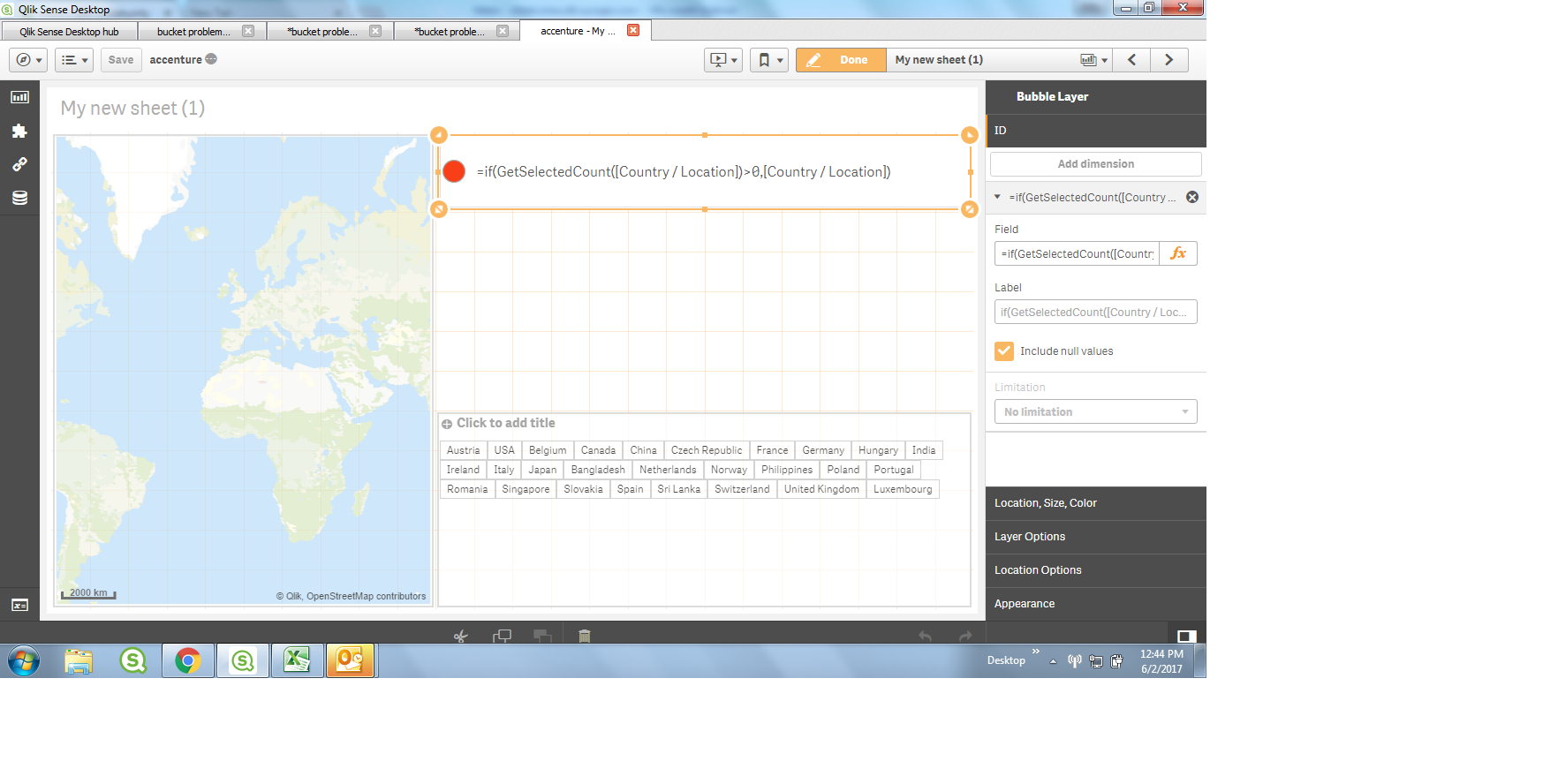Unlock a world of possibilities! Login now and discover the exclusive benefits awaiting you.
- Qlik Community
- :
- All Forums
- :
- GeoAnalytics
- :
- Re: question
- Subscribe to RSS Feed
- Mark Topic as New
- Mark Topic as Read
- Float this Topic for Current User
- Bookmark
- Subscribe
- Mute
- Printer Friendly Page
- Mark as New
- Bookmark
- Subscribe
- Mute
- Subscribe to RSS Feed
- Permalink
- Report Inappropriate Content
question
Hi,
can anybody help out on geo analytics problem.i have idevio map and on that map i have placed bubble layer with dimension country. know the problem is i want to show country on selection/filter basis i.e when i select a particular country from filter then it will show that corresponding country only and the remaining time the map will be blank it will not show any thing.i think this is not possible with qlik geoanalytics from my point of view.
- Mark as New
- Bookmark
- Subscribe
- Mute
- Subscribe to RSS Feed
- Permalink
- Report Inappropriate Content
Hello Dilipkumar,
Yes, you can do that using the "Calculation Condition" property for the Bubble Layer.
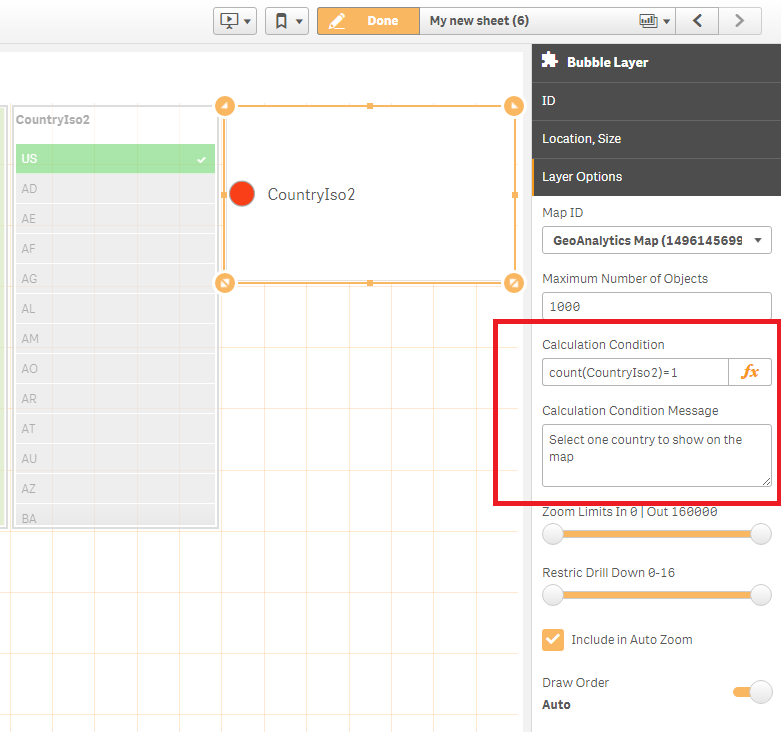
Here you can see that the bubble layer will be shown only if you have selected one Country in your filter. You can even add a Message to be displayed when the condition is not reached.
Best Regards,
Ana Yakushi
Qlik GeoAnalytics
- Mark as New
- Bookmark
- Subscribe
- Mute
- Subscribe to RSS Feed
- Permalink
- Report Inappropriate Content

- Mark as New
- Bookmark
- Subscribe
- Mute
- Subscribe to RSS Feed
- Permalink
- Report Inappropriate Content
Hi,
ana
thank you for your response but it is showing me an error.
and as you shared a screenshot above but where is the idevio map.
and my question is when you select a country from filter pane that will be displayed on ideviomap but when you deselect it the map will be completely blank as shown above in screenshot.it will not show anything on map until user select a particular country from filter.
- Mark as New
- Bookmark
- Subscribe
- Mute
- Subscribe to RSS Feed
- Permalink
- Report Inappropriate Content
what will be the expression for this problem. i want only blank idevio map .dont want to show anything on map until user select a particular country from filter pane.and when deselect it the map again goes blank. thank you in advance.please reply asap if you get the solution.
- Mark as New
- Bookmark
- Subscribe
- Mute
- Subscribe to RSS Feed
- Permalink
- Report Inappropriate Content
Hi,
Maybe I didn't understand your question. The condition that I sent you before makes the bubble layer:
1) To show a bubble only when one Country is selected (in your filter pane, table, etc).
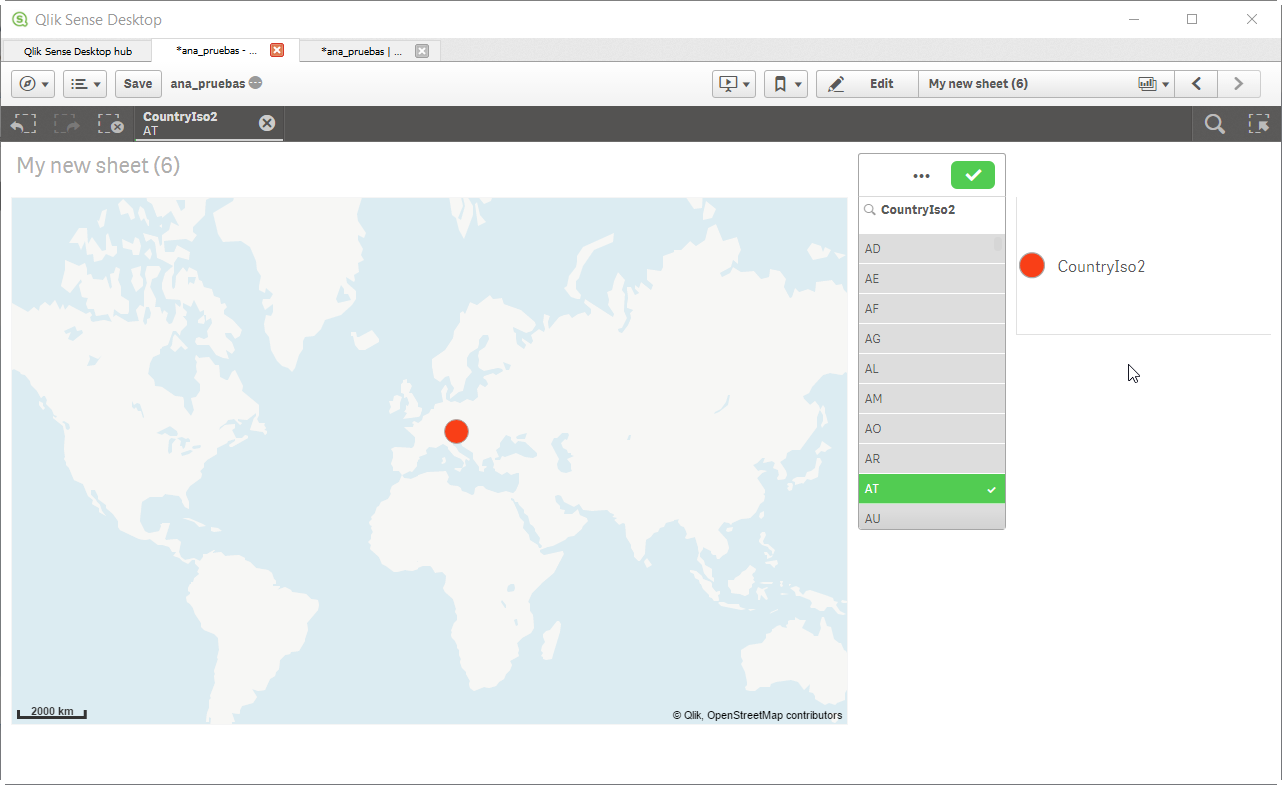
2) Show no bubbles on the map if you have selected more than one Country.
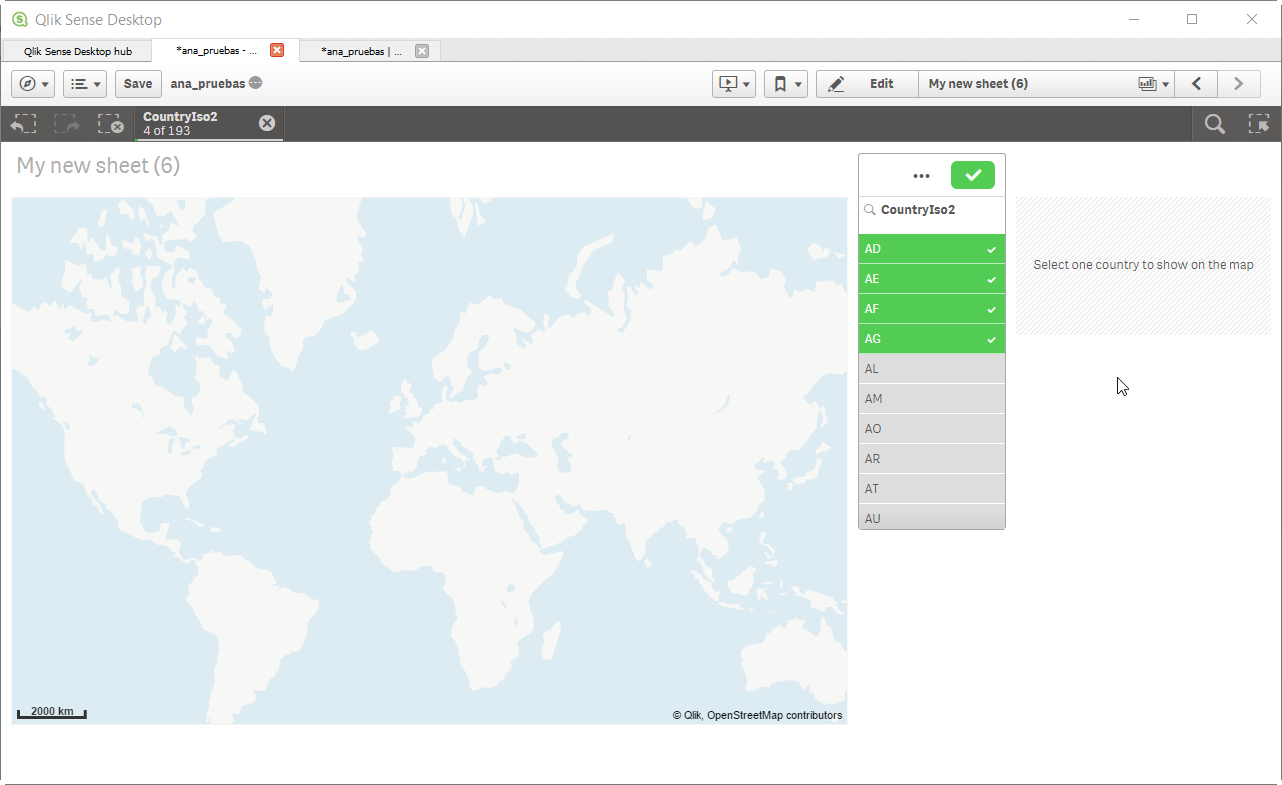
3) Show no bubbles on the map if you selected none (in Qlik this is equivalent to select All).
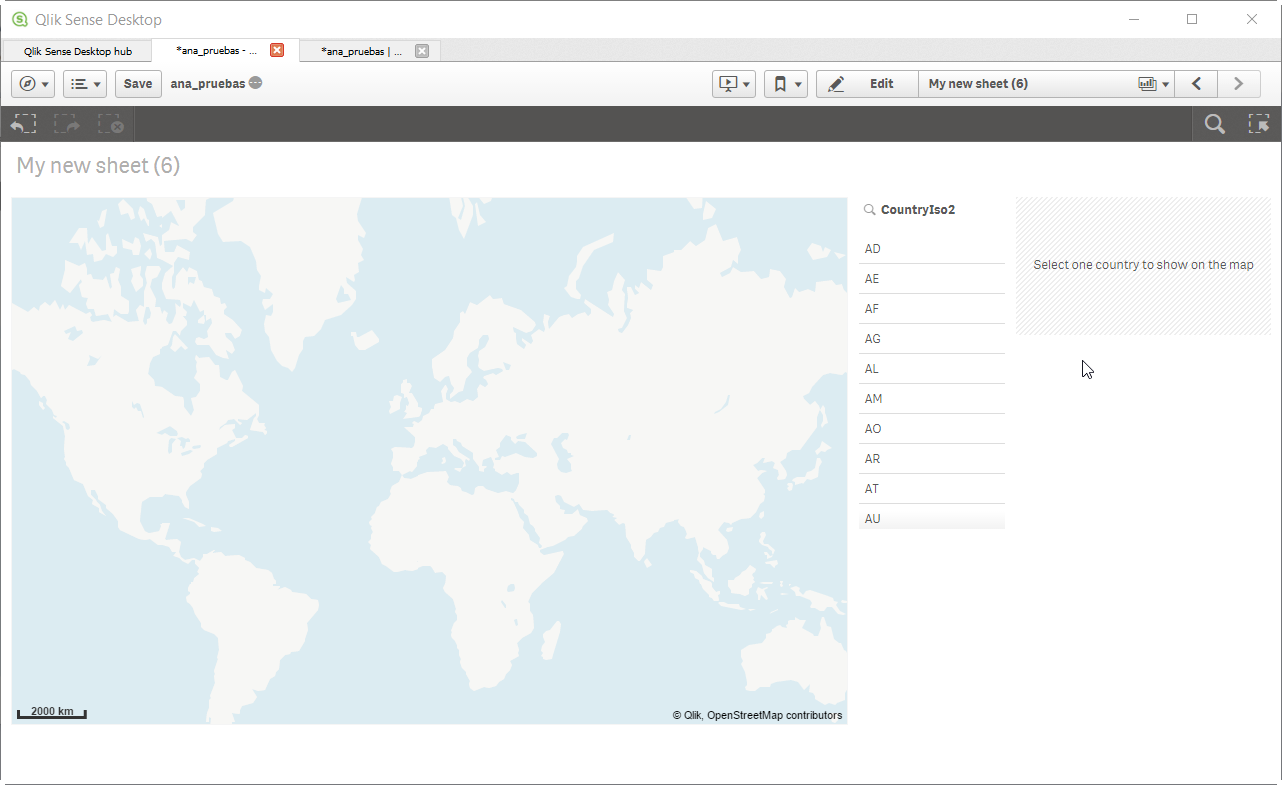
Could you tell what is the behavior you expect?
Best Regards,
Ana Yakushi
Qlik GeoAnalytics
- Mark as New
- Bookmark
- Subscribe
- Mute
- Subscribe to RSS Feed
- Permalink
- Report Inappropriate Content
Hello,
Then the screenshots show exactly what you are looking for, right?
In your Bubble Layer properties, go to Layer Options and add a Calculation Condition, something like:
Count(distinct Country)=1
Replace "Country" with the field that represents country in your dataset.
This way, the Bubble Layer will only display a bubble on your map whenever you had selected just one single country.
If you select more than one or remove any selection then the bubble should dissapear from the map and only the background map stays visible.
Best Regards,
Ana Yakushi
Qlik GeoAnalytics
- Mark as New
- Bookmark
- Subscribe
- Mute
- Subscribe to RSS Feed
- Permalink
- Report Inappropriate Content
hi ana,
i got the solution for above discussion.
instead of using
Count(distinct Country)=1
i have used
if( get selectedcount(country)>0,country) in bubble layer dimension. and its working.
- Mark as New
- Bookmark
- Subscribe
- Mute
- Subscribe to RSS Feed
- Permalink
- Report Inappropriate Content
That's great!
Did you add that expression as ID (Dimension) or as a Calculation Condition to show the Bubble Layer?
I am curious because I think your expression returns values whenever you have one or more countries selected and I understood that you always wanted to show results on the map when you had just one country selected.
Anyways, good to hear that you made it work!
Best Regards,
Ana
- Mark as New
- Bookmark
- Subscribe
- Mute
- Subscribe to RSS Feed
- Permalink
- Report Inappropriate Content
hi ana,
i had uses if( get selectedcount(country)>0,country)
this expression as dimension in bubble layer.