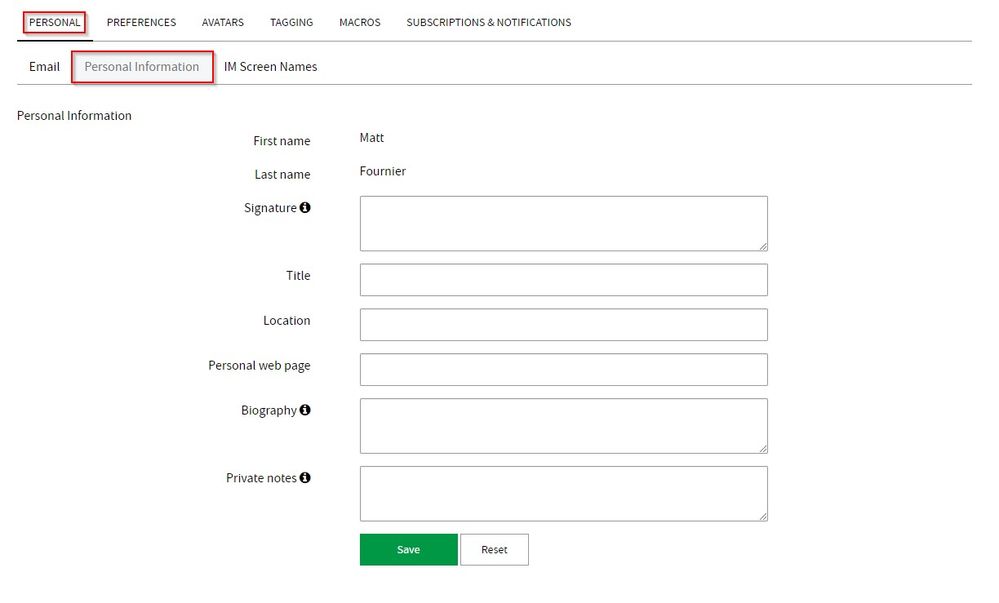Unlock a world of possibilities! Login now and discover the exclusive benefits awaiting you.
Announcements
Qlik Connect 2025: 3 days of full immersion in data, analytics, and AI. May 13-15 | Orlando, FL:
Learn More
- Qlik Community
- :
- Discover
- :
- About
- :
- Get Started
- :
- Update your Personal Information
Options
- Subscribe to RSS Feed
- Mark as New
- Mark as Read
- Bookmark
- Subscribe
- Printer Friendly Page
- Report Inappropriate Content
Update your Personal Information
No ratings
Turn on suggestions
Auto-suggest helps you quickly narrow down your search results by suggesting possible matches as you type.
Showing results for
Former Employee
- Mark as New
- Bookmark
- Subscribe
- Mute
- Subscribe to RSS Feed
- Permalink
- Report Inappropriate Content
Update your Personal Information
In the My Settings section of your account, click on the Personal tab. Next, click on the Personal Information subtab. Fill in any of the available fields to complete your personal information profile. Your first name and last name are intentionally read-only (to update your name or email address, please submit a ticket to Qlik Support through the Qlik Support Portal) However, your alias or screen name can be updated under Personal | Username