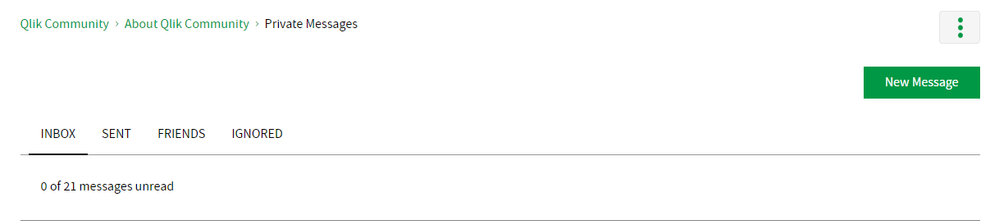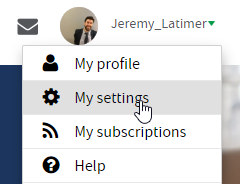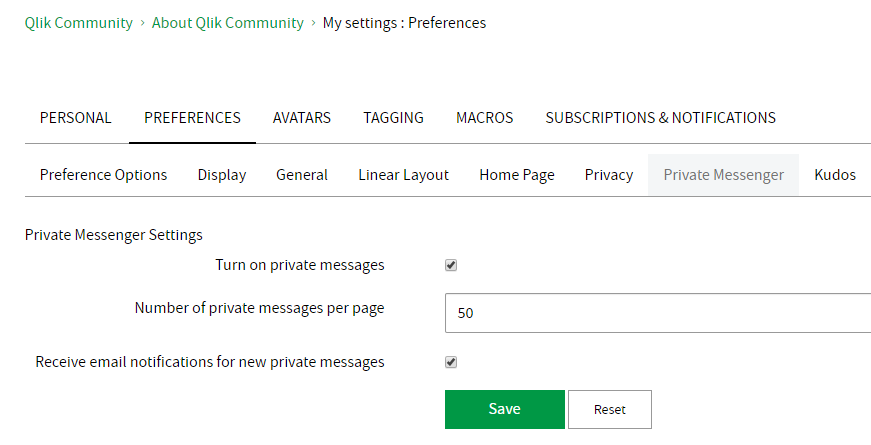Unlock a world of possibilities! Login now and discover the exclusive benefits awaiting you.
- Qlik Community
- :
- Discover
- :
- About
- :
- Get Started
- :
- Update Your Private Messenger Settings
- Subscribe to RSS Feed
- Mark as New
- Mark as Read
- Bookmark
- Subscribe
- Printer Friendly Page
- Report Inappropriate Content
Update Your Private Messenger Settings
- Mark as New
- Bookmark
- Subscribe
- Mute
- Subscribe to RSS Feed
- Permalink
- Report Inappropriate Content
Update Your Private Messenger Settings
Qlik Community includes a Private Messenger feature which enables community members to send messages to each other within the community.
To access the Private Messenger, click the envelope icon to the left of your username in the global page header.

To update your Private Messenger settings, click your username in the global page header and select My Settings from the menu.
Then, navigate to My Settings > Preferences > Private Messenger.
To turn off the Private Messenger feature, uncheck the box for "Turn on private messages."
To update the number of private messages per page, enter the desired number of messages to display.
To stop receiving email notifications for new private messages, uncheck the box.
After you have made your updates, click Save.
See Also:
To update other email notification settings, go to My Settings > Subscriptions & Notifications > Notification Settings.