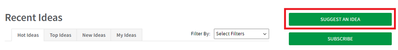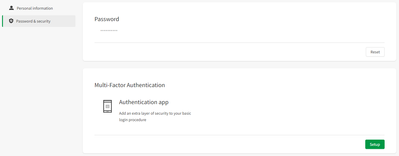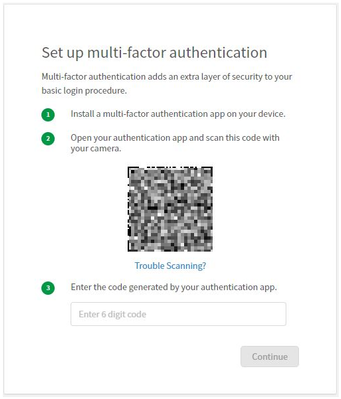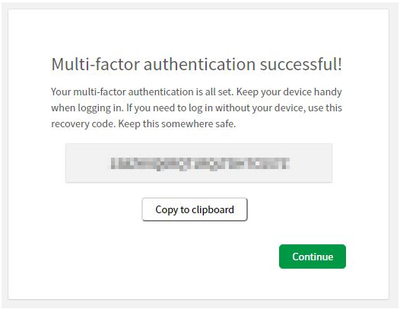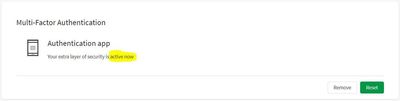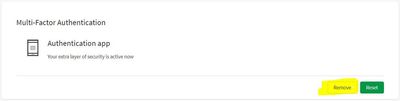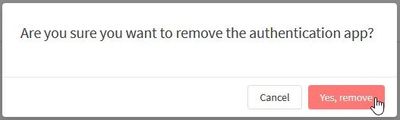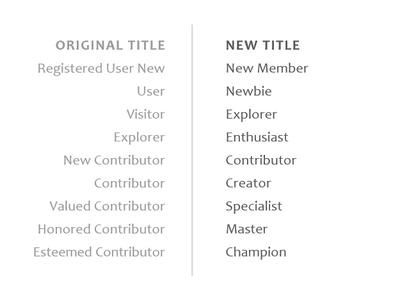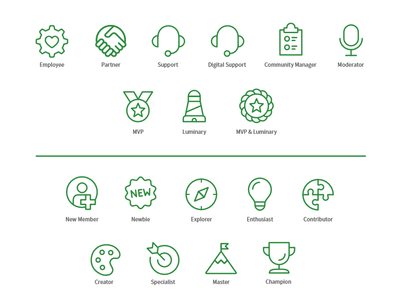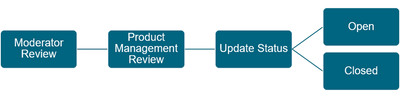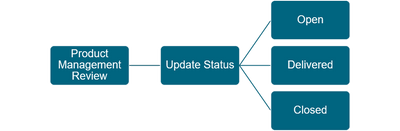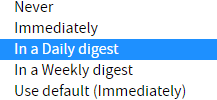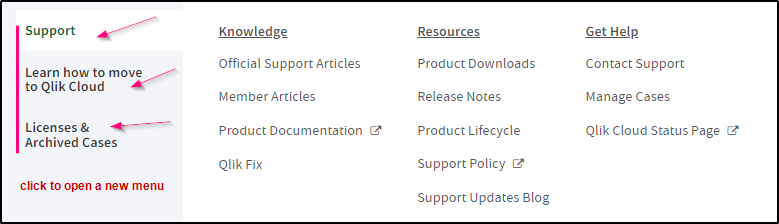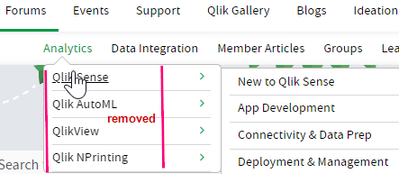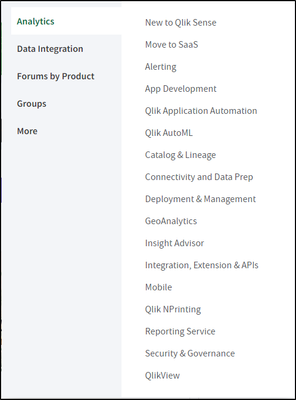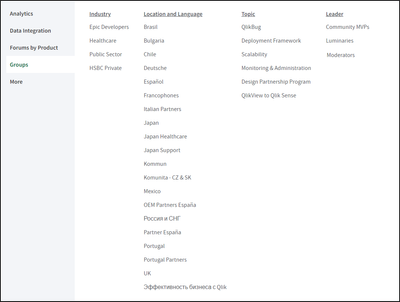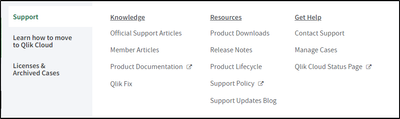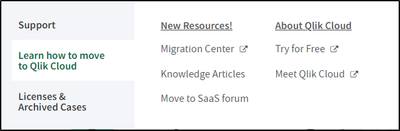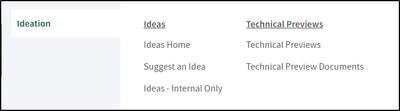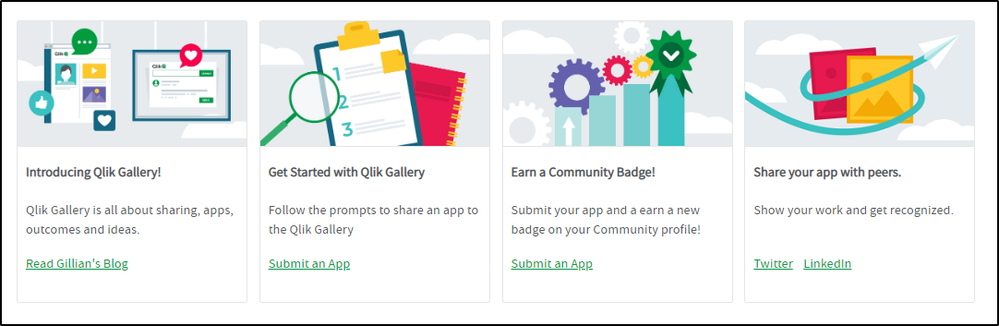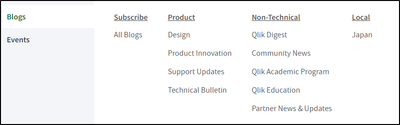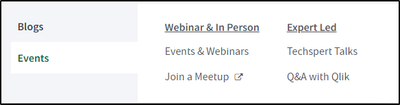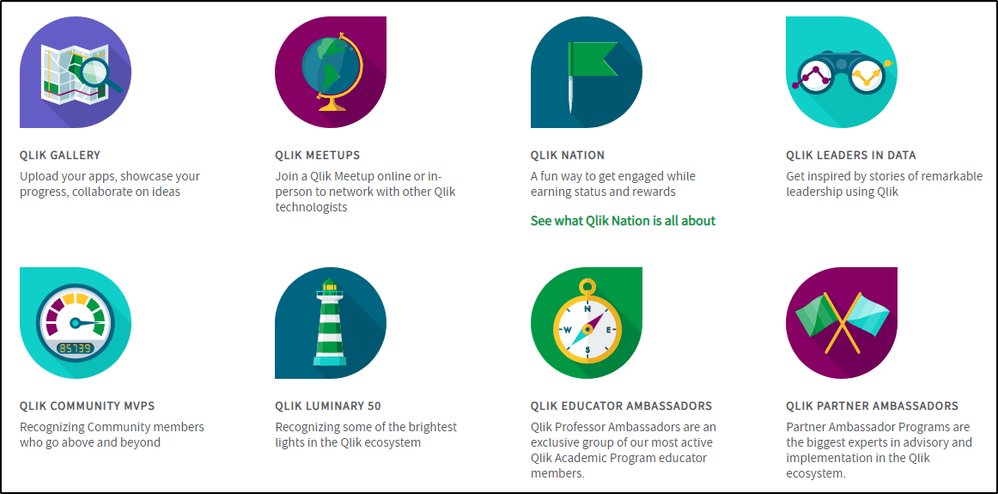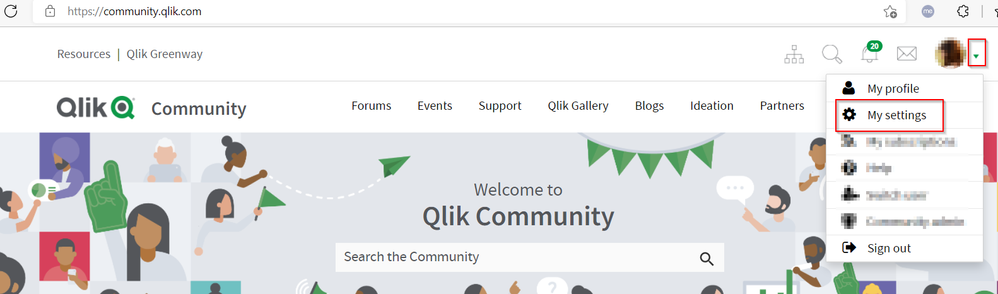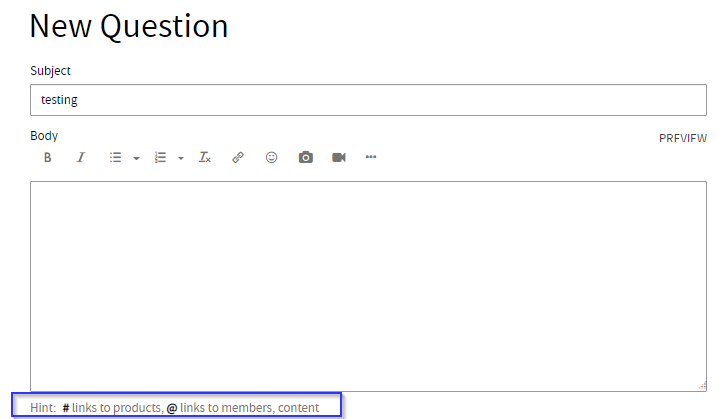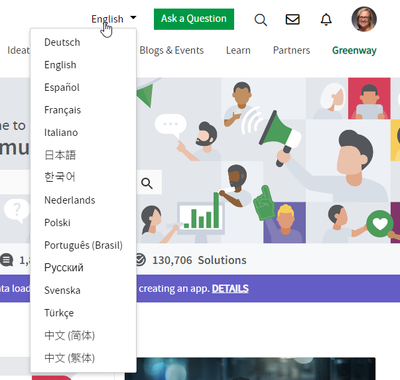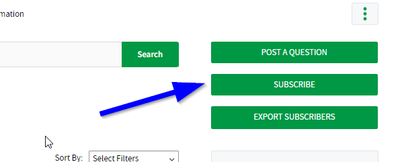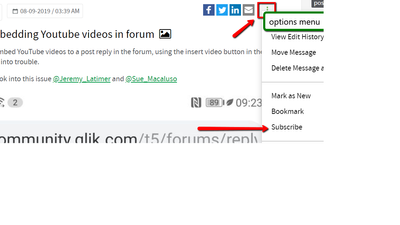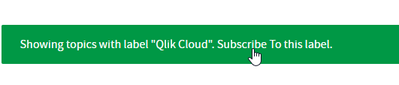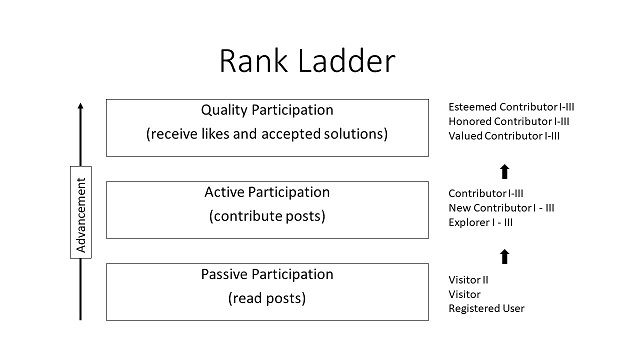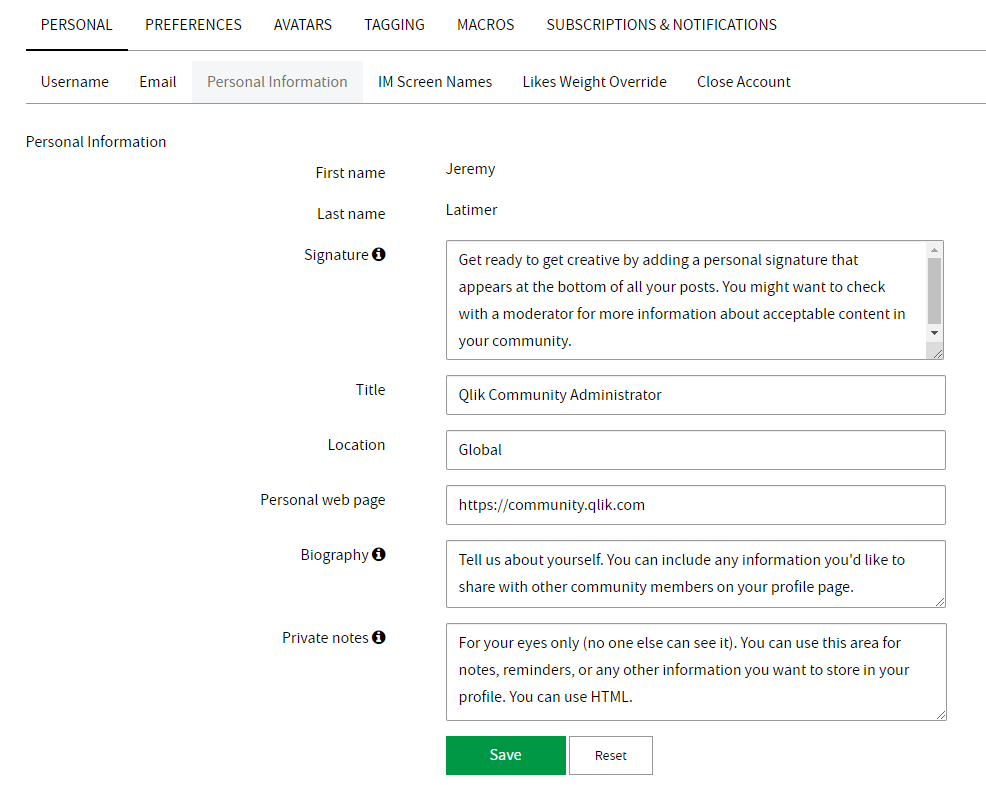Unlock a world of possibilities! Login now and discover the exclusive benefits awaiting you.
Featured Content
-
Getting Started with Qlik Community and More...
If you are new to the Qlik Community or are just looking for a How-To, below is a directory with direct links to some helpful articles: How to l... Show MoreIf you are new to the Qlik Community or are just looking for a How-To, below is a directory with direct links to some helpful articles:
- How to login to the Qlik Community
- How to change your username
- How to view and update your profile
- How to stop receiving emails from the Qlik Community
- How to post a question
- Subscribing in the Qlik Community
- How to update your notification settings
- How to sign up for the Community Digest: What you May Have Missed!
- How to send a private message to Community members
- How to upload an avatar
- How to set your preferred time zone
- How to select your preferred language
- How to open a Support Case from Qlik Community
- How to Use the Partner Area of Qlik Community
-
Also, check out the Help page.
Recent Documents
-
Ideation Guidelines: How to Submit an Idea
When reviewing an Idea Submission, Qlik assesses Qlik Community interest, potential value for customers and partners, and the strategic fit within Q... Show More -
Ideation Guidelines: How to Submit an Idea
When reviewing an Idea Submission, Qlik assesses Qlik Community interest, potential value for customers and partners, and the strategic fit within Qli... Show MoreWhen reviewing an Idea Submission, Qlik assesses Qlik Community interest, potential value for customers and partners, and the strategic fit within Qlik’s product portfolio.
Before submitting an idea, do a search. If there is an existing idea, add your support by “liking” it. Our Unified Search Capability provides a better experience for this - you can now search the entire community and see any relevant ideas, support questions, AND posts about that topic. If there is not an existing idea, click on the “Suggest an idea” button. Enter a title and then click the “Check Title” button (to do another search). If there are no similar ideas, click on the “Continue and post” button to submit your idea.
Please review these submission guidelines prior to submitting your idea, to ensure that your idea meets the requirements.
NOTE: The Ideas board is not a place to post bugs or support issues. Contact Qlik Support (support.qlik.com) or post in appropriate Community boards if you have an issue with Qlik software. All bug and support issues reported in the Ideas board will be declined.
Eligibility
Qlik Customers, Partners, Luminaries and Employees may submit, vote and comment on Ideas. All other Qlik Community users can view Ideas. Click here to register if you do not have a Qlik Account. You will see the "Suggest an Idea" button if you are eligible to submit ideas.
If you do not see this button, please ensure that you are logged into Qlik Community with an ID that is linked to a Qlik Customer, Partner, or Luminary account. Contact Qlik Support (support.qlik.com) if you need assistance.
A Qlik account is not required for viewing Ideas.
Submission Guidelines
The more we know about your idea, the more accurate we can be when reviewing your idea. Be sure to include what your idea is, who it is for, and the motivation behind the idea. Please include the following when posting your idea:
- One idea per post please.
- A brief description of the idea
- The value proposition for the idea
- The target audience (user role) for the idea
- How does this idea help the user?
- Additional context to help in the review process
- Labels are required when submitting an idea. While the user interface allows for multiple labels, be sure to add one, and only one, label to your idea.
Labels and Tags
Labels
Labels are required when submitting an idea. Be sure to add one, and only one, label to your idea. We use the labels to route ideas to the appropriate product managers. When there are multiple labels on an idea, the review process is slowed down. Here is a list of the current labels and their intended usage.
Label
Usage
Qlik Sense
Use this label for ideas specifically related Qlik Sense , including Qlik Sense SaaS and On-Premise, or Enterprise and Desktop. You should use this label for Qlik Sense ideas that span all Qlik Sense deployments, such as visualizations, data preparation, and the user interface.
Qlik Sense Mobile
Use this label for ideas specifically related to the Qlik Sense mobile applications.
QMC
Use this label for ideas related to the Qlik Sense Management Console.
Qlik Catalog
Use this label when submitting ideas for Qlik Catalog (formerly known as Qlik Data Catalyst).
Qlik NPrinting
Use this label when submitting ideas for Qlik NPrinting.
Qlik Replicate & Enterprise Manager
Use this label when submitting ideas for Qlik Replicate and Enterprise Manager
QlikView
Use this label when submitting ideas for QlikView, including the QlikView Management Console.
Qlik Analytics Platform
Use this label when submitting ideas for the Qlik Analytics Platform (QAP).
Qlik GeoAnalytics
Use this label when submitting ideas for Qlik GeoAnalytics.
Qlik Big Data Index
Use this label when submitting ideas for the Qlik Big Data Index.
Qlik Insight Advisor
Use this label when submitting ideas for Qlik Insight Advisor Chat.
Qlik Alerting
Use this label when submitting ideas for Qlik Alerting.
Qlik Connectors
Use this label when submitting ideas for Qlik Connectors.
Qlik Gold Client
Use this label when submitting ideas for the Qlik Gold Client.
Qlik Compose
Use this label when submitting ideas for Qlik Compose.
Qlik Data Transfer
Use this label when submitting ideas for Qlik Data Transfer.
Other
Use this label when submitting non-product related ideas, such as ideas about the help site, support portal or other documentation.
Do not use this label for other Qlik products. Product related posts using this label will be declined.
Tags
Tags are used to provide additional context and grouping for your ideas. You, and other Qlik Community users, can quickly filter ideas using tags. Tags are not required when submitting a post, but it is a good idea to add them. You can add multiple tags to your idea.
-
How to Setup Multi-Factor Authentication (MFA) for Qlik Community
Multi-factor authentication (MFA) is an extra layer of security to access to Qlik Community. Log into Qlik Community Go to http://myqlik.qlik.com/po... Show MoreMulti-factor authentication (MFA) is an extra layer of security to access to Qlik Community.
- Log into Qlik Community
- Go to http://myqlik.qlik.com/portal
- Choose Password & Security
- Click on Setup
- Install a Multi Factor Authentication (MFA) on phone. There are several on the market, (Google Authenticator - LastPass Authenticator - Microsoft Authenticator and more)
Note: Using just a QR reader will not work, Only a MFA Authetication app will.
- Scan the QR code with your MFA Authenticator
- Proceeded to use the code created from MFA authenticator
- You are given an important recovery link. The link is ONE time use - IMPORTANT - Save this code for recovery purposes *
- You will see that the MFA is successfully set.
* If you see yourself the need to use the MFA Recovery code, Note that a new one will be generated. Please save the last one generated. - If in the future MFA needs to be disabled, navigate to the same screen and click "Remove"...
- Click "Yes, remove"
-
New Rank Names in Qlik Community
Today, the Qlik Community Team rolled out new rank names to our community in Phase 1 of an update to the Gamification system. You can read more abo... Show MoreToday, the Qlik Community Team rolled out new rank names to our community in Phase 1 of an update to the Gamification system. You can read more about the project goals in this blog post.
As part of the project, Qlik Community members received new rank names as well as new rank images. The names were applied automatically as part of the launch effort. There is nothing for you to do. The new rank names are as follows:
The rank names were created so as to be universally understood and easy to understand. I'd like to thank the Qlik Community MVPs for their feedback and Qlik's Brand and Creative Services Team for designing the new images.
To move from one rank to the next requires a progression in the level of your activity on our community. We do not share the algorithm used behind the scenes. What we can tell you is that we measure activity based on: Likes, Replies, Solutions, and Topics started. The behavior we encourage in this community is members helping other members. As was the case with the prior ranking system, roman numeral progression between ranks are utilized (eg. Creator I, Creator II, Creator III). This enables us to give credit without having members wait so long to progress to the next level.
We know and understand there is SO much more we can do with gamification. This is only the beginning. Please be sure to read the blog post so that you can review and understand all the details.
See you online!
Melissa
Director, Qlik Community -
Ideation Guidelines: Status Definitions
Open ideas - Open ideas are available for all community members to comment and vote upon. The community can help prioritize the idea via comments and ... Show MoreOpen ideas - Open ideas are available for all community members to comment and vote upon. The community can help prioritize the idea via comments and voting.
- New - All ideas begin in this status.
- Collecting Feedback - The idea has passed initial Qlik reviews and is available for community feedback (comments and voting). This idea is not on the roadmap or in development but may still be considered and welcomes additional feedback & use cases from users.
- On Roadmap - The idea is on the roadmap for development and delivery. Note: Though this is planned for release, no commitment is made to deliver the requested functionality by the Qlik development team.
- Delivered ideas - Delivered ideas are locked for voting. Partially delivered ideas may remain open for comments and may be moved to an Open status at Qlik's discretion.
- Delivered - The idea has been delivered and is Generally Available in a product release. Check the idea comments for details on the release version.
Closed ideas - Closed ideas are locked for voting. Some closed ideas may remain open for comments and may be moved to an Open status at Qlik's discretion.
- Archived - The idea was in a "Not Planned" status for 18 months or we did not receive enough user feedback within the year of the open request.
- Declined - The idea is not being considered for product development. See the idea comments for additional information.
Summary
Status Voting Allowed Comments Allowed Open - New Yes Yes Open - Collecting Feedback Yes Yes Open - On Roadmap No Yes Open - In Development No Yes Delivered No Yes – limited time (3 months after status change) Closed - Archived No No Closed - Declined No Yes – limited time (3 months after status change) -
Ideation Guidelines: The Review Process
Once your idea has been submitted, it can go through many statuses and updates as part of the review. Here is an overview of the Product Management re... Show MoreOnce your idea has been submitted, it can go through many statuses and updates as part of the review. Here is an overview of the Product Management review process and the life cycle of an idea.
New Ideas
- All ideas start in an “Open – New” status and will receive an initial review against the submission guidelines.
- Ideas that do not meet the submission criteria will be sent back to the submitter for an update. Ideas that are not updated within 30 days will be archived.
- Ideas that meet the submission criteria will receive a Product Management review within six to eight weeks of Idea submission. Ideas that have been reviewed by Product Management will change from an “Open – New” status to another status.
- Eligible Qlik Community members may vote and comment on the new Ideas.
Existing Ideas
- Product Management also reviews the existing ideas every 10 weeks
- Open “Hot Ideas” and “Top Ideas” are reviewed for a strategic fit every planning cycle.
- The “Open – On Roadmap” and “Open – In Development” ideas are reviewed every product release cycle.
- Product Management updates and documents statuses as necessary.
- Eligible Qlik Community members may vote and comment on the new Ideas.
-
Getting Started with Qlik Community and More...
If you are new to the Qlik Community or are just looking for a How-To, below is a directory with direct links to some helpful articles: How to l... Show MoreIf you are new to the Qlik Community or are just looking for a How-To, below is a directory with direct links to some helpful articles:
- How to login to the Qlik Community
- How to change your username
- How to view and update your profile
- How to stop receiving emails from the Qlik Community
- How to post a question
- Subscribing in the Qlik Community
- How to update your notification settings
- How to sign up for the Community Digest: What you May Have Missed!
- How to send a private message to Community members
- How to upload an avatar
- How to set your preferred time zone
- How to select your preferred language
- How to open a Support Case from Qlik Community
- How to Use the Partner Area of Qlik Community
-
Also, check out the Help page.
-
Ideation Guidelines: Getting Started with Ideation
What is Qlik Ideation? Qlik Ideation is a portal open to customers and partners in our Qlik Community,to help make Qlik products better for everyone ... Show More -
How to Subscribe to Content
When you subscribe to content you are notified when there is an update to the content you’re subscribing to. You can either subscribe to a separate ... Show More -
Ideation Guidelines: Status Definitions
Open ideas - Open ideas are available for all community members to comment and vote upon. The community can help prioritize the idea via comments and... Show More -
Qlik Community Digest: What you May Have Missed!
What is the Digest? A rollup of posts/activity you might have missed in areas in which you are subscribed or are participating. How do I get it? Fir... Show More -
The New Qlik Community Header & Nav – What’s Changed
FeaturesNew Header, Resources and TranslatorIntentional ClickMega MenuExternal LinksLanding PagesNavigationForumsSupportIdeationQlik GalleryBlogs & Ev... Show More -
Downloads Site Known Issues Tracker
The new Downloads site launched on February 15, 2022. Below is a list of known issues and their status. Known Issue Status 1 Page does not lo... Show MoreThe new Downloads site launched on February 15, 2022. Below is a list of known issues and their status.
Known Issue Status 1
Page does not load on mobile This page is not intended to be used on a Mobile device as users will not be downloading exe files to their mobile device.
However, mobile browsers block cookies by default. To enable in Safari for iOS:1. Go to Settings > Safari > Privacy & Security
2. Disable 'Block All Cookies'
3. Disable 'Prevent Cross-Site Tracking'
2 Receive error when trying to load page:
{"errors":[{"title":"State verification failed","detail":"State not valid, missing request forgery protection","code":"STATE-1","status":"401"}],"traceId":"000000000000000063c6cd60bf2ee1dc"}
Affects Chrome and Safari.
See Qlik Downloads page shows "401 Unauthorized Access" error 3 Header and breadcrumb font different on page (outside of app) Fixed 4 Page is blank in the desktop browser For Chrome: See Qlik Downloads page shows "401 Unauthorized Access" error.
If the article does not resolve your issue, please reach out to Customer Support.
Mac/Safari: researching5 Receive error when trying to load page:
Unable to connect to the Qlik Sense engine. ...too many open connections, the service is offline, or networking issues
See Qlik Cloud: "Unable to connect to the Qlik Sense engine" error when opening or accessing an app
6 Qlik Downloads page fails to load intermittently with the error;
{"errors":[{"title":"Forbidden","detail":"User is not a member of tenant","code":"AUTH-5","status":"403"}],"traceId":"<id>"}
This issue is being investigated by Qlik, with the reference QB-11636.
The symptom is intermittent, so a workaround can be to try accessing through a new browser window.
7 Intermittent 403 error:
{"errors":[{"title":"Forbidden","detail":
"User is not a member of tenant",
"code":"AUTH-5","status":"403"}],
"traceId":"00000000000000006781e25aeca926b9"}Resolved
-
How to Update Your Community Username
To update your community username, click on your username in the right corner of the global header to open your user menu, and select My Settings: ... Show MoreTo update your community username, click on your username in the right corner of the global header to open your user menu, and select My Settings:
On the My Settings > Personal > Username tab, you'll find your "Username" listed. Click into the field to update your username. You can use letters, numbers, dashes, or underscores, but you cannot use periods or other special characters.
-
Using Product Mentions and Product Hashtags
In community posts, you can use hashtags to mention products in the message body. These product mentions then appear as hyperlinks and take users to a... Show MoreIn community posts, you can use hashtags to mention products in the message body. These product mentions then appear as hyperlinks and take users to a Product Page in the community. Watch this:
Behind the scenes, a product mention creates a product association between a product and the message in which the product is referenced.
We love how the product has an associated image. This makes me feel such joy (yep, geek!)
You can use this feature on discussion boards or documents. There is a 'hint' at the bottom of the Document Body too, just to serve as a reminder.
The product feature is a relatively new enhancement to our Qlik Community. We hope you like it !
-
How to Select your Preferred Language
You can choose to translate the Community into the language of your choice. To choose a language other than English, go to the top Community from any ... Show MoreYou can choose to translate the Community into the language of your choice. To choose a language other than English, go to the top Community from any page and choose from the drop-down:
-
How to Stop Receiving Emails From the Community
If you would like, you can opt out of receiving all community emails. To do so, go to the My Settings > Personal > Email tab. You can mouse over the i... Show MoreIf you would like, you can opt out of receiving all community emails.
To do so, go to the My Settings > Personal > Email tab.
You can mouse over the info icon for additional information. This selection will opt out of community emails, including content subscriptions.
Click the check box next to "Don't send me any community notifications."
Click Save.
Instead of opting out completely, you can also cusomize what kinds of email notifications you receive on your Subscriptions & Notifications > Notification settings page.
-
Subscribing in the Qlik Community
In the Qlik Community, you can subscribe to a specific forum, a specific piece of content, and a label. In doing this, you will be notified of an upd... Show MoreIn the Qlik Community, you can subscribe to a specific forum, a specific piece of content, and a label. In doing this, you will be notified of an update to that forum or piece of content.
- To subscribe to a forum, go to that forum, and on the right, you will see a rectangular green button on the right; click subscribe:
- From the document or discussion thread you want to subscribe to, click on the "show options" menu on the top right indicated by the three-dot ellipsis and choose "Subscribe."
**Notice you can also bookmark a piece of content
**To manage Subscriptions (and Bookmarks) go to “My Settings” > “Subscriptions & Notifications"
More Help is Available on the Help page
- Once you are in a forum, on the right side, you will see "Subscribe By Topic," click on the topic of your choice, and you will see an option to subscribe to that topic/label:
-
Qlik Community Rankings
This document will explain the meaning of the rankings as they stand within the Qlik Community today. We will likely update the rankings in the futur... Show MoreThis document will explain the meaning of the rankings as they stand within the Qlik Community today. We will likely update the rankings in the future and when we do, we will update this document to reflect any changes.
The main purpose of the rankings in this online community is to recognize those who contribute and identify those users to other community members. The rankings in this community are a ladder structure, the lowest ranks listed at the bottom. The more you participate the higher up you will advance up the ladder. These ranks are updated automatically as you earn them. Below is an image of the Rank Ladder.
We also have the ability to manually assign a rank to a member. These rankings reflect a group or team that a member is a part of. Below is a list of the most common ranks you will see in the community:
I hope this document was helpful to you.
-
Update Your Personal Information
You can add personal information on your community profile to help other community members learn more about you and build your reputatoin in the commu... Show MoreYou can add personal information on your community profile to help other community members learn more about you and build your reputatoin in the community.
The First Name and Last Name fields are tied to your Qlik ID account cannot be edited within the community. To update the First Name or Last Name on your Qlik ID account, contact Qlik Support through the Qlik Support Portal.
To update your profile's personal information, fill in any of the fields you would like, and click Save.
To update who is able to see your personal information, update your Privacy Settings.