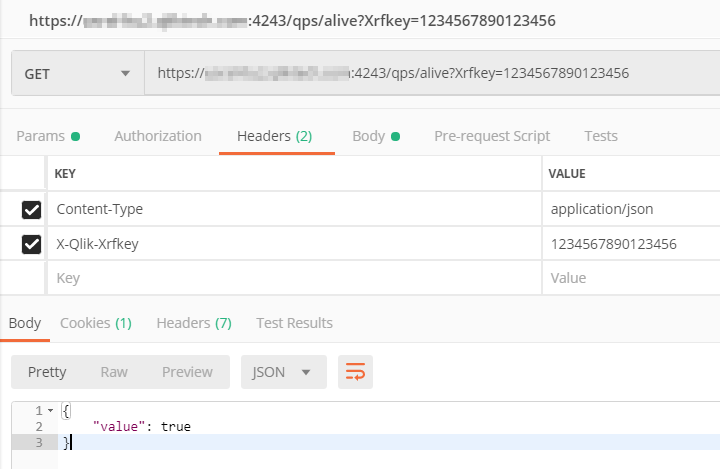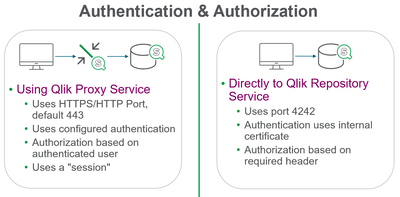Unlock a world of possibilities! Login now and discover the exclusive benefits awaiting you.
- Qlik Community
- :
- Forums
- :
- Analytics & AI
- :
- Products & Topics
- :
- Integration, Extension & APIs
- :
- Re: 400 BAD REQUEST - Missing parameters
- Subscribe to RSS Feed
- Mark Topic as New
- Mark Topic as Read
- Float this Topic for Current User
- Bookmark
- Subscribe
- Mute
- Printer Friendly Page
- Mark as New
- Bookmark
- Subscribe
- Mute
- Subscribe to RSS Feed
- Permalink
- Report Inappropriate Content
400 BAD REQUEST - Missing parameters
Hello!
I'm want to read information from the Qlik Proxy Service API, but keep receiving bad requests. The certificates seems ok.
First i issue a POST request to obtain a ticket and receive the ticket:
* Trying X.X.X.X...
* Connected to qliksense.server (X.X.X.X) port 4243 (#0)
* ALPN, offering http/1.1
* Cipher selection: ALL:!EXPORT:!EXPORT40:!EXPORT56:!aNULL:!LOW:!RC4:@STRENGTH
* successfully set certificate verify locations:
* CAfile: root.pem
CApath: /etc/ssl/certs
* SSL connection using TLSv1.2 / ECDHE-RSA-AES256-SHA384
* ALPN, server did not agree to a protocol
* Server certificate:
* subject: CN=qliksense.server
* start date: Aug 10 14:17:36 2018 GMT
* expire date: Aug 17 14:17:36 2028 GMT
* issuer: CN=qliksense.server-CA
* SSL certificate verify ok.
> POST /qps/{virtualproxy}/ticket?Xrfkey=1234567890123456 HTTP/1.1
Host: qliksense.server:4243
Accept: */*
Content-Type: application/json
X-Qlik-Xrfkey: 1234567890123456
Content-Length: 50
* upload completely sent off: 50 out of 50 bytes
< HTTP/1.1 201 Created
< Cache-Control: private, must-revalidate, max-age=0
< Transfer-Encoding: chunked
< Content-Type: application/json; charset=utf-8
< Expires: Wed, 02 Jan 2019 19:31:16 GMT
< Server: Microsoft-HTTPAPI/2.0
< Date: Wed, 02 Jan 2019 19:31:16 GMT
<
* Connection #0 to host qliksense.server left intact
{"UserDirectory":"DIR","UserId":"qlik","Attributes":[],"Ticket":"jpESXGEZMEshScb4","TargetUri":null}
Second, i issue a GET request (adding the Xrfkey and QlikTicket parameters and the X-Qlik-Xrfkey header):
* Hostname qliksense.server was found in DNS cache
* Trying X.X.X.X...
* Connected to qliksense.server (X.X.X.X) port 4243 (#0)
* ALPN, offering http/1.1
* Cipher selection: ALL:!EXPORT:!EXPORT40:!EXPORT56:!aNULL:!LOW:!RC4:@STRENGTH
* successfully set certificate verify locations:
* CAfile: root.pem
CApath: /etc/ssl/certs
* SSL connection using TLSv1.2 / ECDHE-RSA-AES256-SHA384
* ALPN, server did not agree to a protocol
* Server certificate:
* subject: CN=qliksense.server
* start date: Aug 10 14:17:36 2018 GMT
* expire date: Aug 17 14:17:36 2028 GMT
* issuer: CN=qliksense.server-CA
* SSL certificate verify ok.
> GET /qps/alive?Xrfkey=1234567890123456&QlikTicket=jpESXGEZMEshScb4 HTTP/1.1
Host: qliksense.server:4243
Accept: */*
X-Qlik-Xrfkey: 1234567890123456
< HTTP/1.1 400 Bad Request
< Cache-Control: private, must-revalidate, max-age=0
< Transfer-Encoding: chunked
< Content-Type: text/html; charset=utf-8
< Expires: Wed, 02 Jan 2019 19:17:12 GMT
< Server: Microsoft-HTTPAPI/2.0
< Date: Wed, 02 Jan 2019 19:17:11 GMT
<
Missing parameter value(s)
* Connection #0 to host qliksense.server left intact
Can you help? Thank you.
Accepted Solutions
- Mark as New
- Bookmark
- Subscribe
- Mute
- Subscribe to RSS Feed
- Permalink
- Report Inappropriate Content
Hey @thiago_miranda,
You should not need to append a ticket value to the QPS Alive check. So rather than sending:
/qps/alive?Xrfkey=1234567890123456&QlikTicket=jpESXGEZMEshScb4
Send:
/qps/alive?Xrfkey=1234567890123456
Like so:
- Mark as New
- Bookmark
- Subscribe
- Mute
- Subscribe to RSS Feed
- Permalink
- Report Inappropriate Content
Hey @thiago_miranda,
You should not need to append a ticket value to the QPS Alive check. So rather than sending:
/qps/alive?Xrfkey=1234567890123456&QlikTicket=jpESXGEZMEshScb4
Send:
/qps/alive?Xrfkey=1234567890123456
Like so:
- Mark as New
- Bookmark
- Subscribe
- Mute
- Subscribe to RSS Feed
- Permalink
- Report Inappropriate Content
later it hit me that QPS API doesn't need a ticket, because we obtain a ticket from the QPS API.
But the QRS API does need a ticket.
Thank you.
- Mark as New
- Bookmark
- Subscribe
- Mute
- Subscribe to RSS Feed
- Permalink
- Report Inappropriate Content
Well, strictly speaking if you're hitting QRS at 4242, then it does not need a ticket since it's evaluating the X-Qlik-User header with the certificate to implicitly trust the exchange. From my understanding, if you're making a https://sense.company.com/qrs/app/full call though, then QPS needs a ticket to handle the auth and QRS inherits the userdirectory / userid values from QPS.
- Mark as New
- Bookmark
- Subscribe
- Mute
- Subscribe to RSS Feed
- Permalink
- Report Inappropriate Content
@Levi_Turner , I'm trying to make a simple call to 4242/QRS/about?qlikTicket={qlikTicket}, but I get a 400 bad request
Is the above a valid request? Or does it not accept the qlikTicket param?
- Mark as New
- Bookmark
- Subscribe
- Mute
- Subscribe to RSS Feed
- Permalink
- Report Inappropriate Content
@ryanplkam : The ticket which you would have retrieved from the Qlik Proxy Service means nothing to the Repository Service:
So your options are:
- Go through QPS and call :443/qrs/{endpoint}?qlikticket=Ticket
- Go through QRS and call :4242/qrs/{endpoint} and pass the cert
- Mark as New
- Bookmark
- Subscribe
- Mute
- Subscribe to RSS Feed
- Permalink
- Report Inappropriate Content
@Levi_Turner Super late response, but we ended up doing this:
{server}/ticket/api/hub/about?QlikTicket=0fqEjM82AccqWY-C
the 'ticket' being our ticket virtual proxy
There's no QRS in this request URL, so maybe it's the About Service API?
Thanks.
- Mark as New
- Bookmark
- Subscribe
- Mute
- Subscribe to RSS Feed
- Permalink
- Report Inappropriate Content
That works as well. There's a bevy of those micro-services which I tend to not use unless there's a unique use case. Glad things are good to go