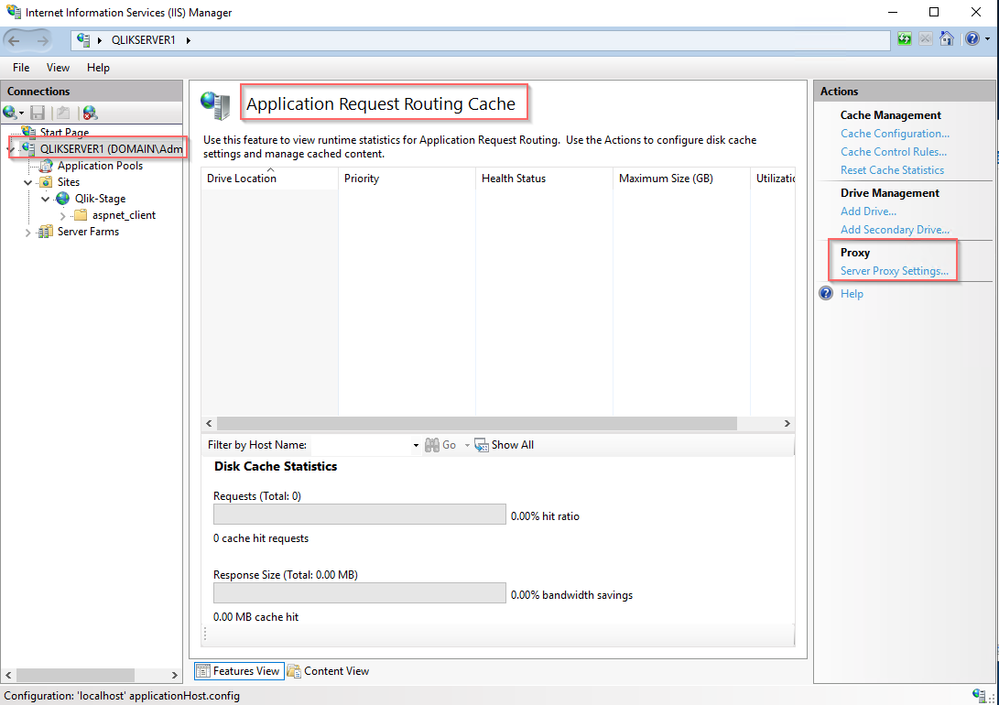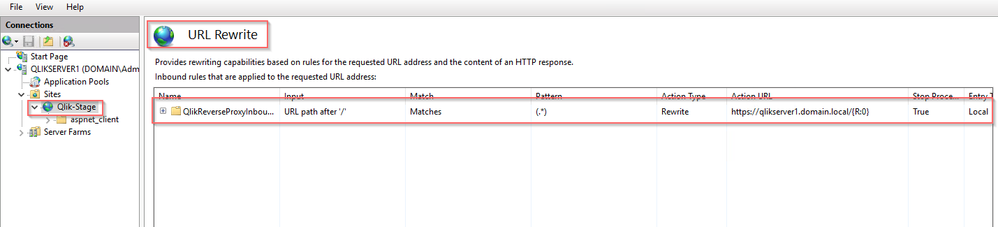Unlock a world of possibilities! Login now and discover the exclusive benefits awaiting you.
- Qlik Community
- :
- Forums
- :
- Analytics
- :
- Topics
- :
- Integration, Extension & APIs
- :
- Re: Configure Qlik Sense proxy at Site level in II...
- Subscribe to RSS Feed
- Mark Topic as New
- Mark Topic as Read
- Float this Topic for Current User
- Bookmark
- Subscribe
- Mute
- Printer Friendly Page
- Mark as New
- Bookmark
- Subscribe
- Mute
- Subscribe to RSS Feed
- Permalink
- Report Inappropriate Content
Configure Qlik Sense proxy at Site level in IIS
- Mark as New
- Bookmark
- Subscribe
- Mute
- Subscribe to RSS Feed
- Permalink
- Report Inappropriate Content
No, you can set the re-write rule on a site rather than for the server.
- Mark as New
- Bookmark
- Subscribe
- Mute
- Subscribe to RSS Feed
- Permalink
- Report Inappropriate Content
Hi LeviTurner, thank you for your response.
Does it mean the rule configuration is also same like the article? because i have been try to do in site level, but its not working. Only work in Server level.
Or you have any idea why i getting an error in site level, but not in server level?
Thanks.
- Mark as New
- Bookmark
- Subscribe
- Mute
- Subscribe to RSS Feed
- Permalink
- Report Inappropriate Content
Pretty much. All I needed was proxying set on the site level:
URL re-write on the site level:
- Mark as New
- Bookmark
- Subscribe
- Mute
- Subscribe to RSS Feed
- Permalink
- Report Inappropriate Content
Can i ask you something? Do you setup the proxy in IIS within the same Qlik Sense Server? Or in another server?
Thanks.
- Mark as New
- Bookmark
- Subscribe
- Mute
- Subscribe to RSS Feed
- Permalink
- Report Inappropriate Content
> Do you setup the proxy in IIS within the same Qlik Sense Server? Or in another server?
In this example it is the same server. With IIS running on a high port number (1234) so as not to conflict with Qlik Sense on 443.