Unlock a world of possibilities! Login now and discover the exclusive benefits awaiting you.
- Qlik Community
- :
- Forums
- :
- Analytics & AI
- :
- Products & Topics
- :
- Integration, Extension & APIs
- :
- Re: Create Mashup outside Qlik Server Repository f...
- Subscribe to RSS Feed
- Mark Topic as New
- Mark Topic as Read
- Float this Topic for Current User
- Bookmark
- Subscribe
- Mute
- Printer Friendly Page
- Mark as New
- Bookmark
- Subscribe
- Mute
- Subscribe to RSS Feed
- Permalink
- Report Inappropriate Content
Create Mashup outside Qlik Server Repository folder
Hi,
I want to creating mashups outside the extensions folder. Is there any way to create a mashup for Qlik Sense outside its Extensions folder?
- Tags:
- qlik sense mashup
- « Previous Replies
-
- 1
- 2
- Next Replies »
- Mark as New
- Bookmark
- Subscribe
- Mute
- Subscribe to RSS Feed
- Permalink
- Report Inappropriate Content
Hello Dayana,
Can you share the piece of code where you open the application using qlik.openApp(appName, configuration) ?
What are the configuration parameters that you're passing to this function?
- Mark as New
- Bookmark
- Subscribe
- Mute
- Subscribe to RSS Feed
- Permalink
- Report Inappropriate Content
Hi, David! ![]()
I´m using Angular JS in my localhost (different server of the QlikSense Aplication) and in my View I have this code that call the Excel in the controller:
<div id="generateExcel" > Excel </div>
In the controller I manage this code in this way:
var prefix = window.location.pathname.substr( 0, window.location.pathname.toLowerCase().lastIndexOf( "/extensions" ) + 1 );
var config = {
host: '11.2.33.444', //the real host of Qlik Aplicattion and my server (localhost) is getting the objects from.
prefix: '/',
port: 80,
isSecure: false
};
var app;
require.config( {
baseUrl: (config.isSecure ? "https://" : "http://" ) + config.host + (config.port ? ":" + config.port : "" ) + config.prefix + "resources"
} );
require( ["js/qlik"], function ( qlik ) {
//qlik app
var app;
//data for case listing
var data = {
headers: [],
rows: []
};
function getQlikApp () {
return qlik.openApp( "9595663-1642-4339-93315-2340", config ) //Qlik Sense Aplication ID
}
var appbi = angular.module( "appbi", ['ngRoute','ui.bootstrap', 'qlik-angular'] );
appbi.controller( "nameCtrl", ['$scope', function ( $scope ) {
if ( !app ) {
app = getQlikApp();
}
app.getObject('tableID','xxYYzz'); // get the object of the table in the Qlik Sense Application
/*EXCEL*/
angular.element('#generateExcel').click(function(e){
app.getObject('xxYYzz').then(function(model) {
var table = qlik.table(model);
table.exportData({download: true});
});
});
}]);
The problem is when I click in the Excel button 😕
Instead the button function call the Excel from the host of application ("11.2.33.444") it is calling from my localhost. If I change the server of the link, it works. For example:
Link that is generated from the function and don´t work:
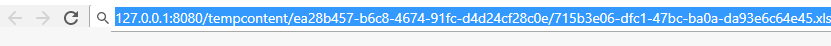
Link that really works when I manually change the number of server:
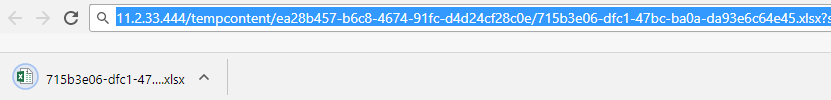
Any help will be appreciated. Tnks
- Mark as New
- Bookmark
- Subscribe
- Mute
- Subscribe to RSS Feed
- Permalink
- Report Inappropriate Content
Hi,
Looks like a bug in the download part. You will have to do the download yourself. Something like:
table.exportData().then(function(reply){
//reply contains the url
//add the correct host
//and call window.open
});
Hope this helps
Erik Wetterberg
- Mark as New
- Bookmark
- Subscribe
- Mute
- Subscribe to RSS Feed
- Permalink
- Report Inappropriate Content
Hi, Erik!
Thanks! It worked! ![]()
The final function of download part:
angular.element('#generateExcel').click(function(e){
app.getObject('xxYYzz').then(function(model) {
var table = qlik.table(model);
table.exportData({ download: false }, function (link) {
var url = (config.isSecure ? "https://" : "http://") + config.host + link.replace('../..','')
window.open(url, "_blank");
});
});
});
I have to use link.replace('../..','') part because the path of the url was being generated wrong, but fortunatelly now it is getting the host of the Qlik Application and downloading correctly!
I put {download: false} because it was generating twice (one from localhost and other from the host)
Thanks!
- « Previous Replies
-
- 1
- 2
- Next Replies »