Unlock a world of possibilities! Login now and discover the exclusive benefits awaiting you.
- Qlik Community
- :
- Forums
- :
- Analytics & AI
- :
- Products & Topics
- :
- Integration, Extension & APIs
- :
- Developing custom themes
- Subscribe to RSS Feed
- Mark Topic as New
- Mark Topic as Read
- Float this Topic for Current User
- Bookmark
- Subscribe
- Mute
- Printer Friendly Page
- Mark as New
- Bookmark
- Subscribe
- Mute
- Subscribe to RSS Feed
- Permalink
- Report Inappropriate Content
Developing custom themes
Good morning developers!
After the February release I have tried to create a custom theme for my company. The result is very good but there are some problems that I can't solve.
First, I can´t change the default color of the textImage object and second the values on my pie chart also have a default value that don´t change when I apply a dark background.
Any suggestions, thanks
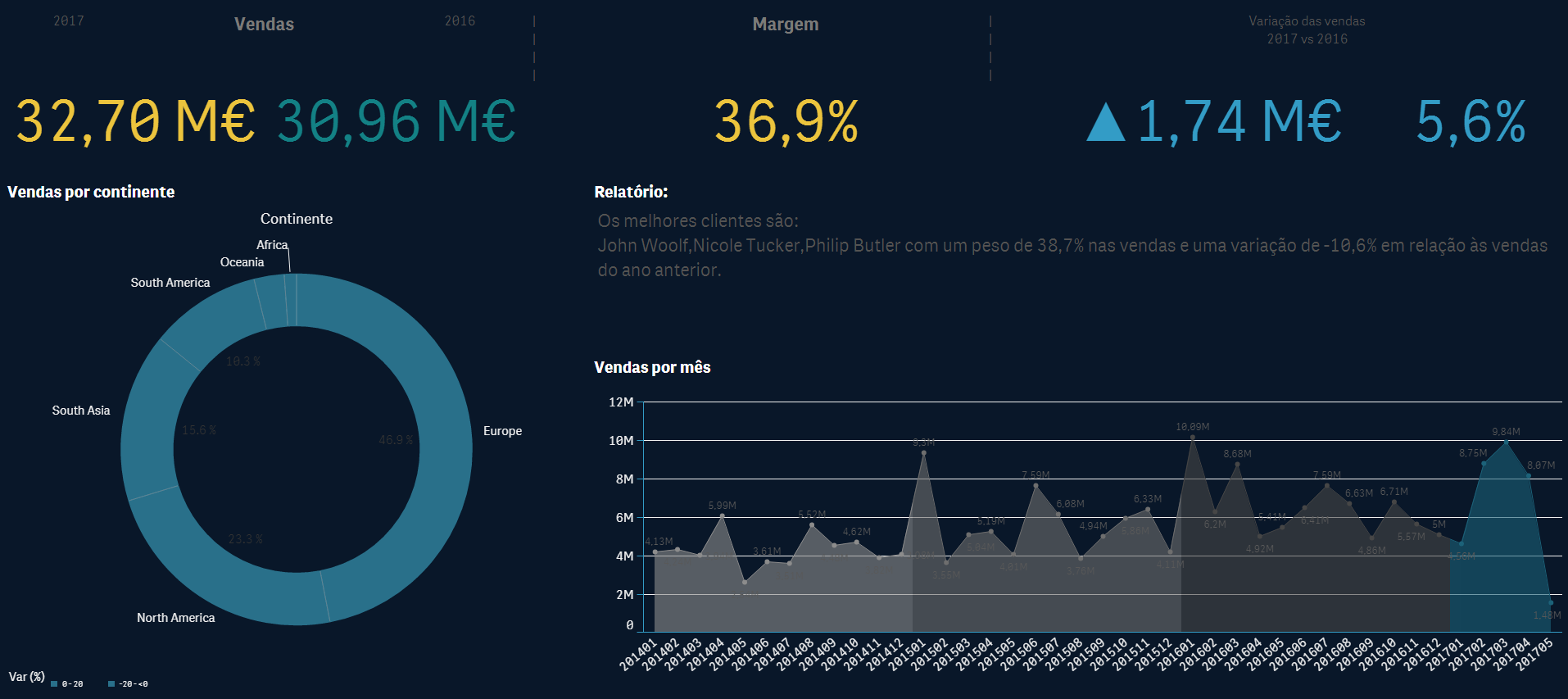
- Tags:
- custom themes
Accepted Solutions
- Mark as New
- Bookmark
- Subscribe
- Mute
- Subscribe to RSS Feed
- Permalink
- Report Inappropriate Content
Hi,
Have you tried styling the css class .qv-object-text-image ??
Erik Wetterberg
- Mark as New
- Bookmark
- Subscribe
- Mute
- Subscribe to RSS Feed
- Permalink
- Report Inappropriate Content
Hi Joäo,
You are preparing the mashup from the qlik sense Apps. Either try to change it before coming to Mashup. You can change the text color in the text box object but not in Pie chart. I tried to change the same but no solution to that.
You can try to change the text color div object of each QV Object placed in the container.
- Mark as New
- Bookmark
- Subscribe
- Mute
- Subscribe to RSS Feed
- Permalink
- Report Inappropriate Content
Hi Roy,
Actually, I'm working in desktop and creating the theme in the extension folder. I worked with every option in the qlik web page for developers but they don´t have the option the style textImage objects.
So I'm asking if there is a option to change the pre-defined color in the json or in the css files.
- Mark as New
- Bookmark
- Subscribe
- Mute
- Subscribe to RSS Feed
- Permalink
- Report Inappropriate Content
Hi Joäo,
If share some image on which part you want to do the changes in html or css file then it will be helpful to know !!
- Mark as New
- Bookmark
- Subscribe
- Mute
- Subscribe to RSS Feed
- Permalink
- Report Inappropriate Content
Hi,
Have you tried styling the css class .qv-object-text-image ??
Erik Wetterberg
- Mark as New
- Bookmark
- Subscribe
- Mute
- Subscribe to RSS Feed
- Permalink
- Report Inappropriate Content
Sir, you are a genius!
The textImage is working, now there is only the problem with the pie chart. Is the a way to force the color of the values or qlik always chooses the best option?
- Mark as New
- Bookmark
- Subscribe
- Mute
- Subscribe to RSS Feed
- Permalink
- Report Inappropriate Content
Hi, how did you change the outside values of the pie chart?