Unlock a world of possibilities! Login now and discover the exclusive benefits awaiting you.
- Qlik Community
- :
- Forums
- :
- Analytics & AI
- :
- Products & Topics
- :
- Integration, Extension & APIs
- :
- Extension to Replace Navigation Widget
- Subscribe to RSS Feed
- Mark Topic as New
- Mark Topic as Read
- Float this Topic for Current User
- Bookmark
- Subscribe
- Mute
- Printer Friendly Page
- Mark as New
- Bookmark
- Subscribe
- Mute
- Subscribe to RSS Feed
- Permalink
- Report Inappropriate Content
Extension to Replace Navigation Widget
We are preparing to implement the August 2021 update. With that, Widgets will no longer be available. Is it possible to build a generic extension that will allow us to leverage an existing widget's HTML and CSS? I can get it to display, but the navigation API actions do not work. Just trying to determine if this is possible and any suggestions on the JS libraries to use or existing extension to emulate. ...I know there are other alternatives, but none that will allow the level of field selections/clearing that we need. Thanks,
- Mark as New
- Bookmark
- Subscribe
- Mute
- Subscribe to RSS Feed
- Permalink
- Report Inappropriate Content
Hi please send image of your navigation Widget from app, maybe i can help you
- Mark as New
- Bookmark
- Subscribe
- Mute
- Subscribe to RSS Feed
- Permalink
- Report Inappropriate Content
This is a two level HTML/CSS widget that both clears and makes selections. It also evaluates entries made on the widget to determine which version of the navigation bar to display. Using 47 navigation buttons to replace this widget will be an issue.
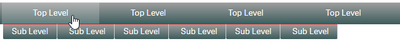
Example of HTML
<!-- Top Level Begin -->
<div class="parent hassubs">
<div class="mainLink" ng-click="navigation.gotoSheet('5555-6a59-44f3-9489-c4be98dc3943');
app.field('Report Month').clearOther();">
<span class="text">Top Level</span>
</div>
</div>
<!-- Top Level End-->
<!-- Sub Levels Begin -->
<div class="parent hassubs" ng-show="settings.navBusiness==='Option1' || settings.lobSelected==='Option2'">
<div class="mainLink" ng-click="navigation.gotoSheet('hLJrrrfT');
app.field('Dimension').clearOther();
app.field('Dimension').selectValues(['Option2'])">
<span class="text">Sub Level</span>
</div>
<div class="dropdown">
<div class="child" ng-click="navigation.gotoSheet('hLJrrrtfT');
app.field('Dimension').clearOther();
app.field('Dimension').selectValues(['Option2'])">
<span class="text">Sub Level</span>
</div>
<div class="child" ng-click="navigation.gotoSheet('Tsrrrsub');
app.field('Dimension').clearOther();
app.field('Dimension').selectValues(['Option2'])">
<span class="text">Sub Level</span>
</div>
</div>
</div>
<!-- Sub Levels End -->
Thanks,
Ron