Unlock a world of possibilities! Login now and discover the exclusive benefits awaiting you.
- Qlik Community
- :
- Forums
- :
- Analytics & AI
- :
- Products & Topics
- :
- Integration, Extension & APIs
- :
- Re: Fresh copy of basic Angular visualization issu...
- Subscribe to RSS Feed
- Mark Topic as New
- Mark Topic as Read
- Float this Topic for Current User
- Bookmark
- Subscribe
- Mute
- Printer Friendly Page
- Mark as New
- Bookmark
- Subscribe
- Mute
- Subscribe to RSS Feed
- Permalink
- Report Inappropriate Content
Fresh copy of basic Angular visualization issue
Hi,
I have an issue with my extension when reloading the URL in edit mode.
This issue even happens for a fresh copy of the basic angular visualization.
So the code for the issue is the basic template:
define( ["qlik", "text!./template.html"],
function ( qlik, template ) {
return {
template: template,
support: {
snapshot: true,
export: true,
exportData: false
},
paint: function () {
return qlik.Promise.resolve();
},
controller: ['$scope', function ( $scope ) {
//add your rendering code here
$scope.html = "Hello World";
}]
};
} );
And when I add the extension to the sheet it looks like this:
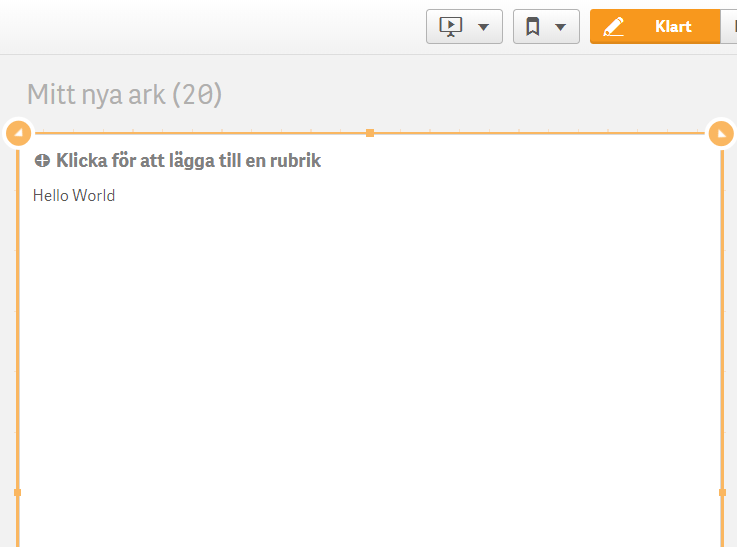
But when I refresh the page in edit mode it looks like this:

It says "Invalid visualization - Visualization could not be found on the server: 'name_of_extension'"
But if I leave edit mode and refresh the page, it works fine:
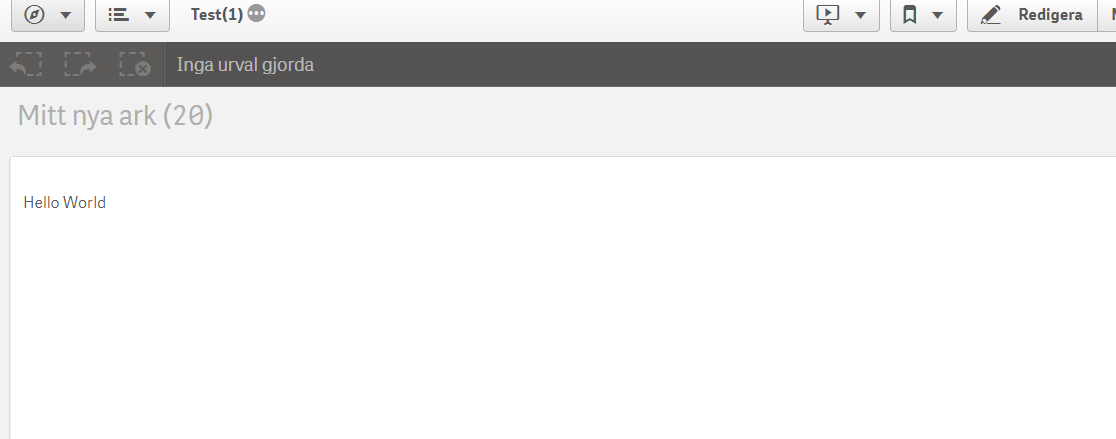
And the issue will reappear if I enter edit mode again and refresh (as long as I refresh the page outside edit mode it works fine)
Any idea what can be the cause of this?
Regards
Jesper
Accepted Solutions
- Mark as New
- Bookmark
- Subscribe
- Mute
- Subscribe to RSS Feed
- Permalink
- Report Inappropriate Content
Hi erik.wetterberg,
Yes, this is an already reported bug and fixed in the next Qlik Sense release -
- Mark as New
- Bookmark
- Subscribe
- Mute
- Subscribe to RSS Feed
- Permalink
- Report Inappropriate Content
Looks very much like a bug..What do you say aaz ??
Erik
- Mark as New
- Bookmark
- Subscribe
- Mute
- Subscribe to RSS Feed
- Permalink
- Report Inappropriate Content
Hello jesper.snihs,
I can't reproduce this issue. What version of Qlik Sense do you have?
GIF:
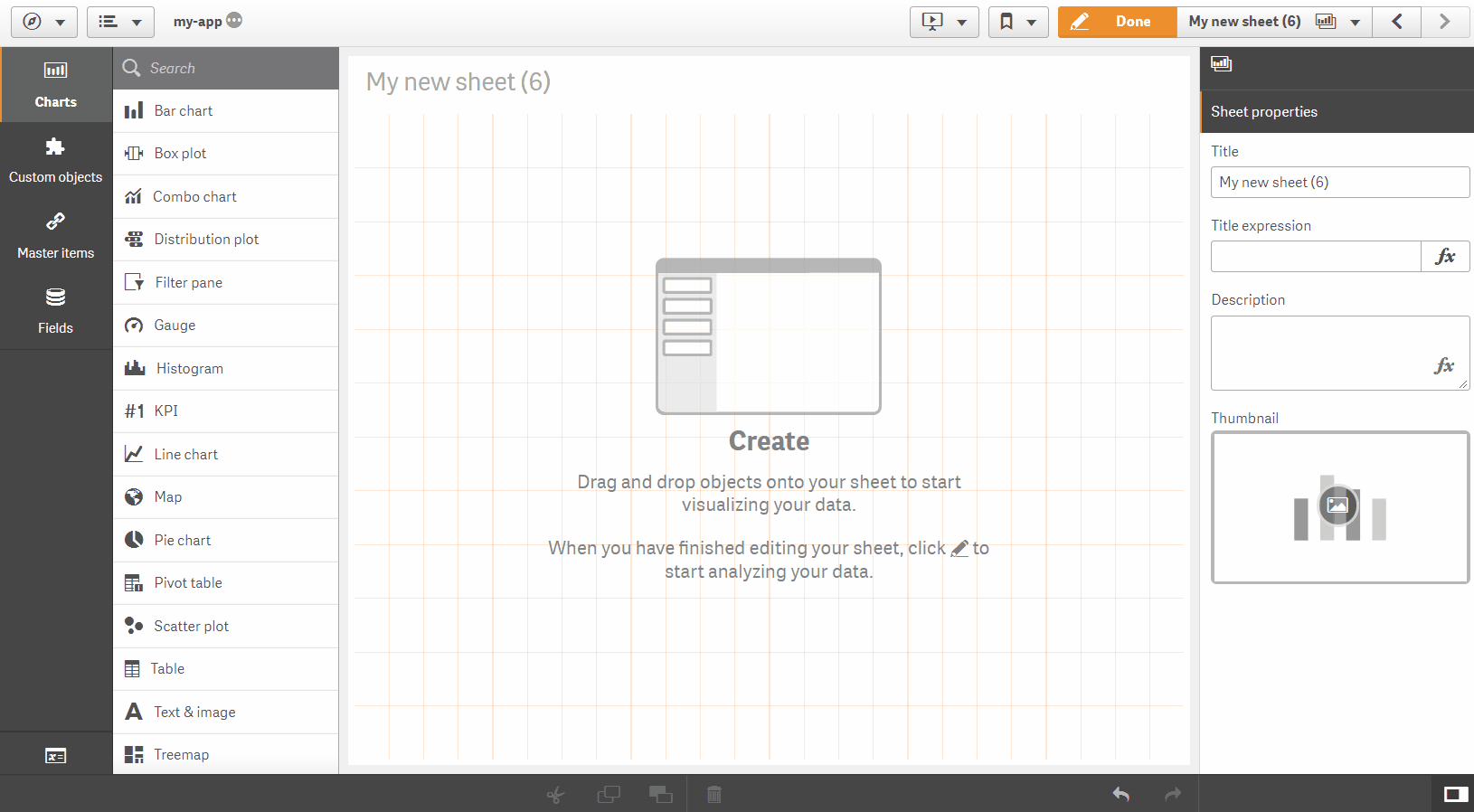
Regards,
Ann-Louise
- Mark as New
- Bookmark
- Subscribe
- Mute
- Subscribe to RSS Feed
- Permalink
- Report Inappropriate Content
Hi Ann-Louise,
Strange and too bad you couldn't reproduce the issue.
I'm using Sense November 2017 Patch 1.
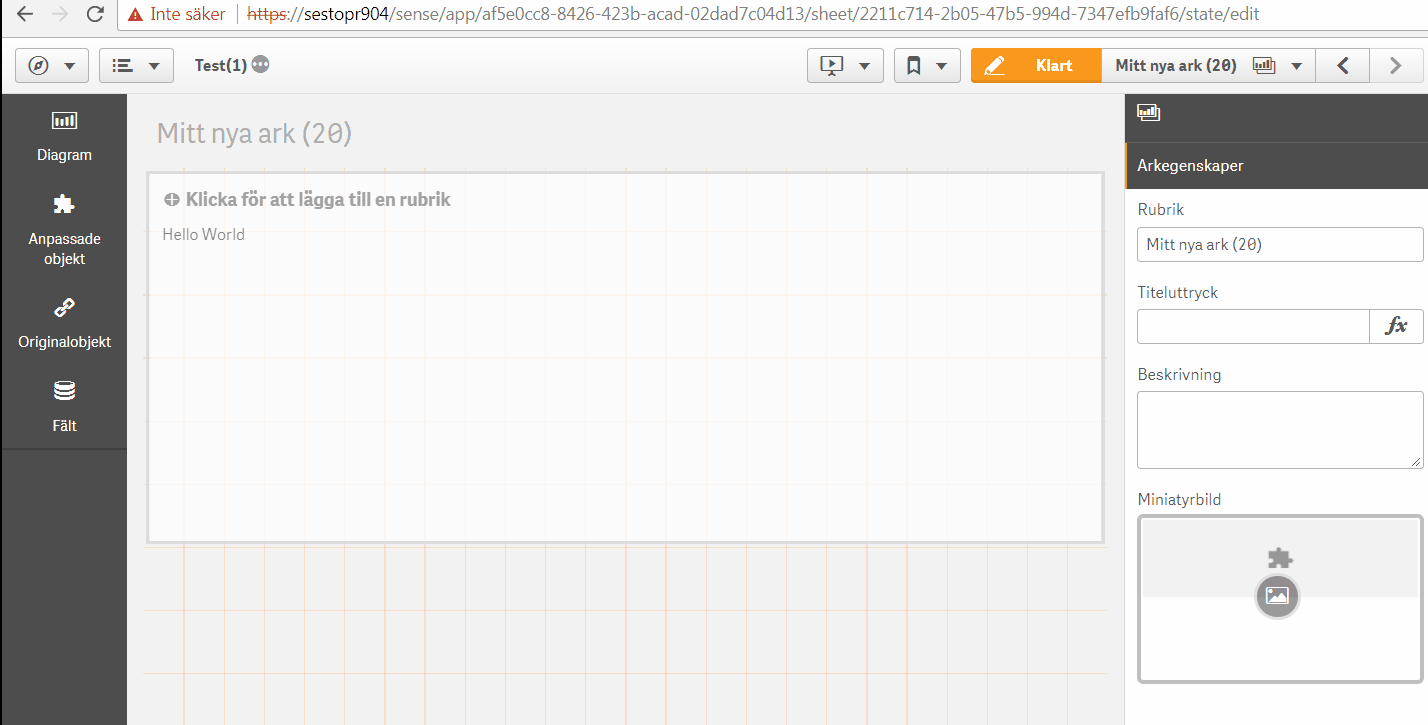
- Mark as New
- Bookmark
- Subscribe
- Mute
- Subscribe to RSS Feed
- Permalink
- Report Inappropriate Content
Hi erik.wetterberg,
Yes, this is an already reported bug and fixed in the next Qlik Sense release -