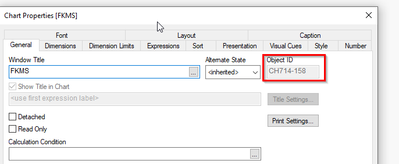Unlock a world of possibilities! Login now and discover the exclusive benefits awaiting you.
- Qlik Community
- :
- Forums
- :
- Analytics & AI
- :
- Products & Topics
- :
- Integration, Extension & APIs
- :
- Re: GetSheetObject Gives Object Required Error in ...
- Subscribe to RSS Feed
- Mark Topic as New
- Mark Topic as Read
- Float this Topic for Current User
- Bookmark
- Subscribe
- Mute
- Printer Friendly Page
- Mark as New
- Bookmark
- Subscribe
- Mute
- Subscribe to RSS Feed
- Permalink
- Report Inappropriate Content
GetSheetObject Gives Object Required Error in Excel Macro
Hello,
First of all I am very new to qlikview so my question might be very wrong but I will try to explain as much as I can. In my company we are getting some reports via qlikview app which is shared via accesspoint with us. I realized that I can't write script directly inside this app as it is protected. (It took me a week to figure out why I can't .. )
Now I found out I can control and this qlikview app via VBA macro which I am writing in excel. Everything goes fine until I am trying to copy one simple chart and all over the internet below code is suggested;
ActiveDocument.GetSheetObject("id").CopyValuesToClipboard True
one I run this code I am having object required error like this object doesnt exist but as you can see below screenshot it is in my doucment (newly created by me). Can anyone think of a reason why it happens?
Note that I tried id with both as CH714 and CH714-158
ActiveDocument.GetSheetObject("CH714").CopyValuesToClipboard True
Thank you very much in advance.
Accepted Solutions
- Mark as New
- Bookmark
- Subscribe
- Mute
- Subscribe to RSS Feed
- Permalink
- Report Inappropriate Content
Hi All again,
I tried to printout all the object ids and it turned out that they have Server\ at the beginning of each id that is why it was not finding.
- Mark as New
- Bookmark
- Subscribe
- Mute
- Subscribe to RSS Feed
- Permalink
- Report Inappropriate Content
Hi All again,
I tried to printout all the object ids and it turned out that they have Server\ at the beginning of each id that is why it was not finding.