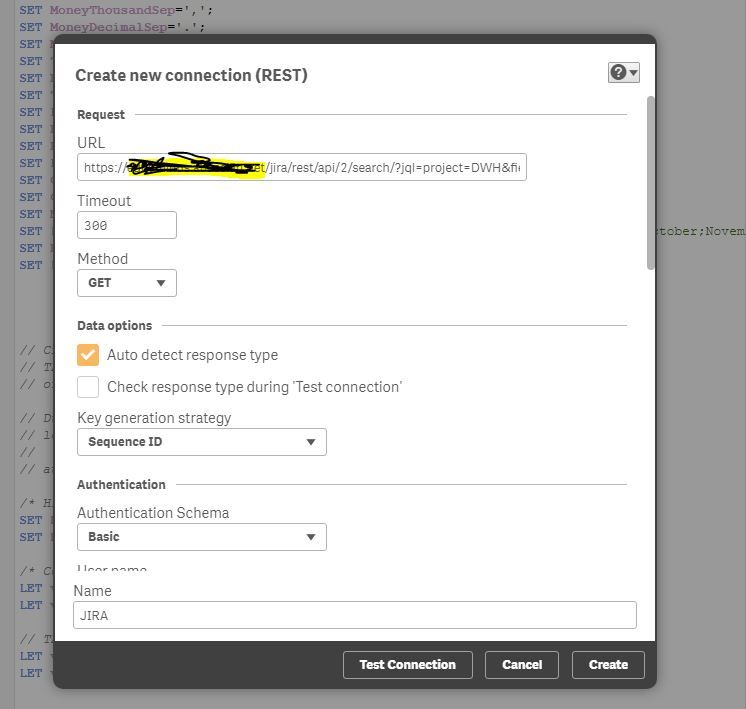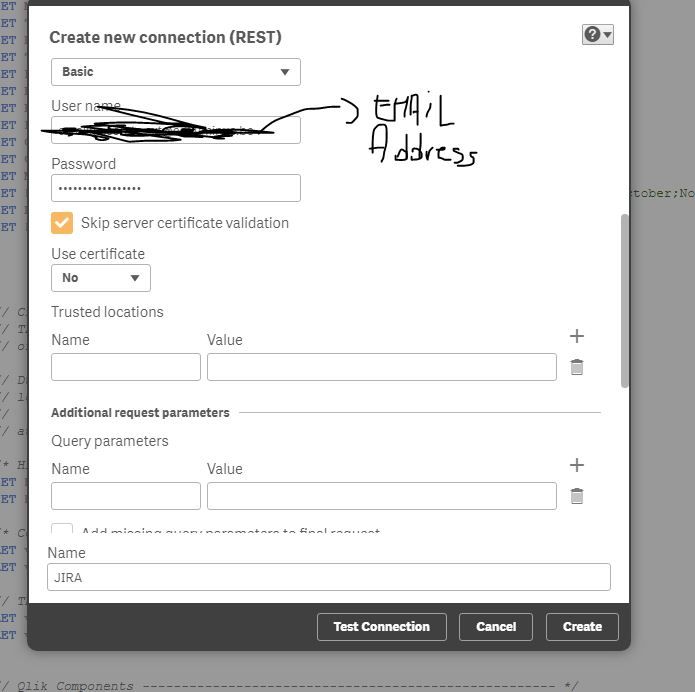Unlock a world of possibilities! Login now and discover the exclusive benefits awaiting you.
- Qlik Community
- :
- All Forums
- :
- Integration, Extension & APIs
- :
- Re: Jira connection via REST API with Qlik Sense
- Subscribe to RSS Feed
- Mark Topic as New
- Mark Topic as Read
- Float this Topic for Current User
- Bookmark
- Subscribe
- Mute
- Printer Friendly Page
- Mark as New
- Bookmark
- Subscribe
- Mute
- Subscribe to RSS Feed
- Permalink
- Report Inappropriate Content
Jira connection via REST API with Qlik Sense
Hi everyone,
I tried to connect Qlik Sense with Jira via Rest API. I set everything, even the Test Connection button said the "Test was successful.", but when I'm trying to select data, it shows nothing. I tried in several different way, but the results always the same. Does somebody has experience with it or can somebody help me?
Thanks,
Istvan.
My latest settings:
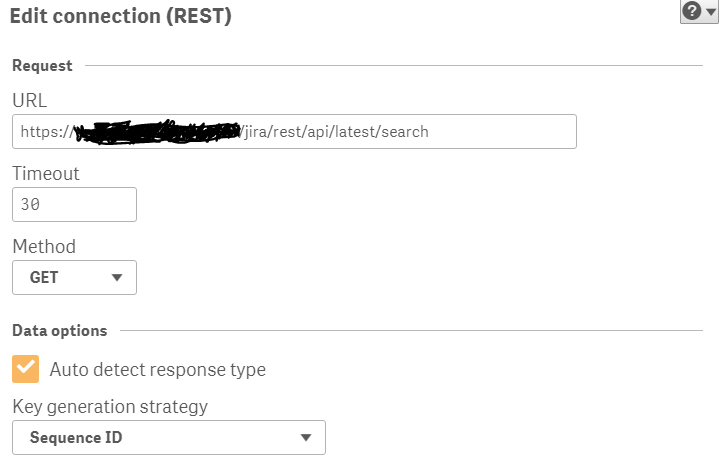
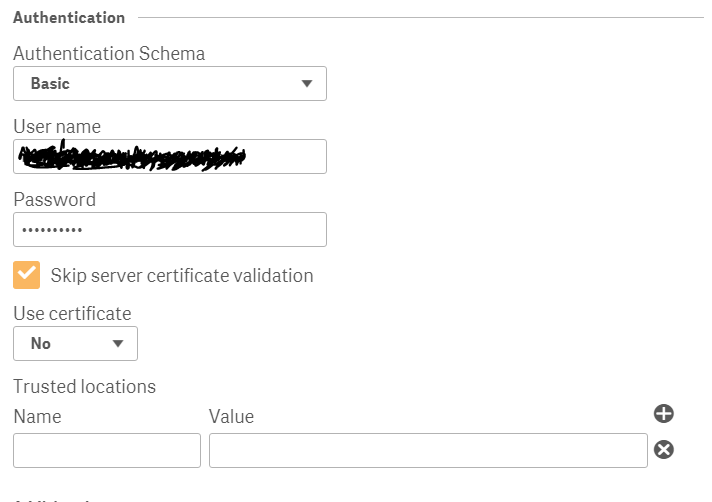
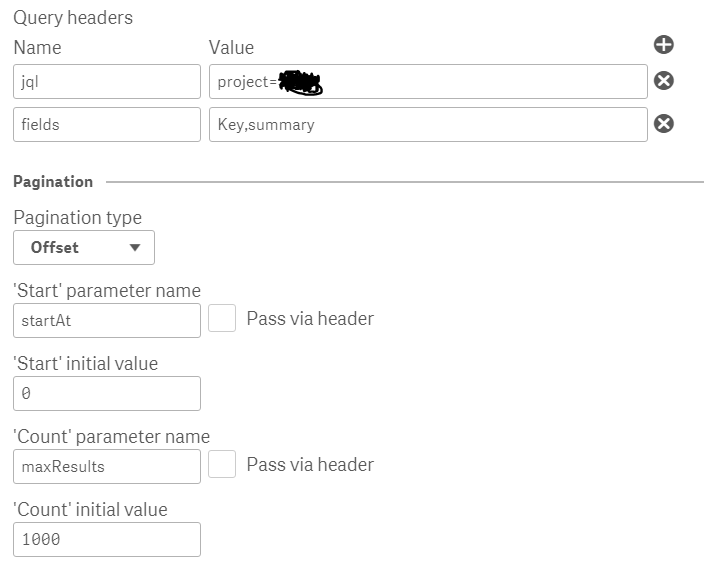
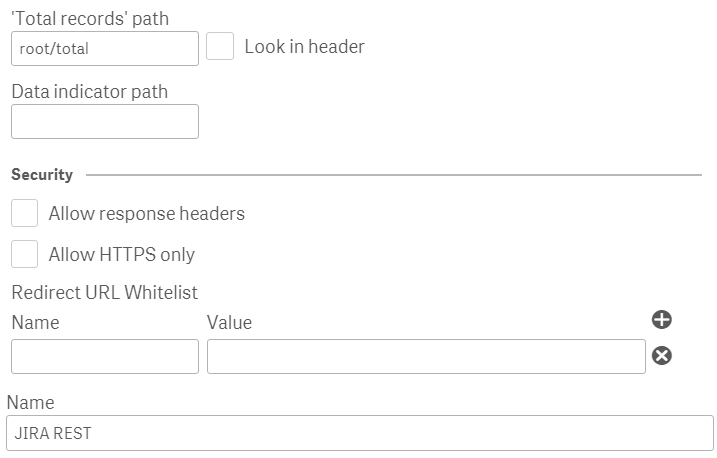
When I'm trying to select data, I get this every time: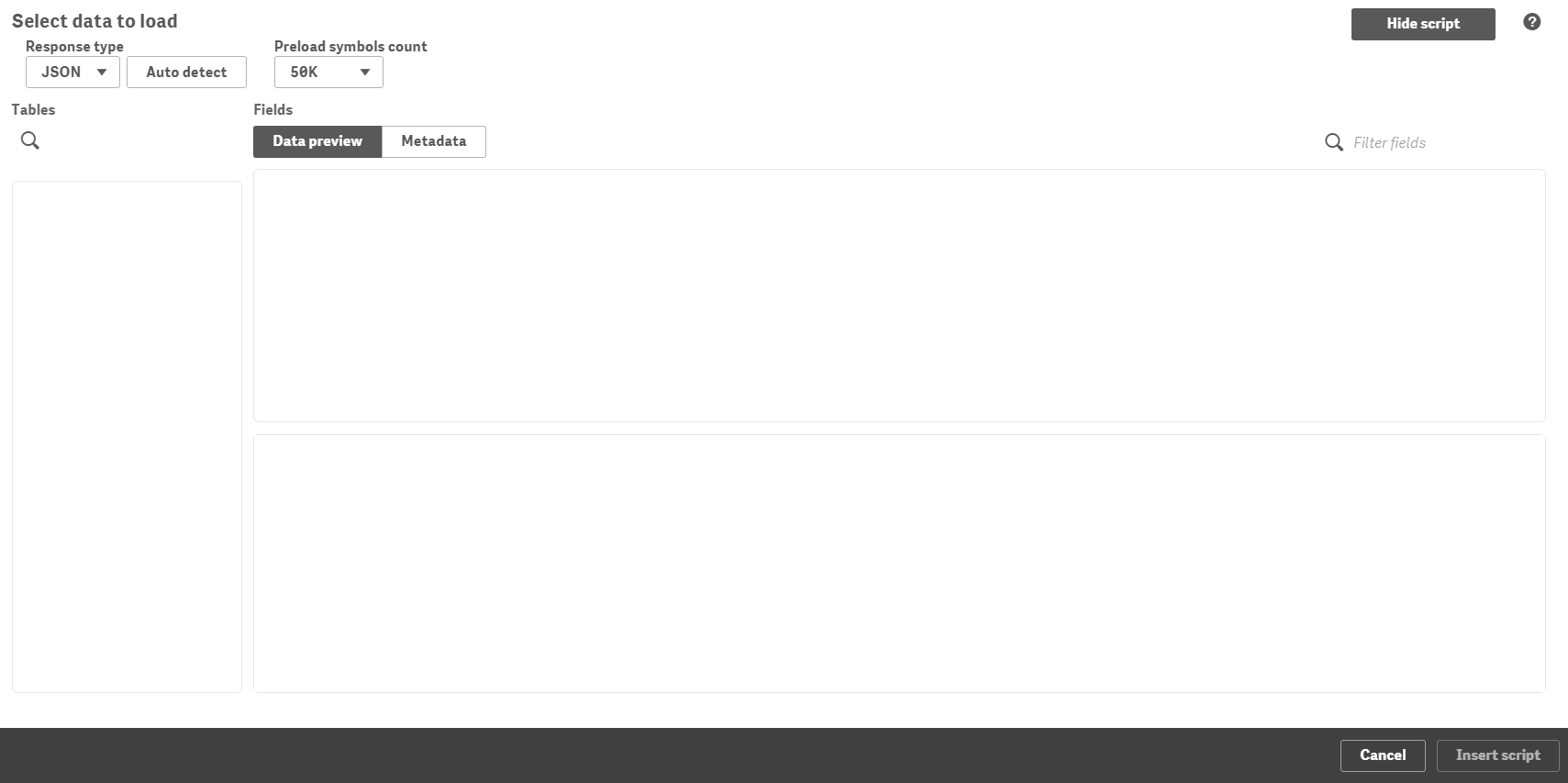
- Mark as New
- Bookmark
- Subscribe
- Mute
- Subscribe to RSS Feed
- Permalink
- Report Inappropriate Content
Hi,
I was able to fetch data without specifying pagination and Query headers. All parameters was similar, except Security - I chose Allow response headers and I used different URI:
https://YOUR_JIRA_ADDRESS/jira/rest/api/2/search/?jql=project=YOUR_JIRA_PROJECT&fields=summary,description,status,created,resolution,resolutiondate,statusCategory,issues,issuetype,priority,assignee,reporter,components,labels&maxResults=3000&expand=changelog
This URI will return info about your project and additional history (comments, status changes and so on). Fields might be different (not sure here), you can try yours.
One more thing what I changed - timeout from 30 to 300.
Hope this helps!
//Ivans
- Mark as New
- Bookmark
- Subscribe
- Mute
- Subscribe to RSS Feed
- Permalink
- Report Inappropriate Content
Hello,
I'm trying also to make a connection with your advices but it's not working :
https://____________/jira/rest/api/2/search/?jql=project=DWH&fields=summary,description,status,created,resolution,resolutiondate,statusCategory,issues,issuetype,priority,assignee,reporter,components,labels&maxResults=3000&expand=changelog
Do you have an idea to help me?
Thank you!
- Mark as New
- Bookmark
- Subscribe
- Mute
- Subscribe to RSS Feed
- Permalink
- Report Inappropriate Content
Hi,
Did you get any solution for your below problem I am trying to build an app by creating REST API to JIRA.
My TEST connection is successful but its not returning any data after running the script.
Appreciate your time and help.
- Mark as New
- Bookmark
- Subscribe
- Mute
- Subscribe to RSS Feed
- Permalink
- Report Inappropriate Content
Included with your Qlik Sense licence is a licence for Qlik Web Connectors. This is a separate download and install, but once you have done this there is a simple way to authenticate with and download data from Jira.
Details on the Jira connector are here:
To licence the Qlik Web Connectors you simply put your Qlik Sense licence key and control number in for the licence in QWC.
Hope that helps,
Steve
- Mark as New
- Bookmark
- Subscribe
- Mute
- Subscribe to RSS Feed
- Permalink
- Report Inappropriate Content
In my case the link worked after removing "jira/" from it.
You can check the example at https://developer.atlassian.com/cloud/jira/platform/rest/v2/#about
- Mark as New
- Bookmark
- Subscribe
- Mute
- Subscribe to RSS Feed
- Permalink
- Report Inappropriate Content
Hi,
Can I connect as JSON (response type) to our Qliksense - version (Qlik Sense 3.1 SR2 qliksenseserver 10.7.1)?
The version support the JSON format?
Thanks
- Mark as New
- Bookmark
- Subscribe
- Mute
- Subscribe to RSS Feed
- Permalink
- Report Inappropriate Content
Hi,
Sense 3.1 is very old. You should look at upgrading to get new features and fixes. Not sure what you mean by 3.1 and 10.7.1. If you have an Enterprise server then that is all the Sense you need.
Either way, the REST connector has been in Sense for a long time, so it should be there. This will handle JSON as a response type.
Things are made a lot easier with the Web connectors though.
- Mark as New
- Bookmark
- Subscribe
- Mute
- Subscribe to RSS Feed
- Permalink
- Report Inappropriate Content
I mean, our version like this.