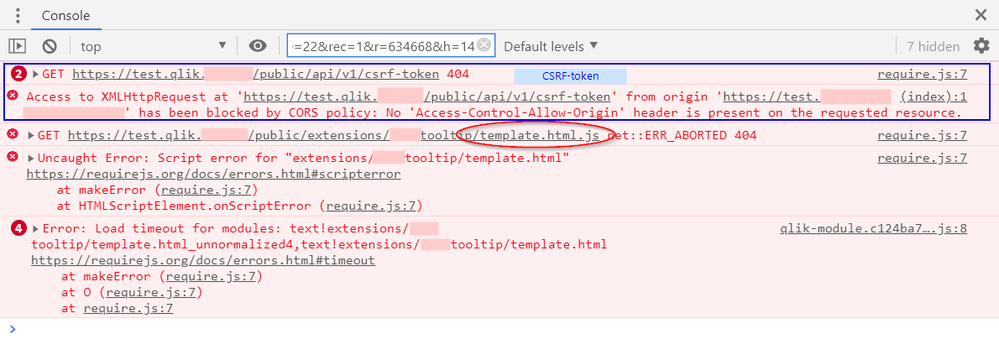Unlock a world of possibilities! Login now and discover the exclusive benefits awaiting you.
- Qlik Community
- :
- Forums
- :
- Analytics & AI
- :
- Products & Topics
- :
- Integration, Extension & APIs
- :
- Re: My 'define(["text!./main.css", "text!./templat...
- Subscribe to RSS Feed
- Mark Topic as New
- Mark Topic as Read
- Float this Topic for Current User
- Bookmark
- Subscribe
- Mute
- Printer Friendly Page
- Mark as New
- Bookmark
- Subscribe
- Mute
- Subscribe to RSS Feed
- Permalink
- Report Inappropriate Content
My 'define(["text!./main.css", "text!./template.html")' fails after upgrade to Nov 2019
Hi all!
We just updated from Qlik Sense from Nov 2018 to Nov 2019. And our extensions in our webapp (external mashup) failed when loading their CSS and HTML files.
The extension code line:
define(["qlik", "text!./main.css", "text!./template.html"], ...Previously loaded:
- /extensions/tooltip/main.css
- /extensions/tooltip/template.html
Now they load:
- /extensions/tooltip/main.css.js
- /extensions/tooltip/template.html.js
Obviously I've missed something that's changed last year. But can anyone help pinpoint what the new way is?
Best regards,
Vegard
Accepted Solutions
- Mark as New
- Bookmark
- Subscribe
- Mute
- Subscribe to RSS Feed
- Permalink
- Report Inappropriate Content
Is this for the `text!` entries only?
The text library of requirejs, distrusts cross-site xhrs, unless they end in '.js'. Therefore is adds the '.js'. (Don't ask me why this is a good idea.)
Defining useXhr, require loads the correct url, but it does not include cookies. (Your credentials, and most importantly: your Qlik session cookie is dropped.)
Therefore you get unauthorized on the request.
So in addition to `useXhr`, you need to define `createXhr`.
This is what we used one place:
config: {
text: {
useXhr: function (url, protocol, hostname, port) {
// enable xhr load for all text resources
return true;
},
createXhr: function () {
// use withCredentials flag to prevent authentication errors
var xhr = new XMLHttpRequest();
xhr.withCredentials = true;
return xhr;
},
},
}
}
Hope this helps,
- Mark as New
- Bookmark
- Subscribe
- Mute
- Subscribe to RSS Feed
- Permalink
- Report Inappropriate Content
Hi @vegard_bakke ,
There are no, (afaik), known issues between those 2 releases, one of my colleagues pointed that it may be a cross-domain issue. Can you post the console error, if there's any?
/aiham
- Mark as New
- Bookmark
- Subscribe
- Mute
- Subscribe to RSS Feed
- Permalink
- Report Inappropriate Content
Thank you for your tip! CORS could definitely break the require load.
But the only CORS problem I get is related to /api/v1/csrf-token.
We have two sites. The mashup site: test.feature.company.com,
and Qlik Sense: test.qlik.company.com.
The requests have:
Origin: test.feature.company.com
And the responses have:
Access-Control-Allow-Origin: test.feature.company.com
The console log is:
- Mark as New
- Bookmark
- Subscribe
- Mute
- Subscribe to RSS Feed
- Permalink
- Report Inappropriate Content
We are overriding useXhr (legacy from v 3.2). May things have change regarding this?
Our require config:
config: {
text: {
useXhr: function() {
return true;
}
}
}
- Mark as New
- Bookmark
- Subscribe
- Mute
- Subscribe to RSS Feed
- Permalink
- Report Inappropriate Content
Hi again,
The console says : `No 'Access-control-allow-origin' header is present` so you probably need to add extra response header in QMC > Virtual proxies > Edit Virtual Proxy > Advanced > Additional response headers -- see here -> https://support.qlik.com/articles/000044178
But I don't think Nov 2019 release will allow you to use `*` as value, you will need to specifically add the domain:
`Allow-Control-Access-Origin:test.feature.company.com`
The `/api/v1/csrf-token` call is only needed by Qlik Sense Cloud deployments - it shouldn't be a problem, you can ignore it.
I hope this helps,
- Mark as New
- Bookmark
- Subscribe
- Mute
- Subscribe to RSS Feed
- Permalink
- Report Inappropriate Content
True, but the error message about the "No 'Access-control-allow-origin' header is present", is regarding the /api/v1/csrf-token call.
The other requests already have Allow-Control-Access-Origin:test.feature.company.com.
(You are right about the '*'. But Nov 2018 did not allow Allow-Control-Access-Origin: *, either, as it had started using 'Access-Control-Allow-Credentials: true')
I tried:
define(["css!./main.css", "html!./template.html")This actually loads the CSS, but when Qlik attempts loading the html file, it tries: 'template_unnormalized4'.
Vegard
- Mark as New
- Bookmark
- Subscribe
- Mute
- Subscribe to RSS Feed
- Permalink
- Report Inappropriate Content
Hi Vegard,
Did you find the solution for the issue?
When I override useXhr - I got unauthorized exception, when I don't - it tries to load some.html.js as you've mentioned.
Regards,
Roman
- Mark as New
- Bookmark
- Subscribe
- Mute
- Subscribe to RSS Feed
- Permalink
- Report Inappropriate Content
Is this for the `text!` entries only?
The text library of requirejs, distrusts cross-site xhrs, unless they end in '.js'. Therefore is adds the '.js'. (Don't ask me why this is a good idea.)
Defining useXhr, require loads the correct url, but it does not include cookies. (Your credentials, and most importantly: your Qlik session cookie is dropped.)
Therefore you get unauthorized on the request.
So in addition to `useXhr`, you need to define `createXhr`.
This is what we used one place:
config: {
text: {
useXhr: function (url, protocol, hostname, port) {
// enable xhr load for all text resources
return true;
},
createXhr: function () {
// use withCredentials flag to prevent authentication errors
var xhr = new XMLHttpRequest();
xhr.withCredentials = true;
return xhr;
},
},
}
}
Hope this helps,
- Mark as New
- Bookmark
- Subscribe
- Mute
- Subscribe to RSS Feed
- Permalink
- Report Inappropriate Content
that helped, thank you a lot!
Roman