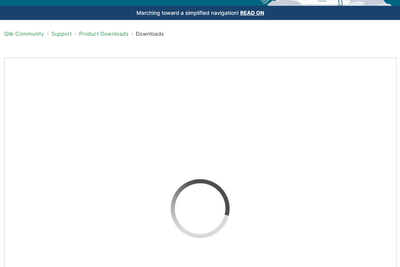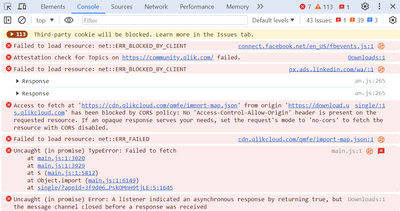Unlock a world of possibilities! Login now and discover the exclusive benefits awaiting you.
- Qlik Community
- :
- All Forums
- :
- Integration, Extension & APIs
- :
- Re: Not able to download Qlik Web Connectors
- Subscribe to RSS Feed
- Mark Topic as New
- Mark Topic as Read
- Float this Topic for Current User
- Bookmark
- Subscribe
- Mute
- Printer Friendly Page
- Mark as New
- Bookmark
- Subscribe
- Mute
- Subscribe to RSS Feed
- Permalink
- Report Inappropriate Content
Not able to download Qlik Web Connectors
Attached here is the link where I am redirected everytime I have to download Qlik Web Connectors but I am not able to see any data there. Can someone help me with this?
https://community.qlik.com/t5/Download-Qlik-Products/tkb-p/Downloads?_ga=2.135500146.2115056663.1708...
Attaching Screenshot for the Refrence.
Accepted Solutions
- Mark as New
- Bookmark
- Subscribe
- Mute
- Subscribe to RSS Feed
- Permalink
- Report Inappropriate Content
Not sure what the problem is but (most) of Qlik software can be downloaded from GitHub.
In the case of Web Connectors you can check out the GH release page and download the required verison.
Also I've created a small page that gets a list of the GitHub releases for the available Qlik software so you can use that one as well - https://qlik-downloads.vercel.app/
Stefan
- Mark as New
- Bookmark
- Subscribe
- Mute
- Subscribe to RSS Feed
- Permalink
- Report Inappropriate Content
Hi @Raghav17 I can see the products to download, the loading depends on the speed of internet, you my need to wait sometimes in case of slow network connection.
- Mark as New
- Bookmark
- Subscribe
- Mute
- Subscribe to RSS Feed
- Permalink
- Report Inappropriate Content
I had tried multiple times as well as my internet speed is pretty good, still the page never loads for me.
If you had another solution, please do suggest.
- Mark as New
- Bookmark
- Subscribe
- Mute
- Subscribe to RSS Feed
- Permalink
- Report Inappropriate Content
I tried the link as well. After about 5 seconds of white screen (like your screenshot) the hour glass below (in my screenshot) appears, then a few seconds later, the download links. I believe its a Qlik Sense app rendering the content behind the scenes. It uses web sockets and javascript web technologies. Try the following
- private browser window
- another browser (like MS Edge)
- another computer
- in chrome, go to 'more tools' -> 'dev tools' , refresh the web page and see if any errors popup in the 'console' tab. That may yield further clues about the issue.
- Mark as New
- Bookmark
- Subscribe
- Mute
- Subscribe to RSS Feed
- Permalink
- Report Inappropriate Content
I had tried private browser window and trying to get it work with other browser, but no success.
This is what the dev tools tell me, can you tell me how to resolve this?
- Mark as New
- Bookmark
- Subscribe
- Mute
- Subscribe to RSS Feed
- Permalink
- Report Inappropriate Content
Not sure what the problem is but (most) of Qlik software can be downloaded from GitHub.
In the case of Web Connectors you can check out the GH release page and download the required verison.
Also I've created a small page that gets a list of the GitHub releases for the available Qlik software so you can use that one as well - https://qlik-downloads.vercel.app/
Stefan
- Mark as New
- Bookmark
- Subscribe
- Mute
- Subscribe to RSS Feed
- Permalink
- Report Inappropriate Content
For the 3rd party cookie error consider the recommendation in this article https://community.qlik.com/t5/Official-Support-Articles/Qlik-Community-Pages-pages-show-401-Unauthor...
- Mark as New
- Bookmark
- Subscribe
- Mute
- Subscribe to RSS Feed
- Permalink
- Report Inappropriate Content
Thanks, it worked. Downloaded from their GitHub Repository.