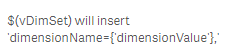Unlock a world of possibilities! Login now and discover the exclusive benefits awaiting you.
- Qlik Community
- :
- Forums
- :
- Analytics & AI
- :
- Products & Topics
- :
- Integration, Extension & APIs
- :
- Re: Problems with Trellis extension
- Subscribe to RSS Feed
- Mark Topic as New
- Mark Topic as Read
- Float this Topic for Current User
- Bookmark
- Subscribe
- Mute
- Printer Friendly Page
- Mark as New
- Bookmark
- Subscribe
- Mute
- Subscribe to RSS Feed
- Permalink
- Report Inappropriate Content
Problems with Trellis extension
- Advanced mode doesn't work if the measure in the master visualization is a master measure.
- vDimSet inserts a comma before the dimension name, i.e.
, dimensionName={'dimensionValue'}
whereas the documentation states
It would be better not to add the comma at all.
- vDim wraps the dimensionName in apostrophes instead of more conventional square brackets.
- Set expression is being injected into Rangesum(), which is not an aggregation function, thus breaking the whole expression (discovered by @rkitamura ).
Also, it seems that there are important changes that didn't make into the release, as there is an open pull request since September 27, 2019: https://github.com/qlik-oss/qwik-trellis/pull/41/commits
- Mark as New
- Bookmark
- Subscribe
- Mute
- Subscribe to RSS Feed
- Permalink
- Report Inappropriate Content
Several updates have been made to the Trellis container.
Please see the latest release here:
https://github.com/qlik-oss/qwik-trellis/releases
I recommend using the advanced mode to make any complex expression since the Trellis container is based on set expressions for the trellis dimension.
Thanks,
Patric
- Mark as New
- Bookmark
- Subscribe
- Mute
- Subscribe to RSS Feed
- Permalink
- Report Inappropriate Content
Thanks Alex for documenting this in a place where I could (finally) find it!
It seems to me that Trellis diagram STILL does not work correctly with Master Dimensions as of June2020 version (that's the one my current customer has, haven't been able to check other versions, plus don't have control over the server in order to check with the github versions)
My only question here would be, which method did you use to check on the real expression that is being used to calculate each of the graphs, or how did you end up realizing that the real insertion of vDimSet was wrong?
Thanks a lot, have a good one!
- Mark as New
- Bookmark
- Subscribe
- Mute
- Subscribe to RSS Feed
- Permalink
- Report Inappropriate Content
Hi!
If I remember correctly, I've used Chrome's developer tools to see what messages were being sent through websockets.
If you still need it, I may have a corrected build of the extension somewhere.
- Mark as New
- Bookmark
- Subscribe
- Mute
- Subscribe to RSS Feed
- Permalink
- Report Inappropriate Content
You can use my Chrome extension:
https://chrome.google.com/webstore/detail/add-sense/bbiljflfafkaejgdebbnmcohpidgkejj
It allows you to inspect properties for all charts on the page, including in a trellis.