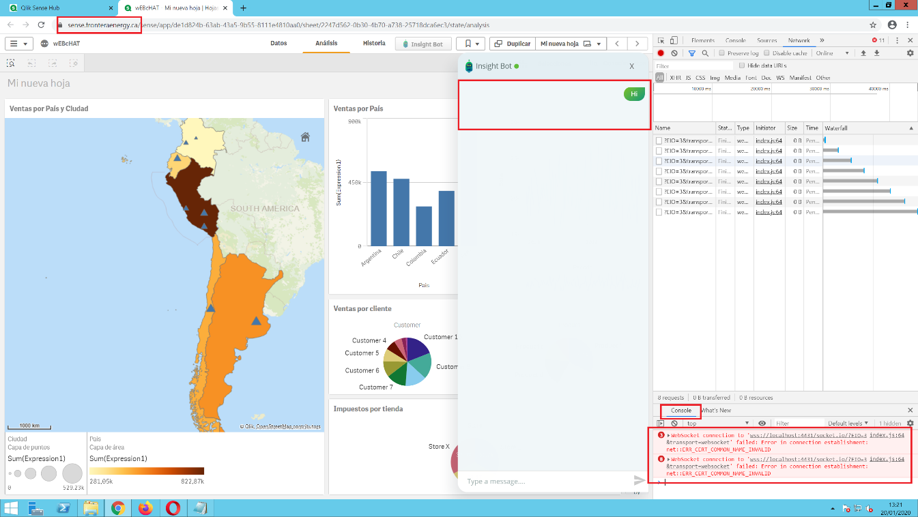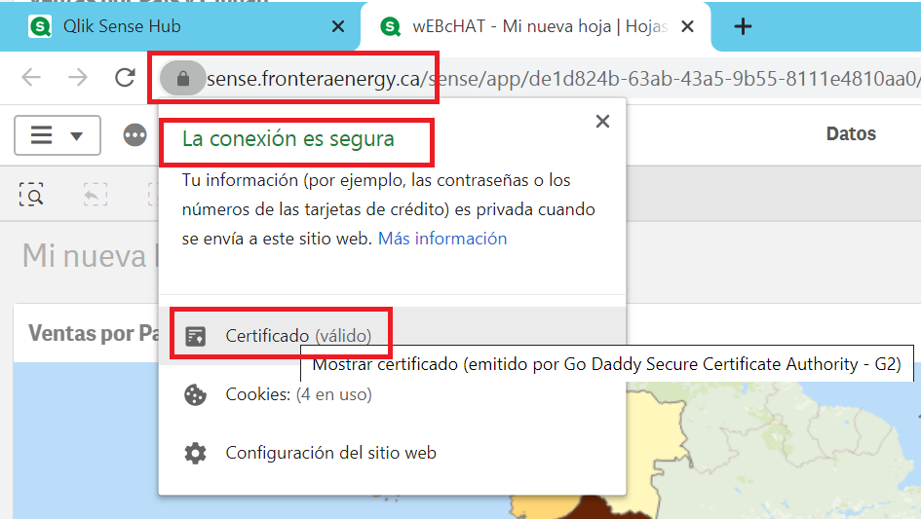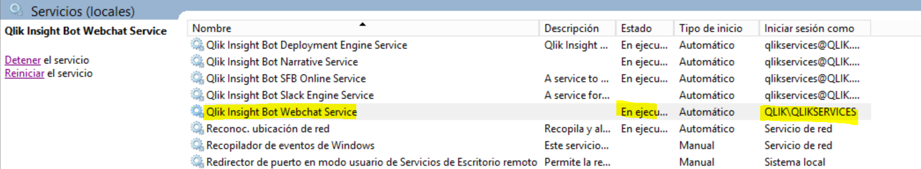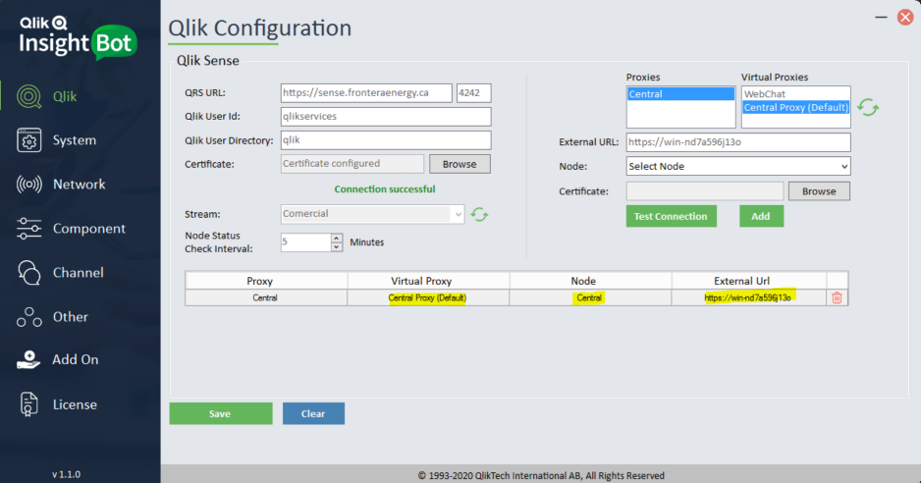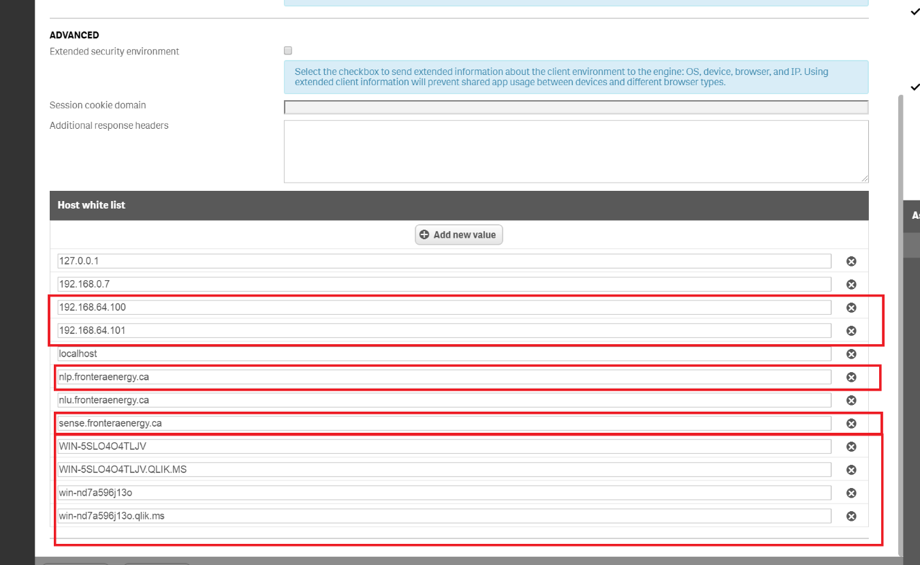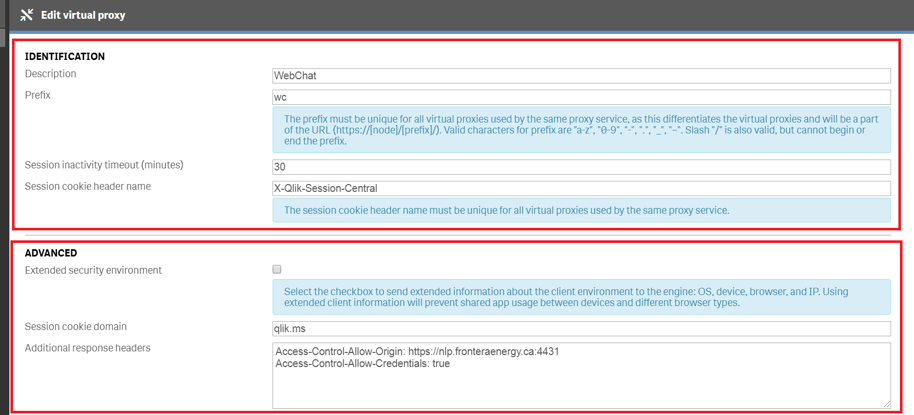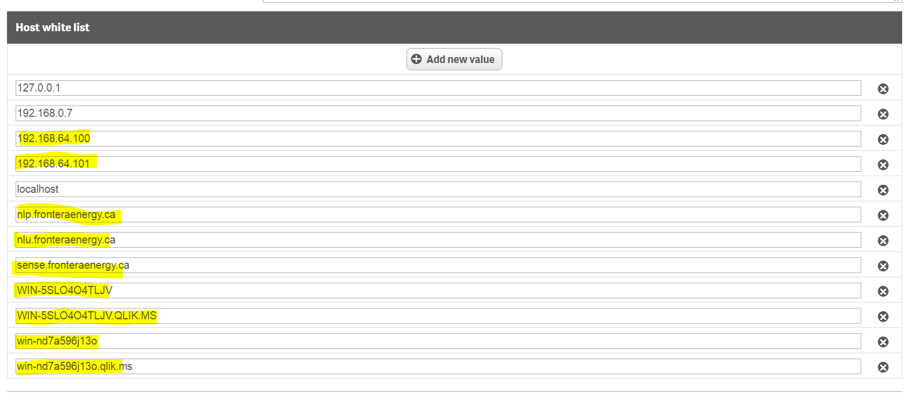Unlock a world of possibilities! Login now and discover the exclusive benefits awaiting you.
- Qlik Community
- :
- Forums
- :
- Analytics & AI
- :
- Products & Topics
- :
- Integration, Extension & APIs
- :
- QIB Configuration Issue With QIB Web Chat Service
- Subscribe to RSS Feed
- Mark Topic as New
- Mark Topic as Read
- Float this Topic for Current User
- Bookmark
- Subscribe
- Mute
- Printer Friendly Page
- Mark as New
- Bookmark
- Subscribe
- Mute
- Subscribe to RSS Feed
- Permalink
- Report Inappropriate Content
QIB Configuration Issue With QIB Web Chat Service
Hi Dear Qlik Community
I have a QIB Installation, the environment is the following
Server 1:
- Product: QlikSense Server Enterprise Nov 2019
- OS: Windows 2012
- IP Address 192.168.64.100
- CA Certificate URL: sense.fronteraenergy.ca
Server 2:
- Product: QIB Version Sep 2019 (QIB SFB, QIB WebChat, QIB Applications, QIB Slack Enginee)
- OS: Windows 2012
- IP Address 192.168.64.101
- CA Certificate URL: nlp.fronteraenergy.ca
Server 3:
- Product: NLU Docker Container Version Sep 2019
- OS: UBUNTU Server
- IP Address 192.168.1.123
- CA Certificate URL: nlu.fronteraenergy.ca
All server can communicate via local network, without problems
The issue are when I test the web chat extension, I wrote something, like like “Hi” or “Apps”, but the Web Chat Extension not send any answer
I configured well web chat, but not works, the Qlik Insight Bot Webchat Service Log show me the following errors
2020-01-20 13:11:30.095|INFO|anonymous_user|Reading port..
2020-01-20 13:11:30.111|INFO|anonymous_user|Port read successfully.
2020-01-20 13:11:30.111|INFO|anonymous_user|creating certificate
2020-01-20 13:11:30.142|INFO|anonymous_user|Certificate files already exist.
2020-01-20 13:11:30.142|INFO|anonymous_user|Fetching QPS configuration.
2020-01-20 13:11:30.176|INFO|anonymous_user|Took QPS configuration successfully.
2020-01-20 13:11:30.176|INFO|anonymous_user|Fetching QRS configuration.
2020-01-20 13:11:30.176|INFO|anonymous_user|Took QRS url successfully.
2020-01-20 13:11:30.176|INFO|anonymous_user|Initializing QPS & QRS objects.
2020-01-20 13:11:30.176|INFO|anonymous_user|Fetching data from Qlik Sense.
2020-01-20 13:11:32.798|ERROR|anonymous_user|HTTPSConnectionPool(host='sense.fronteraenergy.ca', port=4242): Max retries exceeded with url: /qrs/about?Xrfkey=E0duH15lkEIKkS8E (Caused by NewConnectionError('<urllib3.connection.VerifiedHTTPSConnection object at 0x0000004A424DD0B8>: Failed to establish a new connection: [WinError 10061] No se puede establecer una conexión ya que el equipo de destino denegó expresamente dicha conexión',))
2020-01-20 13:11:32.798|ERROR|anonymous_user|Unable to fetch whitelisted domains and session data from Qlik Sense Server.
2020-01-20 13:14:44.984|INFO|anonymous_user|Validating session.
2020-01-20 13:14:44.986|INFO|anonymous_user|Fetching QPS configuration.
2020-01-20 13:14:44.988|INFO|anonymous_user|Took QPS configuration successfully.
2020-01-20 13:14:44.988|INFO|anonymous_user|Fetching QRS configuration.
2020-01-20 13:14:44.989|INFO|anonymous_user|Took QRS url successfully.
2020-01-20 13:14:44.989|INFO|anonymous_user|Initializing QPS & QRS objects.
2020-01-20 13:14:44.989|INFO|anonymous_user|Fetching data from Qlik Sense.
2020-01-20 13:14:45.174|INFO|anonymous_user|Successfully fetched data from Qlik Sense.
2020-01-20 13:14:45.175|INFO|anonymous_user|Initialization completed.
2020-01-20 13:14:45.176|INFO|anonymous_user|Access denied. Unauthorized access for 'https://sense.fronteraenergy.ca (192.168.64.101)' Host (IP) - Session is Empty/Not Found.
And the Browser (Chrome) console show me this error message
I made the following steps to review the issue:
- Qlik Sense are using a valid CA certificate
- QIB Web Chat Service has a valid CA Certificate
- The QIB Web Chat Service are running with a Domain services account with all privileges on QIB server, is root on QMC (QlikSense server) and has professional token
- The QIB configuration are made to central node and central default virtual proxy, also was configured with secondary virtual proxy (WebChat) with a different configuration, but not worked
- The central virtual proxy (Default) was configured with correct white list and with and without headers but not worked, the response headers applied was
Access-Control-Allow-Origin: https://nlp.fronteraenergy.ca:4431
Access-Control-Allow-Credentials: true
but not worked
- The secondary virtual proxy (WebChat) was configured with correct white list, prexif, session cookie domain and with the following response headers
Access-Control-Allow-Origin: https://nlp.fronteraenergy.ca:4431
Access-Control-Allow-Credentials: true)
I have no idea where the error can be and I don't know what else to do, maybe you can help me with something, if possible we can do a remote session to check
- Mark as New
- Bookmark
- Subscribe
- Mute
- Subscribe to RSS Feed
- Permalink
- Report Inappropriate Content