Unlock a world of possibilities! Login now and discover the exclusive benefits awaiting you.
- Qlik Community
- :
- Forums
- :
- Analytics & AI
- :
- Products & Topics
- :
- Integration, Extension & APIs
- :
- Qlik Bookmark API via WS
- Subscribe to RSS Feed
- Mark Topic as New
- Mark Topic as Read
- Float this Topic for Current User
- Bookmark
- Subscribe
- Mute
- Printer Friendly Page
- Mark as New
- Bookmark
- Subscribe
- Mute
- Subscribe to RSS Feed
- Permalink
- Report Inappropriate Content
Qlik Bookmark API via WS
Opened app:
app = qlik.openApp('4a6bc5c5-bff4-48a9-b8dc-a2ed55b7b612', config);
App has a few fields and 4 bookmarks.
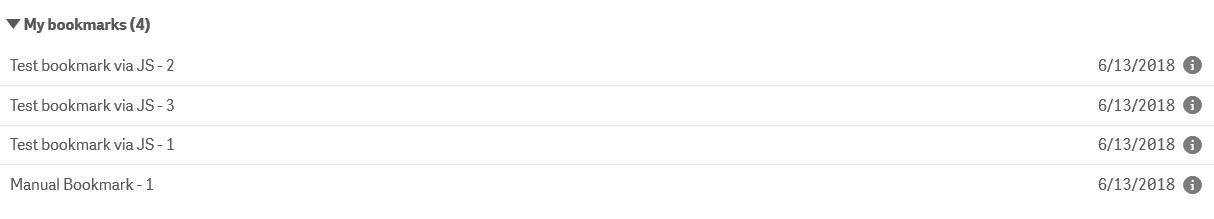
app.getList("FieldList", function(reply){
var field_str = "no fields found!";
if (reply.qFieldList != null) {
field_str = '';
$.each(reply.qFieldList.qItems, function(key, value) {
field_str += value.qName + ' ';
});
}
console.log('FieldList --> ' + field_str);
});
Fields being displayed correctly.
Did the same for bookmarks.
app.getList("BookmarkList", function(reply){
var bookmark_str = "no bookmarks found!";
if (reply.qFieldList != null) {
bookmark_str = '';
$.each(reply.qFieldList.qItems, function(key, value) {
bookmark_str += value.qName + ' ';
});
}
But bookmarks are coming up as empty.
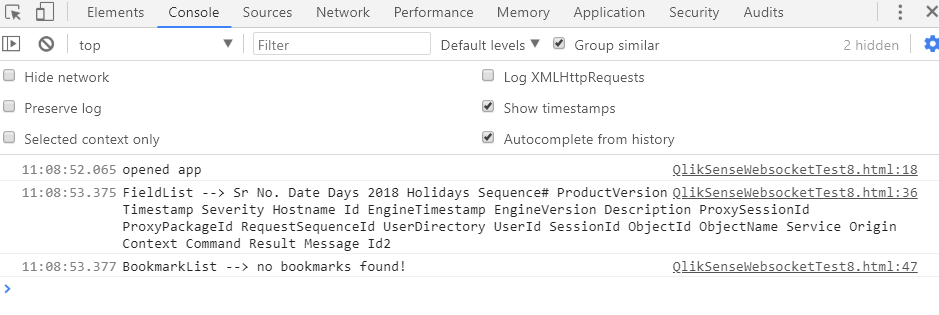
Could anyone help me with this.
Also, how do i save the bookmark including selections made the sheet.
Accepted Solutions
- Mark as New
- Bookmark
- Subscribe
- Mute
- Subscribe to RSS Feed
- Permalink
- Report Inappropriate Content
Hi,
You do not get a qFieldList when you fetch a bookmarklist but a qBookmarkList. Try that instead. You could also simply log the reply to the console and inspect it, or set a breakpoint.
Erik Wetterberg
- Mark as New
- Bookmark
- Subscribe
- Mute
- Subscribe to RSS Feed
- Permalink
- Report Inappropriate Content
Hi,
You do not get a qFieldList when you fetch a bookmarklist but a qBookmarkList. Try that instead. You could also simply log the reply to the console and inspect it, or set a breakpoint.
Erik Wetterberg
- Mark as New
- Bookmark
- Subscribe
- Mute
- Subscribe to RSS Feed
- Permalink
- Report Inappropriate Content
Thank you Eric. This worked for listing bookmarks.
Could you also point me to where I could save my bookmark with sheet selections, please.
I am using the below, but this does not give any option for such details.
app.bookmark.create('Test bookmark via JS - 1','Test bookmark via JS - 1 - using ids for both app and sheet names','662202cd-c708-494a-9690-3508d4f39fdb');