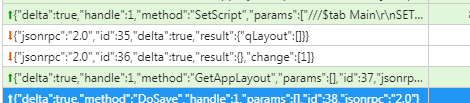Unlock a world of possibilities! Login now and discover the exclusive benefits awaiting you.
- Qlik Community
- :
- All Forums
- :
- Integration, Extension & APIs
- :
- Re: Qrs Reload not reloading data according to new...
- Subscribe to RSS Feed
- Mark Topic as New
- Mark Topic as Read
- Float this Topic for Current User
- Bookmark
- Subscribe
- Mute
- Printer Friendly Page
- Mark as New
- Bookmark
- Subscribe
- Mute
- Subscribe to RSS Feed
- Permalink
- Report Inappropriate Content
Qrs Reload not reloading data according to new libconnect and vDatasource
In node files we call the qrs and the engine and we go through this process via json formatted api calls:
1. Copyapp - this copies the master to the workstream. This is successful.
2. Change the libconnect and a variable's values in the data load script via engine call to get and set script with json and a websocket connection to the server. Throws no errors.
3. Make a subsequent call to get the script again from the server to make sure the values were changed. (Values show changed.)
4. Refresh data. (qrs call - shoots off a 'Task' to reload the data. Gets a response of 204 and you can see in the qmc that the task was 'successful'.
5. Open the app in the browser and look at the data load editor to make sure the libconnect and vDataSource were changed. They are not changed.
6. Open a sheet in the editor to make sure the data is pulling from the right vDataSource. Data is still from the original master app's connection.
My cache is disabled and i cleared it just to make sure.
Any help would be appreciated because the json responses from the server say it is good and it was working a month ago. Today it is no go.
- Mark as New
- Bookmark
- Subscribe
- Mute
- Subscribe to RSS Feed
- Permalink
- Report Inappropriate Content
Hi,
I have managed to do something like this from a mashup. Does the user used in your case have the right to do this? If you try with a user that is RootAdmin does it still fail?
Erik Wetterberg
- Mark as New
- Bookmark
- Subscribe
- Mute
- Subscribe to RSS Feed
- Permalink
- Report Inappropriate Content
Hey Rebekah,
I am light on the QES API, but after step 3 are you calling a DoSave operation (https://help.qlik.com/en-US/sense-developer/June2018/APIs/EngineAPI/services-Doc-DoSave.html)?
This is the websocket capture of a similar operation in the Hub: