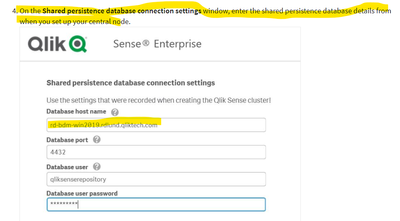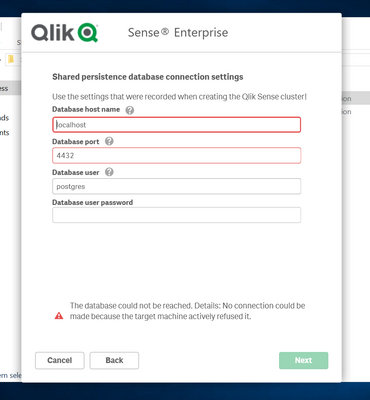Unlock a world of possibilities! Login now and discover the exclusive benefits awaiting you.
- Qlik Community
- :
- Forums
- :
- Analytics & AI
- :
- Products & Topics
- :
- Integration, Extension & APIs
- :
- Re: Shared persistence database connection setting...
- Subscribe to RSS Feed
- Mark Topic as New
- Mark Topic as Read
- Float this Topic for Current User
- Bookmark
- Subscribe
- Mute
- Printer Friendly Page
- Mark as New
- Bookmark
- Subscribe
- Mute
- Subscribe to RSS Feed
- Permalink
- Report Inappropriate Content
Shared persistence database connection settings window: Where to find Database host name of the central node
Hi There,
I am installing Qlik sense on a Rim Node. Under Shared persistence database connection settings window, I need to enter Database host name of the central node . Where can I find this information in my central node?
Any one please suggest.
Many Thanks!
Accepted Solutions
- Mark as New
- Bookmark
- Subscribe
- Mute
- Subscribe to RSS Feed
- Permalink
- Report Inappropriate Content
Hi @Purushothaman
You need to use the central node hostname or IP, make sure that the port 4432 is open, make sure that PostgreSQL is set up correctly, etc.
Everything you need to know about that is listed in this KB
https://community.qlik.com/t5/Knowledge/The-database-could-not-be-reached-on-installation-of-Qlik-Se...
- Mark as New
- Bookmark
- Subscribe
- Mute
- Subscribe to RSS Feed
- Permalink
- Report Inappropriate Content
yes, If you have Database installed in central node otherwise you need to point to the server where you have installed it and this can be found using below link:
- Mark as New
- Bookmark
- Subscribe
- Mute
- Subscribe to RSS Feed
- Permalink
- Report Inappropriate Content
I am installing Qlik sense feb 2021 at Rim node. I'm getting this error, I tried using central node IP address and central node host name as well.
Any idea how to rectify this issue?
Thank you
- Mark as New
- Bookmark
- Subscribe
- Mute
- Subscribe to RSS Feed
- Permalink
- Report Inappropriate Content
Hi @Purushothaman
You need to use the central node hostname or IP, make sure that the port 4432 is open, make sure that PostgreSQL is set up correctly, etc.
Everything you need to know about that is listed in this KB
https://community.qlik.com/t5/Knowledge/The-database-could-not-be-reached-on-installation-of-Qlik-Se...