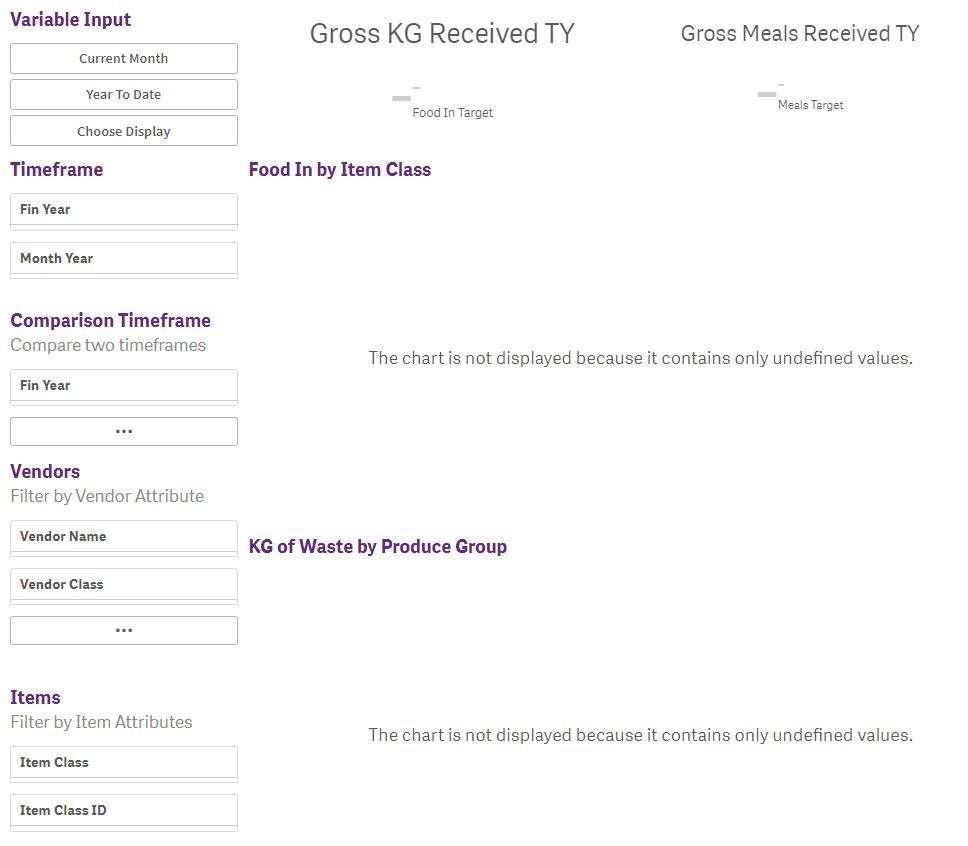Unlock a world of possibilities! Login now and discover the exclusive benefits awaiting you.
- Qlik Community
- :
- Forums
- :
- Analytics & AI
- :
- Products & Topics
- :
- Integration, Extension & APIs
- :
- Variable Input Extension default value
- Subscribe to RSS Feed
- Mark Topic as New
- Mark Topic as Read
- Float this Topic for Current User
- Bookmark
- Subscribe
- Mute
- Printer Friendly Page
- Mark as New
- Bookmark
- Subscribe
- Mute
- Subscribe to RSS Feed
- Permalink
- Report Inappropriate Content
Variable Input Extension default value
Hi all,
I'm using version 6.9.0 of the Variable Input Extension. I am using to choose timeframes to show the data in the app over a selected period.
The extension works fine once an option is selected, however, before selecting, all charts show ''The chart is not displayed because it contains only undefined values''.
How do I set, say, the first button as the default option so the values are always defined?
Any help is greatly appreciated!
Patrice
Accepted Solutions
- Mark as New
- Bookmark
- Subscribe
- Mute
- Subscribe to RSS Feed
- Permalink
- Report Inappropriate Content
As the colleagues comment, you should assign a value to the variable in the script (which is my recommendation) with something similar to the following form
set variable_name = 'CurrentMonth';
With this, when you load the app, by default you will have that value preloaded until you modify it in the Variable Input.
I recommend that you always load a default value in all variables.
Hope this can help you.
- Mark as New
- Bookmark
- Subscribe
- Mute
- Subscribe to RSS Feed
- Permalink
- Report Inappropriate Content
Hi @patricem
I do not have the extension to test, but i would assume that it is based of the Variable value.
If you create the Variable in script with the default you want i think it should work for you.
- Mark as New
- Bookmark
- Subscribe
- Mute
- Subscribe to RSS Feed
- Permalink
- Report Inappropriate Content
- Mark as New
- Bookmark
- Subscribe
- Mute
- Subscribe to RSS Feed
- Permalink
- Report Inappropriate Content
As the colleagues comment, you should assign a value to the variable in the script (which is my recommendation) with something similar to the following form
set variable_name = 'CurrentMonth';
With this, when you load the app, by default you will have that value preloaded until you modify it in the Variable Input.
I recommend that you always load a default value in all variables.
Hope this can help you.
- Mark as New
- Bookmark
- Subscribe
- Mute
- Subscribe to RSS Feed
- Permalink
- Report Inappropriate Content
Thanks all for the responses! (Just returning now to this task).
I redefined the variable in the load script with what was suggested here:
Set vSelectTimeframe = 'Current Month'
I then replaced my old variables with this new one.
Thanks again!