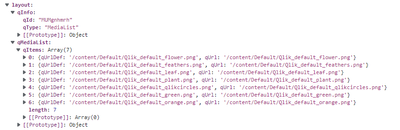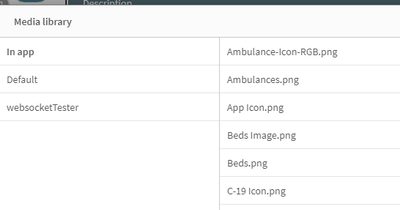Unlock a world of possibilities! Login now and discover the exclusive benefits awaiting you.
- Qlik Community
- :
- All Forums
- :
- Integration, Extension & APIs
- :
- Re: getList('MediaList') not returning all media o...
- Subscribe to RSS Feed
- Mark Topic as New
- Mark Topic as Read
- Float this Topic for Current User
- Bookmark
- Subscribe
- Mute
- Printer Friendly Page
- Mark as New
- Bookmark
- Subscribe
- Mute
- Subscribe to RSS Feed
- Permalink
- Report Inappropriate Content
getList('MediaList') not returning all media on Enterprise
Hi,
Have been working on a simple extension to replace a widget now they have been depreciated, as part of it i want to allow developers to pick from the In App Media list for pictures to be inserted into the extension.
When i built this on QS Desktop it worked fine and returned both the default and in app contents:
var app = qlik.currApp();
app.getList('MediaList').then(function(model) {
console.log(model);
});
on QS desktop both in app and default images:
but when on the server only the default media library stuff seems to come through:
Just wondering if there is some other/better way to get the URL for medialist entries, or a way to specify the in-app library only from GetList() whilst on Enterprise?
Cheers and merry xmas etc.
Dale
- Mark as New
- Bookmark
- Subscribe
- Mute
- Subscribe to RSS Feed
- Permalink
- Report Inappropriate Content
Are you sure the in app images are there on the server??
- Mark as New
- Bookmark
- Subscribe
- Mute
- Subscribe to RSS Feed
- Permalink
- Report Inappropriate Content
Hi Erik,
I'm presuming so, i can add them as Icons for sheets and the main app or add them into the text and image control:
I did wonder if it was because that app was duplicated back to my work area but I've tried creating a brand new app and adding some images into that but still no joy. Will try creating a separate media library in QMC rather than trying to access the In App one later today and see if that works.
thanks,
Dale
- Mark as New
- Bookmark
- Subscribe
- Mute
- Subscribe to RSS Feed
- Permalink
- Report Inappropriate Content
Adding a QMC managed library still didn't work but could get around my issue by using the media component type as a property (badged as experimental and says that it doesnt work for In app media in the docs but it appears to work for now - may need to move the media to a central library now i think on it but at least i have a way forward)
Custom media properties ‒ Qlik Sense for developers
probably should have read through the docs more carefully, apologies
ta
Dale