Unlock a world of possibilities! Login now and discover the exclusive benefits awaiting you.
- Qlik Community
- :
- Forums
- :
- Analytics & AI
- :
- Products & Topics
- :
- Integration, Extension & APIs
- :
- Re: qSortIndicator issue
- Subscribe to RSS Feed
- Mark Topic as New
- Mark Topic as Read
- Float this Topic for Current User
- Bookmark
- Subscribe
- Mute
- Printer Friendly Page
- Mark as New
- Bookmark
- Subscribe
- Mute
- Subscribe to RSS Feed
- Permalink
- Report Inappropriate Content
qSortIndicator issue
Hi,
in extensions very often I need to sort dimensions myself, at least for 2nd dimension. Hence I try to figure out what sorting is given by the user. The only thing I cannot detect is when a dimension is not sorted, means sorting by load order.
In that case according to documentation qSortIndicator should equal 'N' but it doesn't:
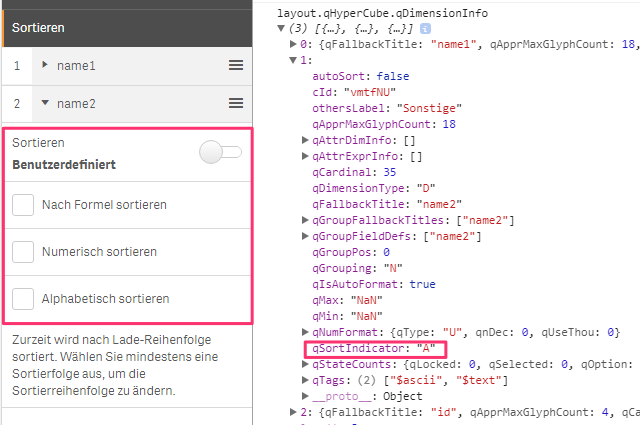
So my guess is this is an API bug. Is there any workaround?
- Ralf
Accepted Solutions
- Mark as New
- Bookmark
- Subscribe
- Mute
- Subscribe to RSS Feed
- Permalink
- Report Inappropriate Content
Hi Ralf,
You really need qSortCriterias, which is not included in the dimension info in the layout (that might be considered a bug). When you turn off sorting in the standard property panel, the client will still set qSortByLoadOrder to 1, like this:
So QIX engine still thinks its sorted (which it is..).
A workaround would be getting the properties and checking qSortCriterias.
Hope this helps
Erik Wetterberg
- Mark as New
- Bookmark
- Subscribe
- Mute
- Subscribe to RSS Feed
- Permalink
- Report Inappropriate Content
Hi Ralf,
You really need qSortCriterias, which is not included in the dimension info in the layout (that might be considered a bug). When you turn off sorting in the standard property panel, the client will still set qSortByLoadOrder to 1, like this:
So QIX engine still thinks its sorted (which it is..).
A workaround would be getting the properties and checking qSortCriterias.
Hope this helps
Erik Wetterberg
- Mark as New
- Bookmark
- Subscribe
- Mute
- Subscribe to RSS Feed
- Permalink
- Report Inappropriate Content
Thanks Erik,
I know and have used qSortCriterias before but thought qSortIndicator would be a more simple solution.