Unlock a world of possibilities! Login now and discover the exclusive benefits awaiting you.
Announcements
Qlik Connect 2025! Where innovative solutions turn your data visions into reality: REGISTER TODAY
- Qlik Community
- :
- Forums
- :
- Groups
- :
- Location and Language
- :
- Japan
- :
- AccessPointのURL(http://[servername]/qlikview/index...
Options
- Subscribe to RSS Feed
- Mark Topic as New
- Mark Topic as Read
- Float this Topic for Current User
- Bookmark
- Subscribe
- Mute
- Printer Friendly Page
- Feature this Topic
Turn on suggestions
Auto-suggest helps you quickly narrow down your search results by suggesting possible matches as you type.
Showing results for
Not applicable
2014-02-19
08:20 PM
- Mark as New
- Bookmark
- Subscribe
- Mute
- Subscribe to RSS Feed
- Permalink
- Report Inappropriate Content
AccessPointのURL(http://[servername]/qlikview/index.htm)を変更する方法
AccessPointのURLはデフォルトではhttp://localhost/qlikview/index.htm のようになっていますが、これを変更する方法があります。(QV11.20SR5での例)
QlikView WebServerを使っている場合、QMC > System > Setup > QlikView Web Servers > Web で設定します。
例えば、
http://localhost/qlikview/index.htm を
http://localhost/dashboard/index.htm に変更する場合は、Root Foldersのセクションに1行追加します。
Name: DASHBOARD
Path: C:\Program Files\QlikView\Web
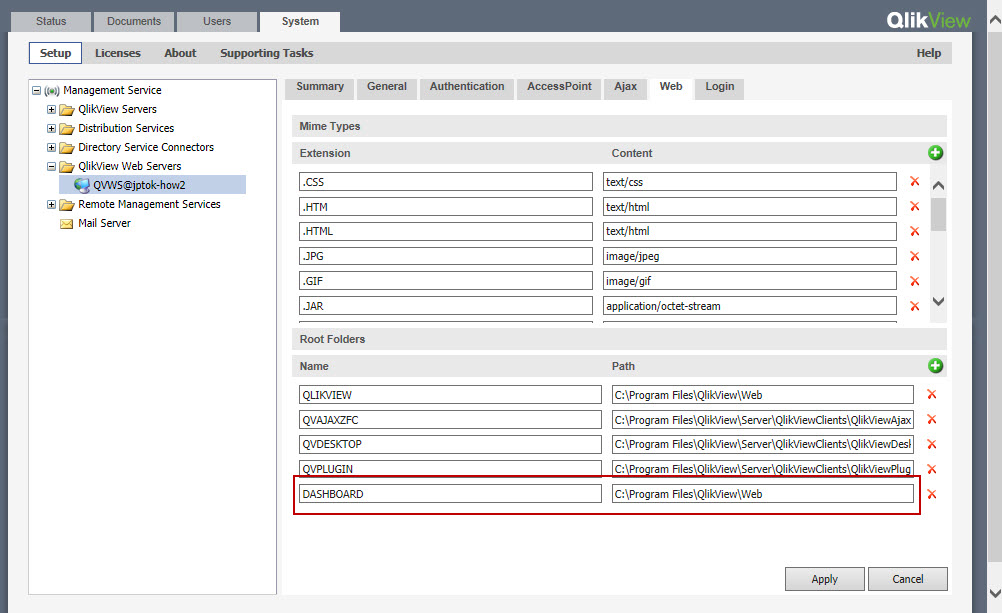
WebServerを再起動すると、AccessPointのURLが変更されます。
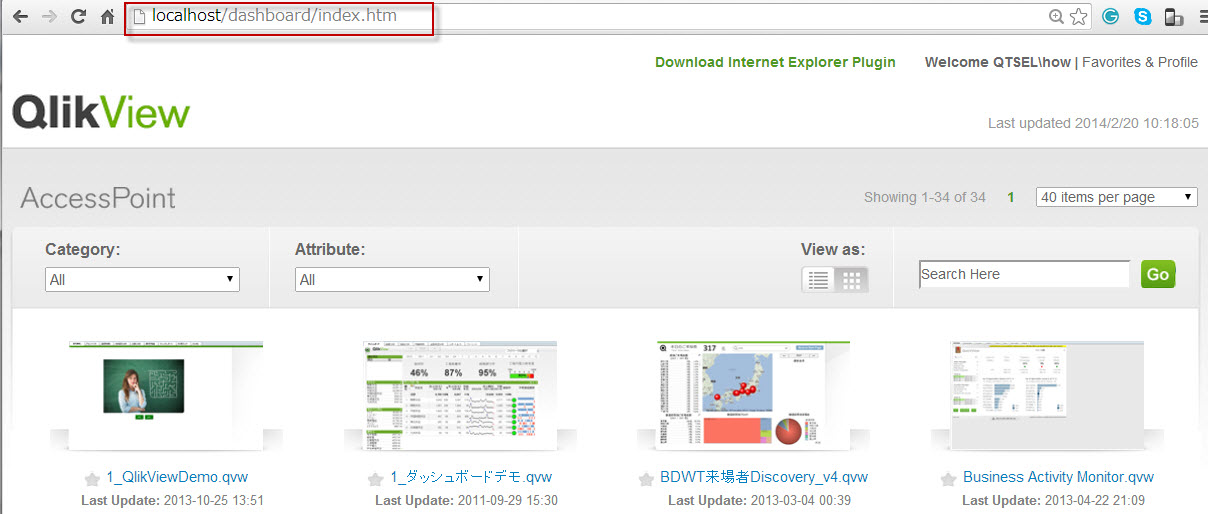
614 Views
0 Replies