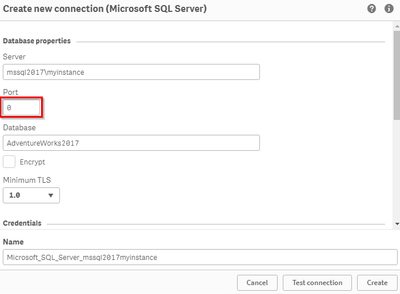Unlock a world of possibilities! Login now and discover the exclusive benefits awaiting you.
- Qlik Community
- :
- Support
- :
- Support
- :
- Knowledge
- :
- Support Articles
- :
- Error [08001][Qlik][SqlServer] Failed to locate Se...
- Subscribe to RSS Feed
- Mark as New
- Mark as Read
- Bookmark
- Subscribe
- Printer Friendly Page
- Report Inappropriate Content
Error [08001][Qlik][SqlServer] Failed to locate Server/Instance Specified
- Mark as New
- Bookmark
- Subscribe
- Mute
- Subscribe to RSS Feed
- Permalink
- Report Inappropriate Content
Error [08001][Qlik][SqlServer] Failed to locate Server/Instance Specified
Jun 24, 2024 4:37:02 AM
Jul 18, 2019 6:46:21 AM
Connecting to a Microsoft SQL Server fails with
An Error occurred Error [08001][Qlik][SqlServer] Failed to locate Server/Instance Specified.
Verify connection settings and driver used.
User a third party tool (not Qlik Sense or QlikView) to verify if the connection settings and drivers are correct.
Verify that Port is set to 0 when creating a connection.
When connecting to a Named Instance, make sure to set the Port to 0 (zero) when creating the connection. This will utilize SQL Server Browser service to redirect to the Named Instance.
- Mark as Read
- Mark as New
- Bookmark
- Permalink
- Report Inappropriate Content
All,
I hit this problem earlier this afternoon in a test environment. It took an hour of so to resolve. Firstly in Windows > Control Panel > Admin Tools > Services ensure that both SQL Server Agent & SQL Server Browser are running. Set both to Automatic start etc. Next Start the SQL Configuration Manager for whichever version of SQL you are running. Ensure that the TCPIP protocol is enabled for all configurations. e.g. SQL Native Client XX 32 bit config, SQL Server Network Config, SQL Native Client XX config.
Reboot
Try Again
Tom