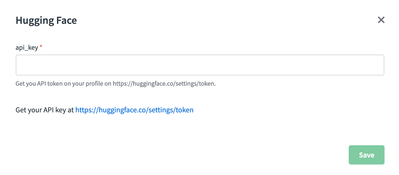Unlock a world of possibilities! Login now and discover the exclusive benefits awaiting you.
- Qlik Community
- :
- Support
- :
- Support
- :
- Knowledge
- :
- Support Articles
- :
- Hugging Face - How to Authenticate
- Subscribe to RSS Feed
- Mark as New
- Mark as Read
- Bookmark
- Subscribe
- Printer Friendly Page
- Report Inappropriate Content
Hugging Face - How to Authenticate
- Mark as New
- Bookmark
- Subscribe
- Mute
- Subscribe to RSS Feed
- Permalink
- Report Inappropriate Content
Hugging Face - How to Authenticate
May 10, 2022 9:01:06 AM
Sep 27, 2021 7:04:45 AM
This article outlines the steps to authenticate to the Hugging Face connector.
The Hugging Face API uses the API Key authentication protocol. You will need to have your API Key to use the connector.
Getting your API key on Hugging Face:
1. Login to Hugging Face.
2. Navigate to your profile on the top right navigation bar, and then click "Edit profile".
3. Click on the "Access Tokens" menu item.
This page has an overview of all active tokens and the option to create new tokens.
Linking your Hugging Face account to Qlik Application Automation:
1. Add a new blank automation (it does not need to be saved).
2. Click on "Connections" on the top-left menu.
3. Search for the "Hugging Face" connector and then click on "Add" (visible when you hover over the connector).
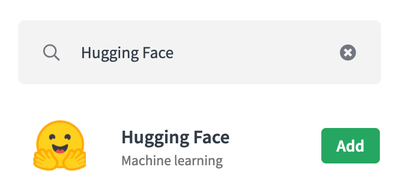
4. Enter your API key, then click on Save.