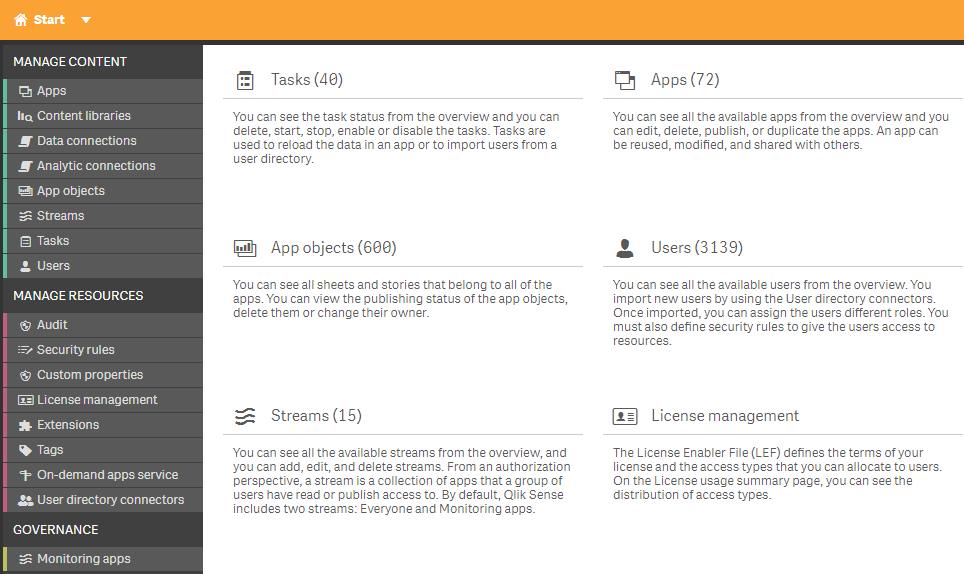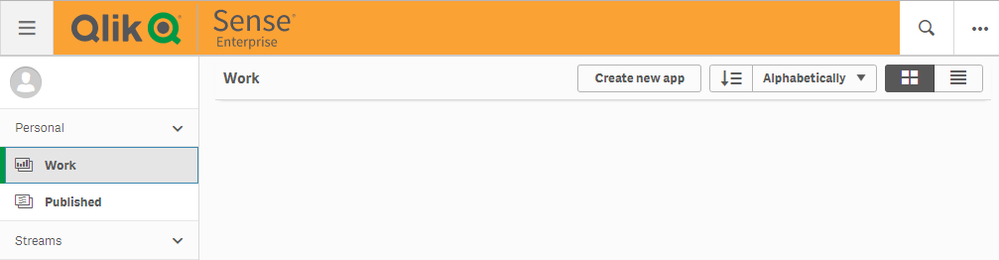Unlock a world of possibilities! Login now and discover the exclusive benefits awaiting you.
Announcements
Qlik Open Lakehouse is Now Generally Available! Discover the key highlights and partner resources here.
- Qlik Community
- :
- Forums
- :
- Analytics
- :
- Topics
- :
- Management & Governance
- :
- How to change the toolbar/header background color ...
Options
- Subscribe to RSS Feed
- Mark Topic as New
- Mark Topic as Read
- Float this Topic for Current User
- Bookmark
- Subscribe
- Mute
- Printer Friendly Page
Turn on suggestions
Auto-suggest helps you quickly narrow down your search results by suggesting possible matches as you type.
Showing results for
Creator
2019-10-02
03:30 AM
- Mark as New
- Bookmark
- Subscribe
- Mute
- Subscribe to RSS Feed
- Permalink
- Report Inappropriate Content
How to change the toolbar/header background color of an application
Dear Qlikers,
I have a Qlik Sense Dev server where I need to make QMC, HUB, and applications visually different from the production environment.
After reading some posts in the Qlik Community I managed to change the QMC and HUB toolbar/header background color as attached, what is enough. However, I wasn’t able to find the right file and attribute to change the application toolbar/header background color.
Could someone guide on how to change the application toolbar/header background color?
Which file and attribute must be changed?
Thanks in advance.
Best regards,
Huberto Pereira Haidemann
- « Previous Replies
-
- 1
- 2
- Next Replies »
11 Replies
Creator
2022-11-06
07:58 AM
Author
- Mark as New
- Bookmark
- Subscribe
- Mute
- Subscribe to RSS Feed
- Permalink
- Report Inappropriate Content
Specialist III
2023-09-08
08:35 AM
- Mark as New
- Bookmark
- Subscribe
- Mute
- Subscribe to RSS Feed
- Permalink
- Report Inappropriate Content
344 Views
- « Previous Replies
-
- 1
- 2
- Next Replies »
Community Browser