Unlock a world of possibilities! Login now and discover the exclusive benefits awaiting you.
- Qlik Community
- :
- Support
- :
- Support
- :
- Knowledge
- :
- Member Articles
- :
- Missing Manual - Before() and After()
- Move Document
- Delete Document
- Subscribe to RSS Feed
- Mark as New
- Mark as Read
- Bookmark
- Subscribe
- Printer Friendly Page
- Report Inappropriate Content
Missing Manual - Before() and After()
- Move Document
- Delete Document and Replies
- Mark as New
- Bookmark
- Subscribe
- Mute
- Subscribe to RSS Feed
- Permalink
- Report Inappropriate Content
Missing Manual - Before() and After()
![]() Have you ever wondered how the examples from the Qlikview help may look like?
Have you ever wondered how the examples from the Qlikview help may look like?
Please see below and enjoy responsibly...
Before () and After()

Description
Returns the value of expression evaluated with a pivot table's dimension values as they appear in the column before the current column within a row segment in the pivot table. This function returns NULL in all chart types except pivot tables.
On the first column of a row segment a NULL value will be returned, as there is no column before this one.
If the table is one-dimensional or if the expression is preceded by the total qualifier, the current row segment is always equal to the entire row.
If the pivot table has multiple horizontal dimensions, the current row segment will include only columns with the same values as the current column in all dimension rows except for the row showing the last horizontal dimension of the inter field sort order. The inter field sort order for horizontal dimensions in pivot tables is defined simply by the order of the dimensions from top to bottom.
Specifying an offset greater than 1 lets you move the evaluation of expression to columns further to the left of the current column. A negative offset number will actually make the before function equivalent to a after function with the corresponding positive offset number. Specifying an offset of 0 will evaluate the expression on the current column. Recursive calls will return NULL.
By specifying a third parameter n greater than 1, the function will return not one but a range of n values, one for each of n table columns counting to the left from the original cell. In this form, the function can be used as an argument to any of the special Chart Range Functions.
![]()
- Returns value from preceding (Before)or following (After) column
- Returns values only in Pivot Table otherwise NULL.
- Works only with Horizontal dimension.
- Equivalent to below() and above() for vertical Pivot Table dimensions.
Data Model:
(Copy and Pasted below code into Edit Script window and reload)
LOAD * inline
[
Product ,Category ,Sales
Salt ,White, 30
Salt, Brown ,40
Salt ,Red ,30
Sugar ,White ,10
Sugar ,Brown ,20
Sugar ,Red ,20
Wine ,White ,40
Wine ,Brown ,30
Wine ,Red ,10
]
Example 1:
Let's build a Pivot Tables with Product as dimension and expressions as below:
The left hand side shows an ordinary use of Sales the right hand side result from our new expression.
sum( Sales ) -----------> before(sum( Sales ) )

Salt value has been assigned to Sugar,
Sugar to Wine,
Salt is now NULL .(there is no column before this one)
sum( Sales ) -----------> after(sum( Sales ) )
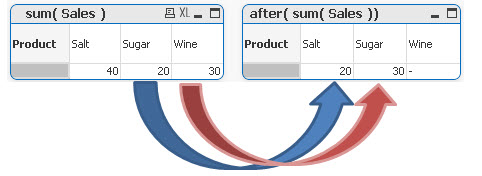
Here we see the opposite result:
Sugar value has been assigned to Salt,
Wine to Sugar
and Wine is NULL (no column after this one)
Example 2
Specifying the second criteria as 2 we shifted all values by 2 columns right or left.
before( sum( Sales ), 2 )
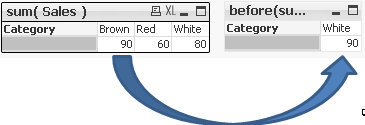
after( sum( Sales ), 2 )
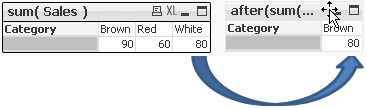
Example 3
before(total sum( Sales ) )
after(total sum( Sales ) )
When using with one dimension this expression returns values as if we have used ordinary before/after (Sum(Sales))
![2015-04-02 02_37_23-QlikView Personal Edition - [C__Users_Katarzyna_Desktop_Before.qvw_].png](/legacyfs/online/82748_2015-04-02 02_37_23-QlikView Personal Edition - [C__Users_Katarzyna_Desktop_Before.qvw_].png)
For more than one dimension the return value will be based on last column of the first(top) dimension and then appropriate columns for the second dimension.
![2015-04-02 03_07_52-QlikView Personal Edition - [C__Users_Katarzyna_Desktop_Before.qvw_].png](/legacyfs/online/82750_2015-04-02 03_07_52-QlikView Personal Edition - [C__Users_Katarzyna_Desktop_Before.qvw_].png)
Salt and Sugar have been omitted leaving Wine as the last column
Example 4
rangesum (Before(sum(Sales),1,2))
RangeSum() takes 3 parameters
-expression ---> Before/After(sum(Sales),
-offset of columns--->1
-number of columns to sum--->2
sum(Sales) rangesum (Before(sum(Sales),1,2))
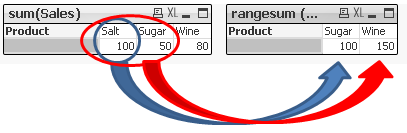
In our example we are shifting our calculation one column to the right:
-Salt - As there is no column before Salt this column has been ignored
-Sugar -we are shifting our calculation one column to the left (Salt) and are summing previous two columns.
As there is no column before Salt the final result is value of Salt alone.
-Wine- by shifting calculations one column to the left(Sugar) and summing two previous columns we getting 100+50=150
sum(Sales) rangesum (after(sum(Sales),1,2)

In this example we are shifting our calculation one column to the right:
-Wine - As there is no column after Salt this column has been ignored
-Sugar -we are shifting our calculation one column to the right(Wine) and aresumming previous two columns.
As there is no column after Wine the final result is value of Wine alone.
-Salt- by shifting calculations one column to the right(Sugar) and summing two previous columns we getting 50+80=130
Still feeling hungry?
Do you Qualify?- How to use QUALIFY statement
Missing Manual - GetFieldSelections() + Bonus Example
MaxString & MinString - How to + examples
The second dimension... or how to use secondarydimensionality()
- Move Comment
- Delete Comment
- Mark as Read
- Mark as New
- Bookmark
- Permalink
- Report Inappropriate Content
I like so much this kind of info.
A different view from usual manuals and current books.
Thanks.
CB:
- Move Comment
- Delete Comment
- Mark as Read
- Mark as New
- Bookmark
- Permalink
- Report Inappropriate Content
This is how manuals should look like - nice and easy ![]()
Thnx Robert
- Move Comment
- Delete Comment
- Mark as Read
- Mark as New
- Bookmark
- Permalink
- Report Inappropriate Content
Robert, many thanks to you!
This is very helpful!
- Move Comment
- Delete Comment
- Mark as Read
- Mark as New
- Bookmark
- Permalink
- Report Inappropriate Content
a wonderfull example. very useful!!