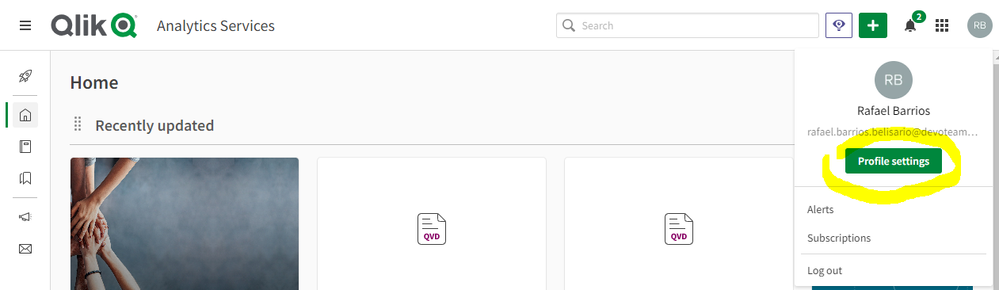Unlock a world of possibilities! Login now and discover the exclusive benefits awaiting you.
- Qlik Community
- :
- All Forums
- :
- Mobile Discussions
- :
- Re: Link to Qlik Mobile App for Saas
- Subscribe to RSS Feed
- Mark Topic as New
- Mark Topic as Read
- Float this Topic for Current User
- Bookmark
- Subscribe
- Mute
- Printer Friendly Page
- Mark as New
- Bookmark
- Subscribe
- Mute
- Subscribe to RSS Feed
- Permalink
- Report Inappropriate Content
Link to Qlik Mobile App for Saas
I would like to be able to send an email to management with a link to a Qlik app for them to view through their mobile Qlik Sense for Saas app.
I found instructions for Creating links to Qlik Sense Mobile Client Managed app content here: https://help.qlik.com/en-US/sense/May2022/Subsystems/Hub/Content/Sense_Hub/Mobile/creating-links-mob...
But it appears that those instructions only work for the Client managed version of the app. Is there a way to do this for the mobile saas version?
Thanks,
Accepted Solutions
- Mark as New
- Bookmark
- Subscribe
- Mute
- Subscribe to RSS Feed
- Permalink
- Report Inappropriate Content
Hi @T-Lambourne,
You don't need a special URL, you can actually use the regular app URL that you'd type into the browser. If the user that you're sending the app to has the Qlik Sense Mobile SaaS app installed, it will automatically open the app in the native Qlik Sense Mobile SaaS app instead of the browser. This is true for both Android and iPhone devices and works as of the September 2022 release of Qlik Sense Mobile SaaS (version 1.154.9).
I hope this helps!
Thank you,
-Yuliya Cashman-Kiperberg
- Mark as New
- Bookmark
- Subscribe
- Mute
- Subscribe to RSS Feed
- Permalink
- Report Inappropriate Content
Instead of sending app url, you can add the app into the mobile collection. So the user can open Mobile SaaS app and open it directly there. It is more convenient.
- Mark as New
- Bookmark
- Subscribe
- Mute
- Subscribe to RSS Feed
- Permalink
- Report Inappropriate Content
Hello @T-Lambourne ,
Yes, you can use the Qlik Sense SaaS mobile application and add the links, please check the below:
When applicable please mark the correct/appropriate replies as "Solution Accepted"... Cheers!
- Mark as New
- Bookmark
- Subscribe
- Mute
- Subscribe to RSS Feed
- Permalink
- Report Inappropriate Content
I Think you mis-understood the request. I would like to be able to create a link that when used from someone's email on their phone it would open up in the Qlik Mobile Saas App. Currently all links will open up in a browser based app instead of the Qlik mobile app.
The instructions you provided did not show how to do that.
I have contacted Qlik support and this feature is not yet available in Qlik Mobile for Saas as it is for windows. It is being worked on for a future release. Possibly 4th Quarter.
- Mark as New
- Bookmark
- Subscribe
- Mute
- Subscribe to RSS Feed
- Permalink
- Report Inappropriate Content
Hi @T-Lambourne
I'm afraid you can't send as it was done on premise
I only know one way of doing this and only for the connected user.
and then select Qlik Sense Mobile from left panel
it will download the app and then ask for credentials.
Best,
- Mark as New
- Bookmark
- Subscribe
- Mute
- Subscribe to RSS Feed
- Permalink
- Report Inappropriate Content
Hi @T-Lambourne,
You don't need a special URL, you can actually use the regular app URL that you'd type into the browser. If the user that you're sending the app to has the Qlik Sense Mobile SaaS app installed, it will automatically open the app in the native Qlik Sense Mobile SaaS app instead of the browser. This is true for both Android and iPhone devices and works as of the September 2022 release of Qlik Sense Mobile SaaS (version 1.154.9).
I hope this helps!
Thank you,
-Yuliya Cashman-Kiperberg