Unlock a world of possibilities! Login now and discover the exclusive benefits awaiting you.
- Qlik Community
- :
- Forums
- :
- Analytics
- :
- New to Qlik Analytics
- :
- Can we insert text box on top of pivot table?
- Subscribe to RSS Feed
- Mark Topic as New
- Mark Topic as Read
- Float this Topic for Current User
- Bookmark
- Subscribe
- Mute
- Printer Friendly Page
- Mark as New
- Bookmark
- Subscribe
- Mute
- Subscribe to RSS Feed
- Permalink
- Report Inappropriate Content
Can we insert text box on top of pivot table?
Hi Experts,
I got a requirement to build a pivot table with some text lines in middle of the table.
Could you let me the possibility.
- Mark as New
- Bookmark
- Subscribe
- Mute
- Subscribe to RSS Feed
- Permalink
- Report Inappropriate Content
Hi,
I guess this requirement is on QlikView sheet?
If so, it is possible! Each object has a position in it's properties to place top or bottom. So, in your case, keep the position of the pivot table is bottom and text object is on top. Place the text object on the pivot table.
Follow the path:
Layout--> Layer--> (Bottom, Normal, Top, Custom)
Hope this helps!
Regards
SB
- Mark as New
- Bookmark
- Subscribe
- Mute
- Subscribe to RSS Feed
- Permalink
- Report Inappropriate Content
Thank you for your response.
I'm looking for qliksense only
- Mark as New
- Bookmark
- Subscribe
- Mute
- Subscribe to RSS Feed
- Permalink
- Report Inappropriate Content
What do you mean with 'text lines in the middle of the table'?
talk is cheap, supply exceeds demand
- Mark as New
- Bookmark
- Subscribe
- Mute
- Subscribe to RSS Feed
- Permalink
- Report Inappropriate Content
You can overlap two objects in Qlik Sense. But it is complicated because you have to do that with the mouse.
First, create the the two objects and put each other as follow
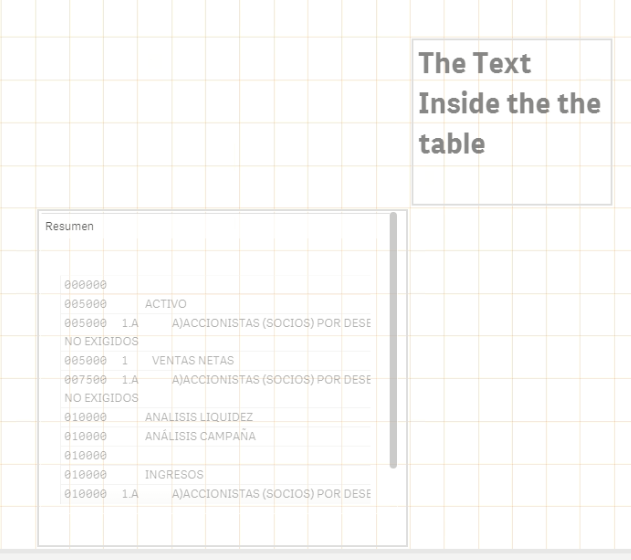
Now make small the Text, only 1 cell
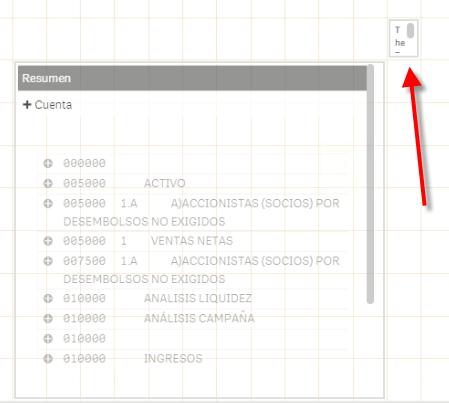
Now drag the table inside the small object of text (blue direction), you have to drag from the upper-right corner (click the upper-right corner)
It is dificoult but you can
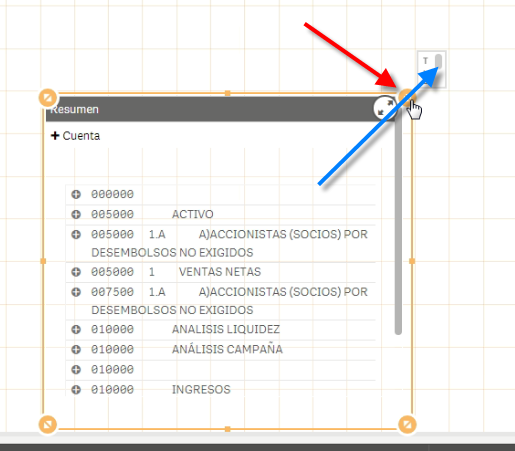
This is the result

And now resize the two objects
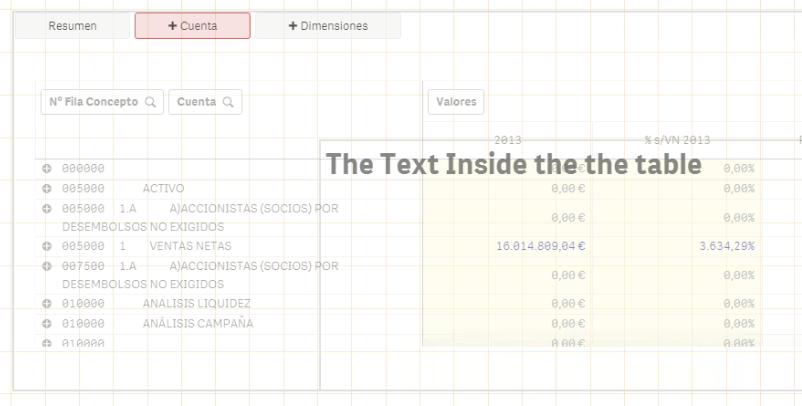
Here is the final result

- Mark as New
- Bookmark
- Subscribe
- Mute
- Subscribe to RSS Feed
- Permalink
- Report Inappropriate Content
Hi Gysbert,
Please find my requirement below ,I need to add some text lines in between the cells of a table/pivot.
- Mark as New
- Bookmark
- Subscribe
- Mute
- Subscribe to RSS Feed
- Permalink
- Report Inappropriate Content
Afaik that's not possible in Qlik Sense with the existing functionality. For a sufficiently skilled programmer it's possible to create an extension that can display the information the way you want.
talk is cheap, supply exceeds demand
- Mark as New
- Bookmark
- Subscribe
- Mute
- Subscribe to RSS Feed
- Permalink
- Report Inappropriate Content
Hi Vijaya,
As far as I know, this kind of formatting can be achieved by using NPrinitng. You can edit the report templates in the way you wanted.
Regards
SB