Unlock a world of possibilities! Login now and discover the exclusive benefits awaiting you.
- Qlik Community
- :
- All Forums
- :
- Visualization and Usability
- :
- Re: Count the total records of one of the fields o...
- Subscribe to RSS Feed
- Mark Topic as New
- Mark Topic as Read
- Float this Topic for Current User
- Bookmark
- Subscribe
- Mute
- Printer Friendly Page
- Mark as New
- Bookmark
- Subscribe
- Mute
- Subscribe to RSS Feed
- Permalink
- Report Inappropriate Content
Count the total records of one of the fields of the current selection in Qlik Sense
Good day,
I was wondering if there is any Set Analisys statement or an example to apply it to my case.
I want to make an indicator of the Total Sold Product (PV) by Region (REG) of the current selection among the total of Sold Products of the Region to which it belongs.
The formula should look something like this:
Indicator = (PV of the current selection) / (PV of the total of the Region to which it belongs)
* PV = Products Sold
I would greatly appreciate your help, as I have no idea how to do it.
regards
Luis
- « Previous Replies
-
- 1
- 2
- Next Replies »
- Mark as New
- Bookmark
- Subscribe
- Mute
- Subscribe to RSS Feed
- Permalink
- Report Inappropriate Content
Hi Luis,
See if this helps ![]()
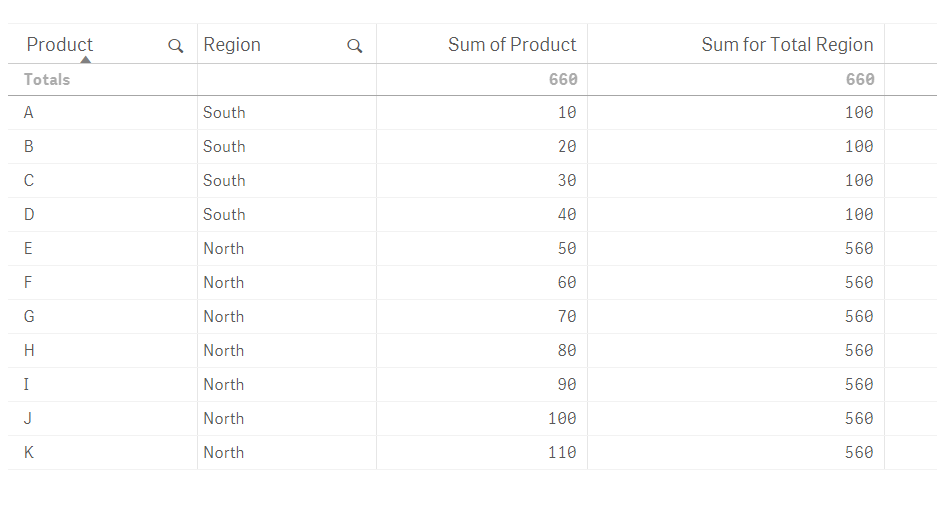
Regards
Sílvia
- Mark as New
- Bookmark
- Subscribe
- Mute
- Subscribe to RSS Feed
- Permalink
- Report Inappropriate Content
Hi Silvia,
Nice to meet you and thank you for your prompt answer.
Perhaps I didn't write my question correctly.
What I want is, when I select an item from one camp, show from this selection a Subtotal for a camp selected.
For Example in your table:
If I select in the table "A" in the camp "Product" In "Indicator" show the Total for the Region: "100" and after that show an indicator in percent equal to = Product / Total Region
I hope, you can understand my case.
Thank you very much Silvia
Luis
- Mark as New
- Bookmark
- Subscribe
- Mute
- Subscribe to RSS Feed
- Permalink
- Report Inappropriate Content
Try inserting this measure into a table with dimension of REG
=aggr(sum({$}PV)/sum(PV) , REG)
Regards
Andy
- Mark as New
- Bookmark
- Subscribe
- Mute
- Subscribe to RSS Feed
- Permalink
- Report Inappropriate Content
Hi,
try this...
Continuing with Silvia's response.
Best regards,
German
- Mark as New
- Bookmark
- Subscribe
- Mute
- Subscribe to RSS Feed
- Permalink
- Report Inappropriate Content
What is the function for the Camp [Sum for Total Region]?
Regards
Luis
- Mark as New
- Bookmark
- Subscribe
- Mute
- Subscribe to RSS Feed
- Permalink
- Report Inappropriate Content
Hi German,
Sorry, but I didn't understand you answer...
Regrets
Luis
- Mark as New
- Bookmark
- Subscribe
- Mute
- Subscribe to RSS Feed
- Permalink
- Report Inappropriate Content
Hi Andy,
I working with the Silvia's example. But I can't get it...
I think you function is the result what I want to get.
but the first part (To get the Total per Region) I can't...
Do you know how can I solve it?
Regards
Luis
- Mark as New
- Bookmark
- Subscribe
- Mute
- Subscribe to RSS Feed
- Permalink
- Report Inappropriate Content
Hi Luís,
Gving what you request, I think Germán's answer is the response you want,
The first indicator, shows th total for the region associated with the product you choose, I than the total of that product in that region.
Regards,
Sílvia
- Mark as New
- Bookmark
- Subscribe
- Mute
- Subscribe to RSS Feed
- Permalink
- Report Inappropriate Content
Here is an example with a pivot table.
In the pivot table there is a field that calculates the total percentage per product in the region and the total percentage of the selection if any is made. Or do You require KPI objects per region?
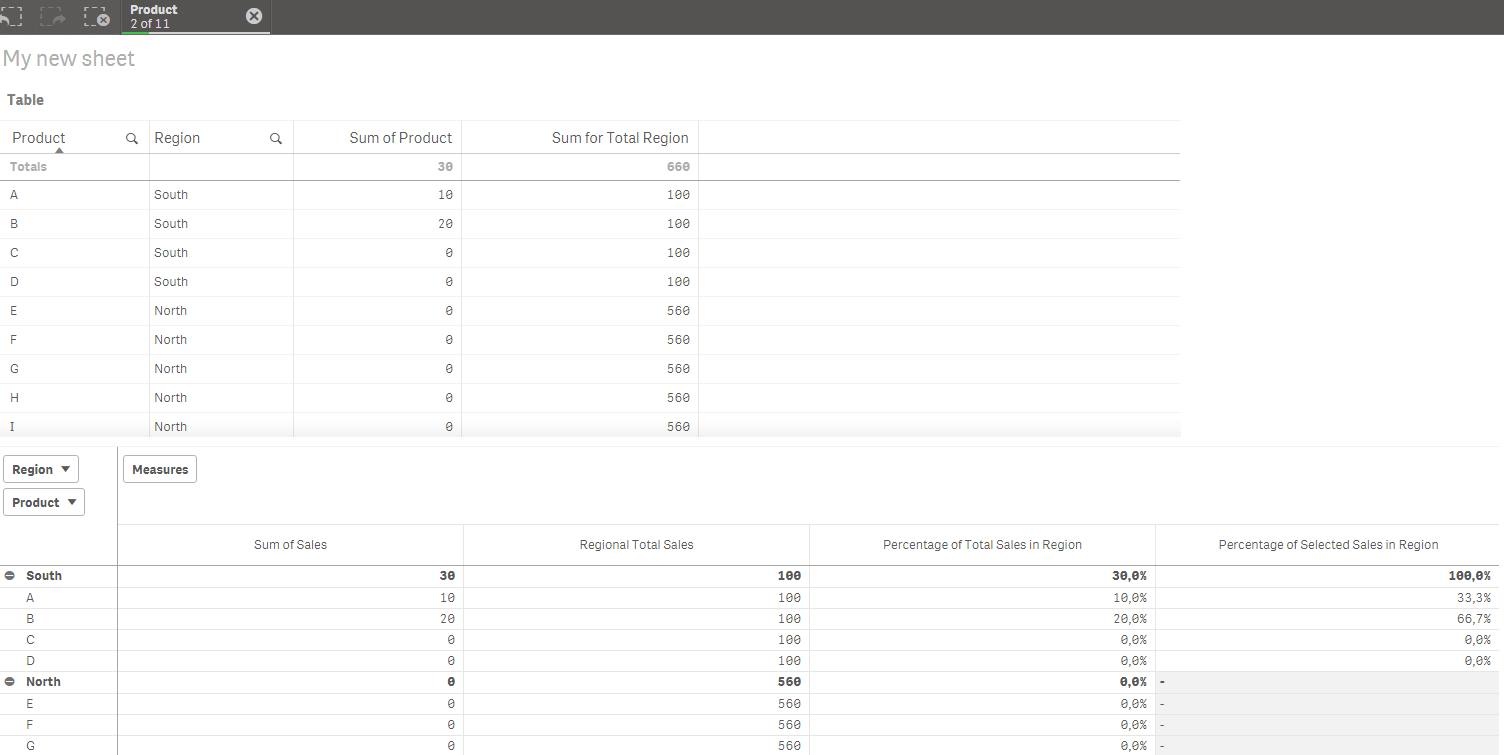
- « Previous Replies
-
- 1
- 2
- Next Replies »