Unlock a world of possibilities! Login now and discover the exclusive benefits awaiting you.
- Qlik Community
- :
- All Forums
- :
- Visualization and Usability
- :
- Dark Map in Qlik Sense
- Subscribe to RSS Feed
- Mark Topic as New
- Mark Topic as Read
- Float this Topic for Current User
- Bookmark
- Subscribe
- Mute
- Printer Friendly Page
- Mark as New
- Bookmark
- Subscribe
- Mute
- Subscribe to RSS Feed
- Permalink
- Report Inappropriate Content
Dark Map in Qlik Sense
Hello,
I'm using the standard map component that comes with Qlik Sense and the thing is that when I use the highvis theme it stands out too much because the map is in white and grey. Is there any way to make it use darker colors for the background (black, dark grey, etc.)?
Thanks,
Juan
- Mark as New
- Bookmark
- Subscribe
- Mute
- Subscribe to RSS Feed
- Permalink
- Report Inappropriate Content
Hi Juan,
Try like this
Object "Map"-> Setting-> Colors and legends-> By expression
Expression:
If(Name='Assam'Or Name='Bihar', Red(), Green())
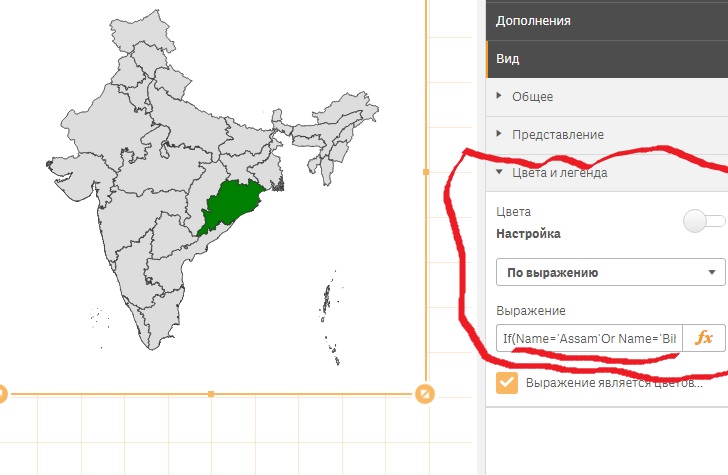
Regards,
Andrey
- Mark as New
- Bookmark
- Subscribe
- Mute
- Subscribe to RSS Feed
- Permalink
- Report Inappropriate Content
Hi Andrey,
Actually what I'm using is a point map. What I have to change is the actual background:
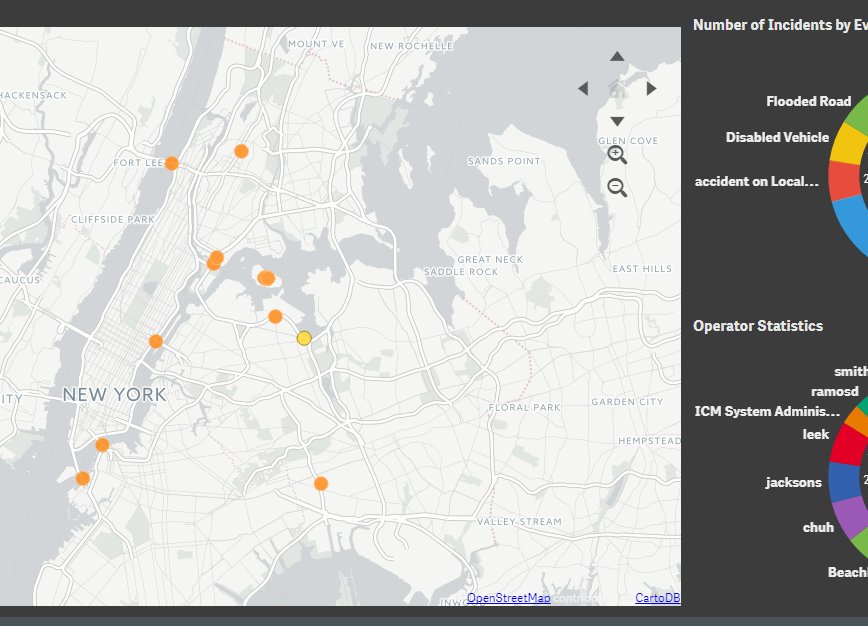
I'd like to use something similar to this:
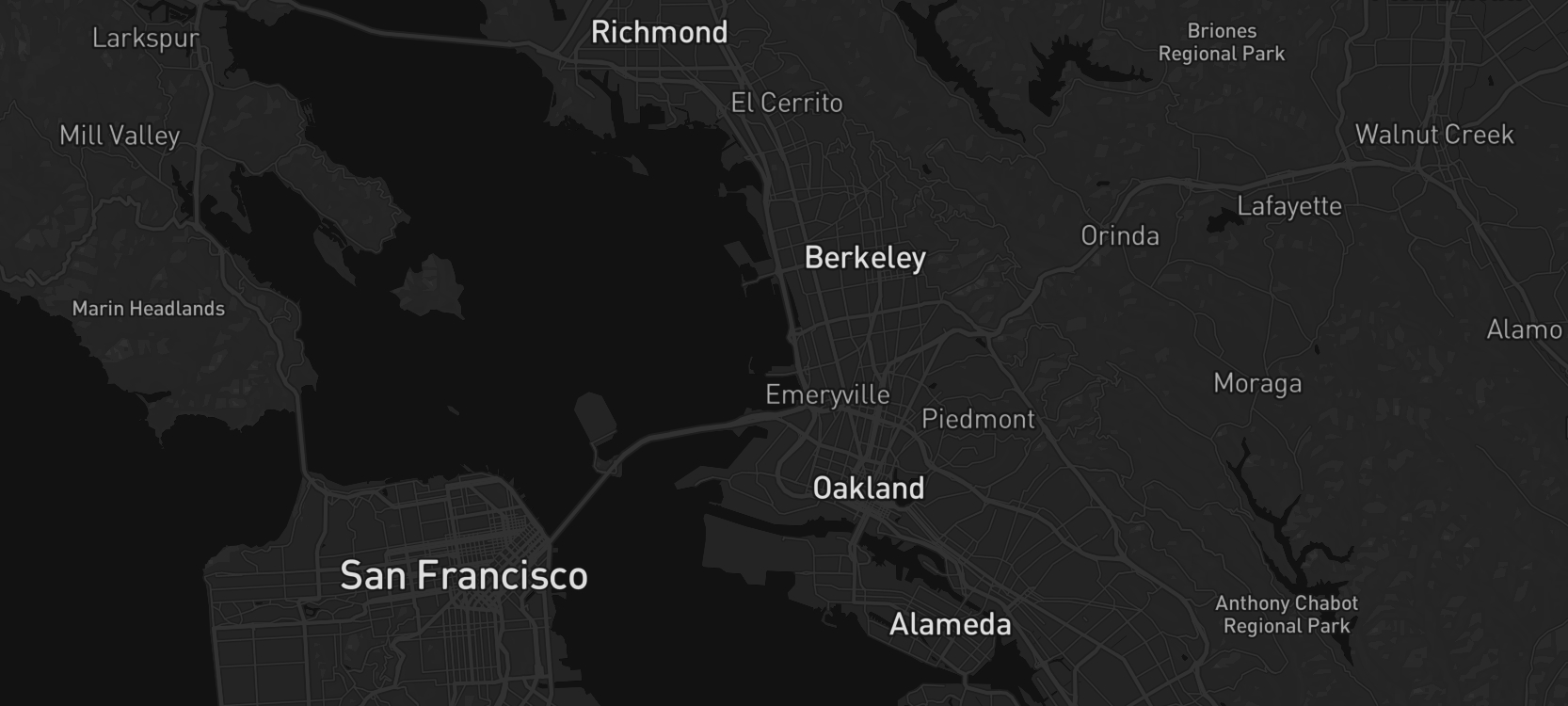
- Mark as New
- Bookmark
- Subscribe
- Mute
- Subscribe to RSS Feed
- Permalink
- Report Inappropriate Content
Seems like the maps features in Qlik Sense are very limited without the GeoAnalytics module.