Unlock a world of possibilities! Login now and discover the exclusive benefits awaiting you.
- Qlik Community
- :
- All Forums
- :
- Visualization and Usability
- :
- Re: Dimensions vs Measures
- Subscribe to RSS Feed
- Mark Topic as New
- Mark Topic as Read
- Float this Topic for Current User
- Bookmark
- Subscribe
- Mute
- Printer Friendly Page
- Mark as New
- Bookmark
- Subscribe
- Mute
- Subscribe to RSS Feed
- Permalink
- Report Inappropriate Content
Dimensions vs Measures
Stupid question. I can't make a simple bar chart because I don't understand the difference between dimensions and measures. Years ago I lived in QV but it has changed so much and my layout does not match the videos I'm watching. In my data I have Member and non members for the US and Canada and demographic types where the colors are.
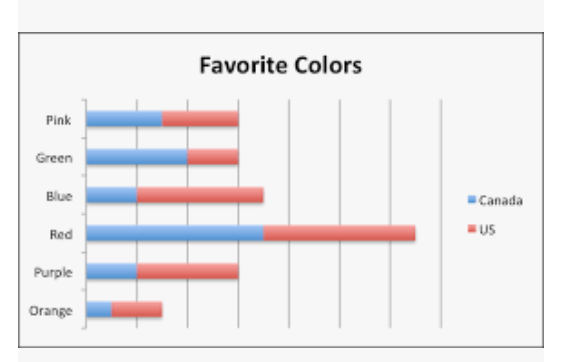
- Mark as New
- Bookmark
- Subscribe
- Mute
- Subscribe to RSS Feed
- Permalink
- Report Inappropriate Content
You can start here:
https://help.qlik.com/en-US/sense/February2019/Subsystems/Hub/Content/Sense_Hub/Dimensions/dimension...
https://help.qlik.com/en-US/sense/February2019/Subsystems/Hub/Content/Sense_Hub/Measures/measures.ht...
Your example shows a stacked bar chart - two dimensions (Color and Country) and one measure (e.g. Count(People))
- Mark as New
- Bookmark
- Subscribe
- Mute
- Subscribe to RSS Feed
- Permalink
- Report Inappropriate Content
still like in QlikView:
a Dimension is what about you want to calculate? -> Membertype and age class
an Expression is how many -> Count the members
see atached
Regards
- Mark as New
- Bookmark
- Subscribe
- Mute
- Subscribe to RSS Feed
- Permalink
- Report Inappropriate Content
Simple way to understand is ,
Dimension is like GROUP BY clause in SQL
Measure is like columns which you show in script
-Shubham
- Mark as New
- Bookmark
- Subscribe
- Mute
- Subscribe to RSS Feed
- Permalink
- Report Inappropriate Content
Simple way to understand is ,
Dimension is like GROUP BY clause in SQL.
Measure is like columns which you show in script.
Shubham
- Mark as New
- Bookmark
- Subscribe
- Mute
- Subscribe to RSS Feed
- Permalink
- Report Inappropriate Content
In you chart you have chosen 'colours' as dimension and the measure is shown as canada/us in legend...
An example i can give....
Fruits | KGs
Apple | 5
Orange | 6
Banana | 7
Here Fruits can be taken as Dimension and KGs are its measures...