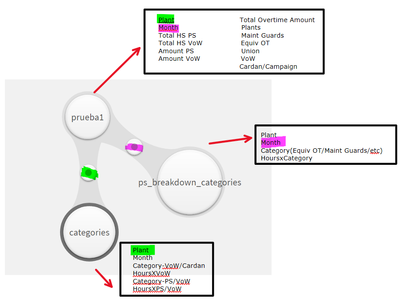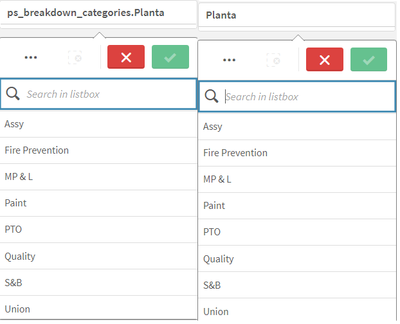Unlock a world of possibilities! Login now and discover the exclusive benefits awaiting you.
- Qlik Community
- :
- Forums
- :
- Analytics
- :
- New to Qlik Analytics
- :
- Re: Filter pane - how to join two of them or make ...
- Subscribe to RSS Feed
- Mark Topic as New
- Mark Topic as Read
- Float this Topic for Current User
- Bookmark
- Subscribe
- Mute
- Printer Friendly Page
- Mark as New
- Bookmark
- Subscribe
- Mute
- Subscribe to RSS Feed
- Permalink
- Report Inappropriate Content
Filter pane - how to join two of them or make behave the same?
Hi dear community! Im having an issue and i really hope you guys can help me.
I have these 3 data sheets from excel and qlik sense make the following associations:
(Plant - which involves prueba1 and categories sheets
Month - which involves prueba1 and ps_breakdown_categories sheets )
The problem:
In my dashboard I have some pie/donut charts but one of them is not working dynamically because of this problem. I need to join these two dimensions in one filter pane or unlease have the chance to make them have the same behaviour (select a plant in one filter and automatically have it selected in the other).
PS: Having the 'Plant' association with the 3 data sheets does not work for me because this make them to have one 'Month' field for each other (prueba1.month, categories.month, ps_breakdown_categories.month).
Thanks!
- Tags:
- associations
- chart
- dashboards
- data sheets
- dimension
- dimensions
- filter
- filter pane
- multiple dimensions
- pie chart
- qlik
- qlik sense
- table
- Subscribe by Topic:
-
Chart
-
Data Load Editor
-
Developers
-
dimension
-
expression
-
filter
-
General Question
-
Qlik Sense
-
Script
-
Set Analysis
-
Variables
-
Visualization
- Mark as New
- Bookmark
- Subscribe
- Mute
- Subscribe to RSS Feed
- Permalink
- Report Inappropriate Content
Kinda confused by your explanation - attach the excel sheets?
- Mark as New
- Bookmark
- Subscribe
- Mute
- Subscribe to RSS Feed
- Permalink
- Report Inappropriate Content
There are many ways to achieve this, the first one is, instead of using data manager, you can join all the tables in the data load script based on the primary key.
the another ways is by creating two filter panes and using an expression to match the selections. Here are the steps:
Create the first Filter pane and add your first dimension (for example, ‘Plant’).
Create another Filter pane and add the following expression:
=If(Match(FieldName,GetFieldSelections(FieldName)),FieldValue)
This will only display the FieldValue values where FieldName matches the selected one.
To limit the selections of the FieldName to only one, go to Edit Sheet > Fields (on the left menu) > Select the field FieldName and edit it.
Check the option "Always one selected value" .This way, when you select one value from the first filter, it will give you only the corresponding options from the second filter.
I hope this helps! If you have any further questions, feel free to ask.