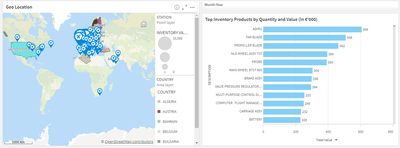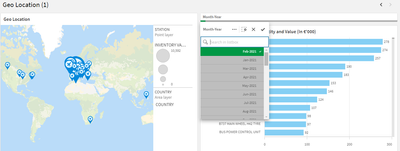Unlock a world of possibilities! Login now and discover the exclusive benefits awaiting you.
- Qlik Community
- :
- Forums
- :
- Analytics
- :
- New to Qlik Analytics
- :
- Re: Geo Map shouldn't affect when select on yearmo...
- Subscribe to RSS Feed
- Mark Topic as New
- Mark Topic as Read
- Float this Topic for Current User
- Bookmark
- Subscribe
- Mute
- Printer Friendly Page
- Mark as New
- Bookmark
- Subscribe
- Mute
- Subscribe to RSS Feed
- Permalink
- Report Inappropriate Content
Geo Map shouldn't affect when select on yearmonth filter
Hi Everyone, so I have geo map which shouldn't affect when I select year month, So I have provided the expression to ignore this dimension but in size&shape properties, there are two layers point layers and area layers, except size&shape all the properties are dimension, so How should I stop the dimension from reflecting from year-month?
right now after selecting it is removing countrys(area layer) and some station(point layer) when I select year-month.
Used expression: SUM({<[YEAR_MONTH]=>}[GEO_AVG_PRICE] * [GEO_QTY])
Before selecting year month filter:
after selecting (it shouldn't change anything, It should show the map as it was before as in above image):
- Subscribe by Topic:
-
Chart
-
dimension
-
filter
-
Qlik Cloud
-
Qlik Sense
-
Script
-
Set Analysis
- « Previous Replies
-
- 1
- 2
- Next Replies »
- Mark as New
- Bookmark
- Subscribe
- Mute
- Subscribe to RSS Feed
- Permalink
- Report Inappropriate Content
@Lisa_P Correct, I was guessing the same.
- Mark as New
- Bookmark
- Subscribe
- Mute
- Subscribe to RSS Feed
- Permalink
- Report Inappropriate Content
@Lisa_P When I use same fields with table chart, it is working But somehow it is not working with map chart.
- Mark as New
- Bookmark
- Subscribe
- Mute
- Subscribe to RSS Feed
- Permalink
- Report Inappropriate Content
can you show screenshot of table
- Mark as New
- Bookmark
- Subscribe
- Mute
- Subscribe to RSS Feed
- Permalink
- Report Inappropriate Content
- Mark as New
- Bookmark
- Subscribe
- Mute
- Subscribe to RSS Feed
- Permalink
- Report Inappropriate Content
@Lisa_P Most of the things solved like station and country name is not changing when selecting yearmonth filter, solved with same expression in dimension {<YEAR_MONTH= >},i didn't know set analysis can work for dimensions. But one problem still exist with this is that color representing country name is getting removed when I select year-month So How can I stop that?
Before Selecting yearmonth:
After selecting year month:
- « Previous Replies
-
- 1
- 2
- Next Replies »