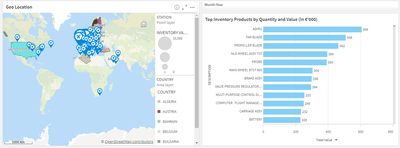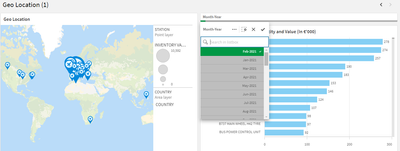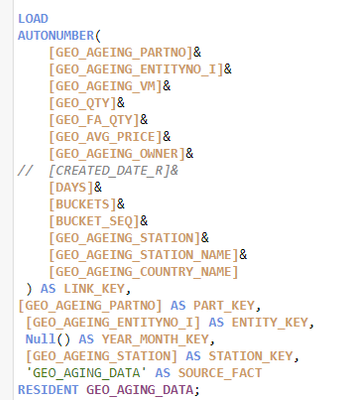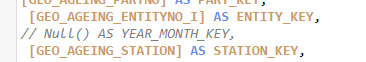Unlock a world of possibilities! Login now and discover the exclusive benefits awaiting you.
- Qlik Community
- :
- All Forums
- :
- Visualization and Usability
- :
- Geo Map shouldn't affect when select on yearmonth ...
- Subscribe to RSS Feed
- Mark Topic as New
- Mark Topic as Read
- Float this Topic for Current User
- Bookmark
- Subscribe
- Mute
- Printer Friendly Page
- Mark as New
- Bookmark
- Subscribe
- Mute
- Subscribe to RSS Feed
- Permalink
- Report Inappropriate Content
Geo Map shouldn't affect when select on yearmonth filter
Hi Everyone, so I have geo map which shouldn't affect when I select year month, So I have provided the expression to ignore this dimension but in size&shape properties, there are two layers point layers and area layers, except size&shape all the properties are dimension, so How should I stop the dimension from reflecting from year-month?
right now after selecting it is removing countrys(area layer) and some station(point layer) when I select year-month.
Used expression: SUM({<[YEAR_MONTH]=>}[GEO_AVG_PRICE] * [GEO_QTY])
Before selecting year month filter:
after selecting (it shouldn't change anything, It should show the map as it was before as in above image):
- Subscribe by Topic:
-
Chart
-
dimension
-
filter
-
Qlik Cloud
-
Qlik Sense
-
Script
-
Set Analysis
- « Previous Replies
-
- 1
- 2
- Next Replies »
- Mark as New
- Bookmark
- Subscribe
- Mute
- Subscribe to RSS Feed
- Permalink
- Report Inappropriate Content
It looks like you are using [YEAR_MONTH] in your expression and [Month_Year] in your filter.
- Mark as New
- Bookmark
- Subscribe
- Mute
- Subscribe to RSS Feed
- Permalink
- Report Inappropriate Content
@Lisa_P Nope, it is just a label.
This is the expression I am using in filter: Aggr(If({1} [YEAR_MONTH] > MakeDate(2020,12), Date([YEAR_MONTH], 'MMM-YYYY')), [YEAR_MONTH])
- Mark as New
- Bookmark
- Subscribe
- Mute
- Subscribe to RSS Feed
- Permalink
- Report Inappropriate Content
@jchx
and @Anil_Babu_Samineni Can you please help me with this?
- Mark as New
- Bookmark
- Subscribe
- Mute
- Subscribe to RSS Feed
- Permalink
- Report Inappropriate Content
You have to look at the relationship of Country in the Data model to your dates.
- Mark as New
- Bookmark
- Subscribe
- Mute
- Subscribe to RSS Feed
- Permalink
- Report Inappropriate Content
Ok I have created link table where for geo map data there is no field for date, So I have provided year_month_key as null which is connected to year-month filter, is it because of that this is happening?
- Mark as New
- Bookmark
- Subscribe
- Mute
- Subscribe to RSS Feed
- Permalink
- Report Inappropriate Content
Yes, exactly
- Mark as New
- Bookmark
- Subscribe
- Mute
- Subscribe to RSS Feed
- Permalink
- Report Inappropriate Content
@Lisa_P so how can I solve this? I have also tried to ignore YEAR_MONTH_KEY but that didn't work.
- Mark as New
- Bookmark
- Subscribe
- Mute
- Subscribe to RSS Feed
- Permalink
- Report Inappropriate Content
- Mark as New
- Bookmark
- Subscribe
- Mute
- Subscribe to RSS Feed
- Permalink
- Report Inappropriate Content
The way that the selections are impacting your map is because when you select something not related to the Country dimension, those values are becoming excluded.
- « Previous Replies
-
- 1
- 2
- Next Replies »