Unlock a world of possibilities! Login now and discover the exclusive benefits awaiting you.
- Qlik Community
- :
- Forums
- :
- Analytics
- :
- New to Qlik Analytics
- :
- Re: Help converting to timestamp
- Subscribe to RSS Feed
- Mark Topic as New
- Mark Topic as Read
- Float this Topic for Current User
- Bookmark
- Subscribe
- Mute
- Printer Friendly Page
- Mark as New
- Bookmark
- Subscribe
- Mute
- Subscribe to RSS Feed
- Permalink
- Report Inappropriate Content
Help converting to timestamp
Hello,
I have a timestamp field that looks like this:
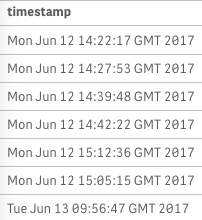
It is being read as text and I've tried using Timestamp# to convert it, but it is still tagged as $ascii $text:
Timestamp#(Replace([timestamp],' GMT ',' '),'WWW MMM DD hh:mm:ss YYYY') as newTS,
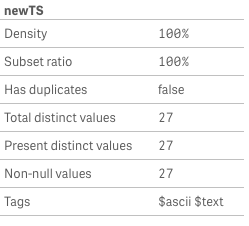
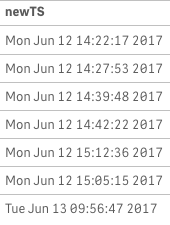
Would really appreciate some help with this!
Thanks,
Tanya
Accepted Solutions
- Mark as New
- Bookmark
- Subscribe
- Mute
- Subscribe to RSS Feed
- Permalink
- Report Inappropriate Content
May be try this
Timestamp#(Mid(Replace([timestamp],' GMT ',' '), Index(Replace([timestamp],' GMT ',' '), ' ')+1),'MMM DD hh:mm:ss YYYY') as newTS
- Mark as New
- Bookmark
- Subscribe
- Mute
- Subscribe to RSS Feed
- Permalink
- Report Inappropriate Content
I am on Qlik Sense 2.2.3
- Mark as New
- Bookmark
- Subscribe
- Mute
- Subscribe to RSS Feed
- Permalink
- Report Inappropriate Content
May be try this
Timestamp#(Mid(Replace([timestamp],' GMT ',' '), Index(Replace([timestamp],' GMT ',' '), ' ')+1),'MMM DD hh:mm:ss YYYY') as newTS
- Mark as New
- Bookmark
- Subscribe
- Mute
- Subscribe to RSS Feed
- Permalink
- Report Inappropriate Content
Try this
Dual(TimeStamp#(Replace(timestamp,' GMT',''),'MMM DD hh:mm:ss YYYY'),TimeStamp#(Mid(Replace(timestamp,' GMT',''),5),'MMM DD hh:mm:ss YYYY')) as NewTS
- Mark as New
- Bookmark
- Subscribe
- Mute
- Subscribe to RSS Feed
- Permalink
- Report Inappropriate Content
That works! Can you explain why?
- Mark as New
- Bookmark
- Subscribe
- Mute
- Subscribe to RSS Feed
- Permalink
- Report Inappropriate Content
For some reason, the TimeStamp#() or Date#() are unable to read the WeekDay using WWW. I just removed it from the interpretation to fix this
- Mark as New
- Bookmark
- Subscribe
- Mute
- Subscribe to RSS Feed
- Permalink
- Report Inappropriate Content
If you want to convert this to other Format Like,
06/07/2017 10:30:40
you can use below expression:
Replace Time with your fieldname.
Timestamp#(DATE(DATE#(LEFT(RIGHT(replace(Time, 'GMT',''),21),6)&' '&RIGHT(RIGHT(replace(Time, 'GMT',''),21),4),'MMM DD YYYY'),'MM/DD/YYYY')&' '&SubField(Time,' ',4),'MM/DD/YYYY HH:MM:SS') as #Timestamp
- Mark as New
- Bookmark
- Subscribe
- Mute
- Subscribe to RSS Feed
- Permalink
- Report Inappropriate Content
Thanks Sunny!