Unlock a world of possibilities! Login now and discover the exclusive benefits awaiting you.
- Qlik Community
- :
- Forums
- :
- Analytics
- :
- New to Qlik Analytics
- :
- How can I create traffic light colour ratings in a...
- Subscribe to RSS Feed
- Mark Topic as New
- Mark Topic as Read
- Float this Topic for Current User
- Bookmark
- Subscribe
- Mute
- Printer Friendly Page
- Mark as New
- Bookmark
- Subscribe
- Mute
- Subscribe to RSS Feed
- Permalink
- Report Inappropriate Content
How can I create traffic light colour ratings in a bar chart?
Hi,
I have been trying to use the colour by expression feature to set the colours in a bar chart to either Red, Amber or Green depending on the values of the data.
In my source data, I have created a field named 'Internal RAG Rating' which contains values Red, Amber or Green (calculated field based on certain criteria). My bar chart uses the Internal RAG Rating as a measure, and count(Internal RAG rating) as a dimension so I have a simple bar chart with 3 columns showing numbers of Red, Amber and Green data items.
I want to set the colours of the individual bars to match the data type, and I have tried using colour by expression but I am failing miserably to define the expression correctly, even for just 2 colours!
I have tried If([Internal RAG rating] = Red, rgb(255,0,0), (If([Internal RAG rating] = Amber,rgb(255,128,0),rgb(0,255,0)),rgb(0,255,0))
and variations on that, but I keep getting the 'Error in Expression' message, even when I try a simple 2 colour option like If([Internal RAG Rating] = Red,rgb(255,0,0),rgb(0,255,0)) it is ignoring the red data and just returning the default colour.
Can someone more technically gifted than me please advise what I am doing wrong and how to code this expression correctly?
Thanks 🙂
- Mark as New
- Bookmark
- Subscribe
- Mute
- Subscribe to RSS Feed
- Permalink
- Report Inappropriate Content
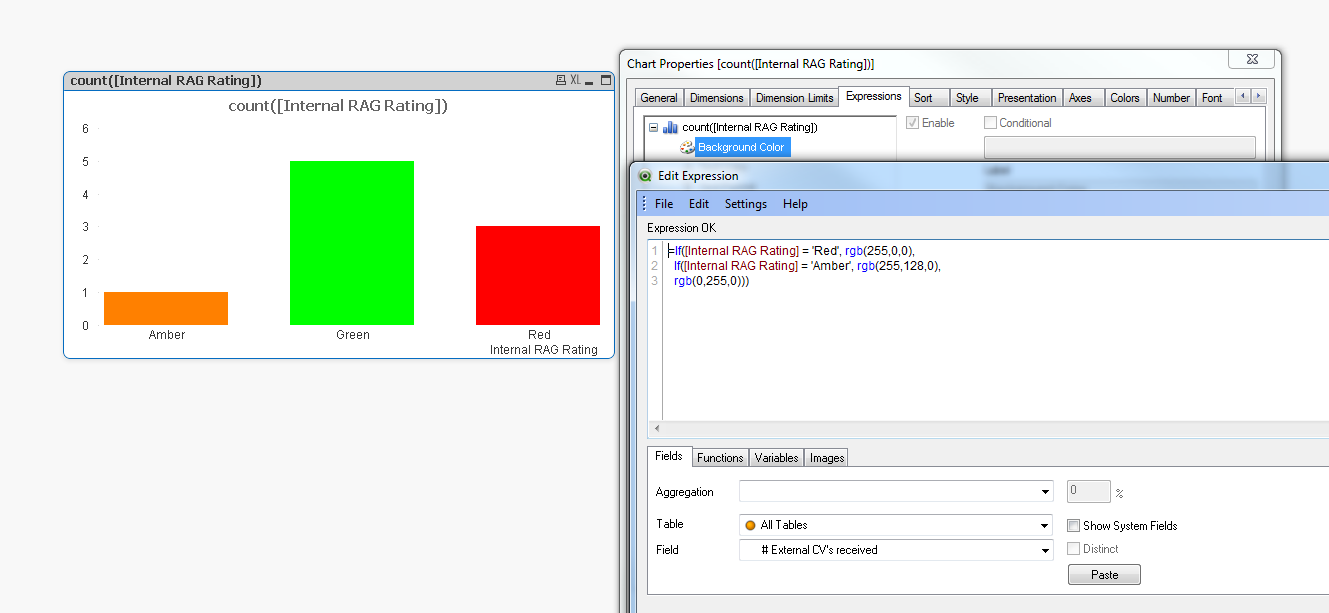
=If([Internal RAG Rating] = 'Red', rgb(255,0,0),
If([Internal RAG Rating] = 'Amber', rgb(255,128,0),
rgb(0,255,0)))
- Mark as New
- Bookmark
- Subscribe
- Mute
- Subscribe to RSS Feed
- Permalink
- Report Inappropriate Content
Thanks Graham,
I created a sample qwv.file and have same problem.
It seems that QV has a problem with the formula from excel.
I will take a deeper look when I have a few minutes.
First idea is to define your Internat RAG Rating inside load script.
I will create later and let you know when found a solution.
Regards
Ronny
- Mark as New
- Bookmark
- Subscribe
- Mute
- Subscribe to RSS Feed
- Permalink
- Report Inappropriate Content
Hi Graham,
Just loaded the data from your xls with
If([Internal RAG Rating] = 'Red', rgb(255,0,0),
If([Internal RAG Rating] = 'Amber', rgb(255,128,0),
rgb(0,255,0)))
And get:
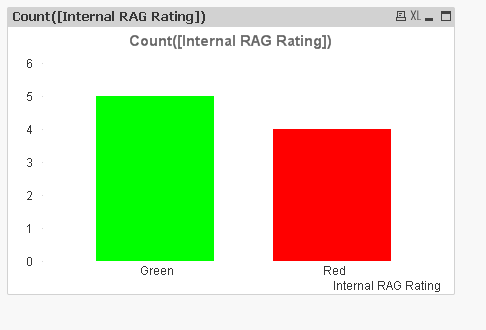
Andy
- Mark as New
- Bookmark
- Subscribe
- Mute
- Subscribe to RSS Feed
- Permalink
- Report Inappropriate Content
Hi Andy,
Excellent – that works now! Many thanks for such a fast response ☺
Regards,
Graham
- Mark as New
- Bookmark
- Subscribe
- Mute
- Subscribe to RSS Feed
- Permalink
- Report Inappropriate Content
Hi Ronny,
Just had a reply from Andy Whitfield that has solved the problem.
If( = 'Red', rgb(255,0,0),
If( = 'Amber', rgb(255,128,0),
rgb(0,255,0)))
And it works…..
Many thanks for your help – it’s much appreciated ☺
Regards,
Graham
© 1993-2014 QlikTech International AB | Copyright & Trademarks<http://www.qlikview.com/us/info/copyright> | Privacy<http://www.qlikview.com/us/info/privacy> | Terms of Use<http://www.qlikview.com/us/info/terms-of-use> | Software EULA<http://www.qlikview.com/us/info/software-eula>
- Mark as New
- Bookmark
- Subscribe
- Mute
- Subscribe to RSS Feed
- Permalink
- Report Inappropriate Content
No Problem, please remember to mark answers as CORRECT and others as HELPFUL, where applicable.
Cheers Andy ![]()
- Mark as New
- Bookmark
- Subscribe
- Mute
- Subscribe to RSS Feed
- Permalink
- Report Inappropriate Content
Will do Andy – is there a specific way to do this as I can’t find an option on the stream to mark it as Correct or Helpful?
Regards,
Graham
- Mark as New
- Bookmark
- Subscribe
- Mute
- Subscribe to RSS Feed
- Permalink
- Report Inappropriate Content
No problem, you click Actions at the bottom of the replies ![]()
- Mark as New
- Bookmark
- Subscribe
- Mute
- Subscribe to RSS Feed
- Permalink
- Report Inappropriate Content
Tried that, but getting message – ‘No actions are available’:
I’ll try later in case there’s a delay in the system or something…..
Regards,
- Mark as New
- Bookmark
- Subscribe
- Mute
- Subscribe to RSS Feed
- Permalink
- Report Inappropriate Content
You need to use the main topic thread
How can I create traffic light colour ratings in a bar chart?
not the
https://community.qlik.com/inbox?objectType=-1805099612&objectID=1002