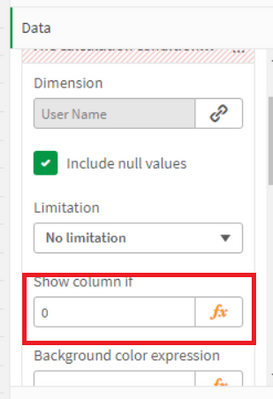Unlock a world of possibilities! Login now and discover the exclusive benefits awaiting you.
- Qlik Community
- :
- All Forums
- :
- Visualization and Usability
- :
- How to hide the rows in the Straight table
- Subscribe to RSS Feed
- Mark Topic as New
- Mark Topic as Read
- Float this Topic for Current User
- Bookmark
- Subscribe
- Mute
- Printer Friendly Page
- Mark as New
- Bookmark
- Subscribe
- Mute
- Subscribe to RSS Feed
- Permalink
- Report Inappropriate Content
How to hide the rows in the Straight table
Hi all,
I'm relatively new to Qliksense and I have just started to play with Set analysis.
I have a problem, when I filter for "Segment" I'm seeing all the segments not only the filtered segment. I think this is because I have fixed the four dimensions (Segment, Marketing,DS_Famcla,CD_Famcla) for one calculated measure which I'm using in two expressions in the table. I have a total of 4 dimensions and 11 expressions in the table, Can you let me know if there is a way able to affect the table when I'm filtering?
Thank you in advance for your support
BR,
Jawa
- Mark as New
- Bookmark
- Subscribe
- Mute
- Subscribe to RSS Feed
- Permalink
- Report Inappropriate Content
Hi Jawa, If you edit the sheet, Click on the Column that you want to hide and then click on Data.
There you should see the columns. Select the column with the name you want to hide.
Then click on the less than sign on the right to open the selection.
In the "show column If" add a 0
Then save. Check to see if the column has been hidden.
- Mark as New
- Bookmark
- Subscribe
- Mute
- Subscribe to RSS Feed
- Permalink
- Report Inappropriate Content
Hi Alan,
Thanks for your reply but as mentioned in the description I don't want to hide the Column but the Row which are containing other selection rather than the selected in the filter.
BR,
Jawa
- Mark as New
- Bookmark
- Subscribe
- Mute
- Subscribe to RSS Feed
- Permalink
- Report Inappropriate Content
press CTRL + A to select all rows as well as columns inside a working sheet. After selecting the rows, right-click on the selected rows (left side of the sheet where row number displays) and pick the Hide option from the context menu. Immediately, you’ll get the following blank sheet where no rows are visible.
@Jawakar wrote: CFAHome.com
Hi all,
I'm relatively new to Qliksense and I have just started to play with Set analysis.
I have a problem, when I filter for "Segment" I'm seeing all the segments not only the filtered segment. I think this is because I have fixed the four dimensions (Segment, Marketing,DS_Famcla,CD_Famcla) for one calculated measure which I'm using in two expressions in the table. I have a total of 4 dimensions and 11 expressions in the table, Can you let me know if there is a way able to affect the table when I'm filtering?Thank you in advance for your support
BR,
Jawa
- Mark as New
- Bookmark
- Subscribe
- Mute
- Subscribe to RSS Feed
- Permalink
- Report Inappropriate Content
Hi,
Thanks but I don't think this will work.
BR,
Jawa
- Mark as New
- Bookmark
- Subscribe
- Mute
- Subscribe to RSS Feed
- Permalink
- Report Inappropriate Content
Hi Jawakar, maybe this will help:
https://community.qlik.com/t5/App-Development/Qlik-Sense-Hide-row-in-table-based-on-value-of-an-aggr...