Unlock a world of possibilities! Login now and discover the exclusive benefits awaiting you.
- Qlik Community
- :
- Forums
- :
- Analytics
- :
- New to Qlik Analytics
- :
- Re: How to use a calculated field in another table...
- Subscribe to RSS Feed
- Mark Topic as New
- Mark Topic as Read
- Float this Topic for Current User
- Bookmark
- Subscribe
- Mute
- Printer Friendly Page
- Mark as New
- Bookmark
- Subscribe
- Mute
- Subscribe to RSS Feed
- Permalink
- Report Inappropriate Content
How to use a calculated field in another table?
Hi All,
I have the following input table: (Attached picture)
Now, i have created a calculated field in Qlik Sense to give score i.e. if the activity is indoor -(Cards, Chess & Foosball) give score 2 else give 3. Now i want to use this calculated field to roll up at a student level.
How can i use the field (score) that i created to calculate score at a student level
please refer the attached picture for output
- Mark as New
- Bookmark
- Subscribe
- Mute
- Subscribe to RSS Feed
- Permalink
- Report Inappropriate Content
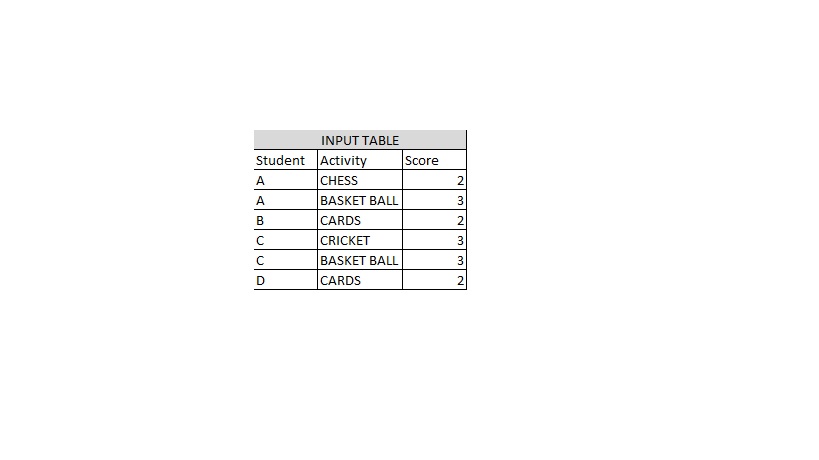
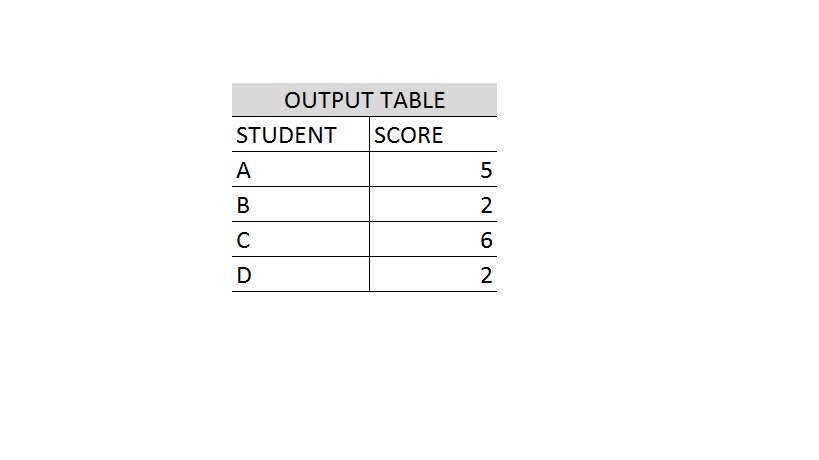
- Mark as New
- Bookmark
- Subscribe
- Mute
- Subscribe to RSS Feed
- Permalink
- Report Inappropriate Content
Hi,
You simply have to create your output tab le from the previous one and sum the score with Group By
Something like :
Output:
LOAD Student,
Sum(Score) as Score
Resident Input
Group By Student;
Drop Table Input;
- Mark as New
- Bookmark
- Subscribe
- Mute
- Subscribe to RSS Feed
- Permalink
- Report Inappropriate Content
Take dimension : Student
and Measure : sum(Score)
- Mark as New
- Bookmark
- Subscribe
- Mute
- Subscribe to RSS Feed
- Permalink
- Report Inappropriate Content
Thanks Christophe
how can i see the table name ? . The "Input" table I mentioned is actually a table i created in the view from an excel file.
- Mark as New
- Bookmark
- Subscribe
- Mute
- Subscribe to RSS Feed
- Permalink
- Report Inappropriate Content
You have to load this table from the script editor
Create a connexion to your folder, load the table, rename, etc.