Unlock a world of possibilities! Login now and discover the exclusive benefits awaiting you.
- Qlik Community
- :
- All Forums
- :
- Visualization and Usability
- :
- I would like to transpose the pivot table
- Subscribe to RSS Feed
- Mark Topic as New
- Mark Topic as Read
- Float this Topic for Current User
- Bookmark
- Subscribe
- Mute
- Printer Friendly Page
- Mark as New
- Bookmark
- Subscribe
- Mute
- Subscribe to RSS Feed
- Permalink
- Report Inappropriate Content
I would like to transpose the pivot table
I would like to transpose the values in the pivot table switching the row to columns and columns to rows. Is this possible on the front end of the Qlik Sense?
Thank you,
Jes
- Mark as New
- Bookmark
- Subscribe
- Mute
- Subscribe to RSS Feed
- Permalink
- Report Inappropriate Content
Are expecting something like this?
Before switching:
After switching:
To do so swap the Rows and Columns as shown below,
Hope this helps!
Regards
Harish
- Mark as New
- Bookmark
- Subscribe
- Mute
- Subscribe to RSS Feed
- Permalink
- Report Inappropriate Content
Unpivot would help you. But what is that you are looking for
- Mark as New
- Bookmark
- Subscribe
- Mute
- Subscribe to RSS Feed
- Permalink
- Report Inappropriate Content
Yes it is possible, just drag&drop the fields from row to column or vice versa
Before transposing,
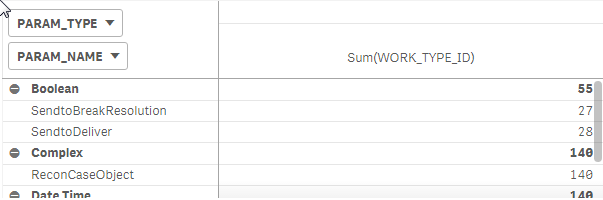
Drag PARAM_TYPE to column,
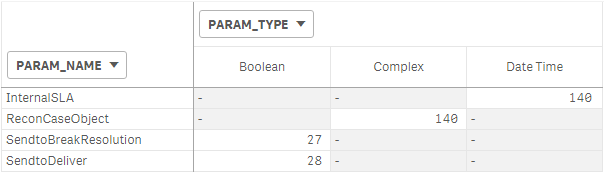
Please mark the question as Answered if the reply answers your question to help others.
- Mark as New
- Bookmark
- Subscribe
- Mute
- Subscribe to RSS Feed
- Permalink
- Report Inappropriate Content
I found this tutorial to be very helpful, in resolving another issue I was working on. However, I'm not sure why my data manager is indicating that no data have been loaded to the table even after I've loaded both in the data editor and the data manager screen.
Is there something I'm missing?
Thank you, again!
Jes