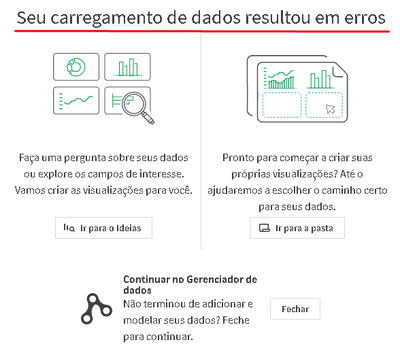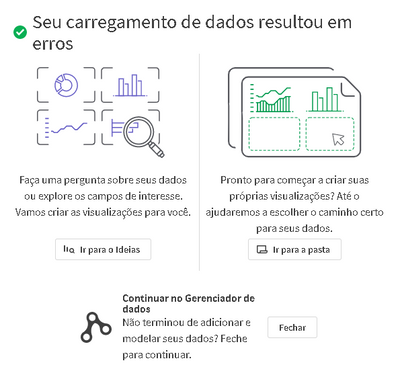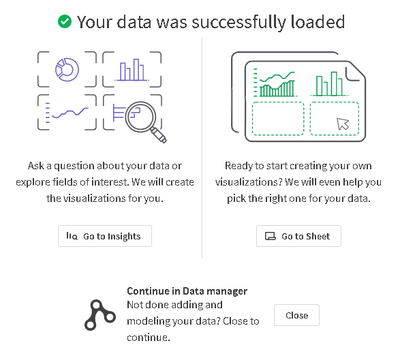Unlock a world of possibilities! Login now and discover the exclusive benefits awaiting you.
- Qlik Community
- :
- Forums
- :
- Analytics
- :
- New to Qlik Analytics
- :
- Re: Incorrect translation on reload message after ...
- Subscribe to RSS Feed
- Mark Topic as New
- Mark Topic as Read
- Float this Topic for Current User
- Bookmark
- Subscribe
- Mute
- Printer Friendly Page
- Mark as New
- Bookmark
- Subscribe
- Mute
- Subscribe to RSS Feed
- Permalink
- Report Inappropriate Content
Incorrect translation on reload message after reloading with data manager (pt-br)
After reloading the app from Data Manager, the splash screen says in Portuguese "Your data loading resulted in errors" but when reloading same app on English interface it says "Your data was successfully loaded"
I think there is a translation error on the screen so I always have to say to my clients to ignore it.
I found this issue on version Feb/2021 for Client Managed and Cloud version as well.
Client Managed (pt-br)
Cloud (pt-br)
Client Managed (English)
Cloud (English)
Hope this could be fixed soon !
Pablo
- Tags:
- translation
Accepted Solutions
- Mark as New
- Bookmark
- Subscribe
- Mute
- Subscribe to RSS Feed
- Permalink
- Report Inappropriate Content
Hi @pablolabbe ,
Thanks for reporting this bug!
Issue is reproducible at our end too, in QCS, Qlik Sense Feb 2021 and May 2021. It's working fine with Qlik Sense Nov 2020 and previous releases.
Now it has been raised to R&D. We'll keep you updated with further progress.
Also listed in 'Known current issues in SaaS editions of Qlik Sense ', you can track it's status from here too-
https://community.qlik.com/t5/Knowledge-Base/Known-current-issues-in-SaaS-editions-of-Qlik-Sense/ta-...
Cheers!
- Mark as New
- Bookmark
- Subscribe
- Mute
- Subscribe to RSS Feed
- Permalink
- Report Inappropriate Content
Hi @pablolabbe ,
R&D fixed this issue in QCS and for QSEoW fix will be released in Nov 2021 version.
Cheers!
- Mark as New
- Bookmark
- Subscribe
- Mute
- Subscribe to RSS Feed
- Permalink
- Report Inappropriate Content
Hi @pablolabbe ,
Thanks for reporting this bug!
Issue is reproducible at our end too, in QCS, Qlik Sense Feb 2021 and May 2021. It's working fine with Qlik Sense Nov 2020 and previous releases.
Now it has been raised to R&D. We'll keep you updated with further progress.
Also listed in 'Known current issues in SaaS editions of Qlik Sense ', you can track it's status from here too-
https://community.qlik.com/t5/Knowledge-Base/Known-current-issues-in-SaaS-editions-of-Qlik-Sense/ta-...
Cheers!
- Mark as New
- Bookmark
- Subscribe
- Mute
- Subscribe to RSS Feed
- Permalink
- Report Inappropriate Content
Hi @pablolabbe ,
R&D fixed this issue in QCS and for QSEoW fix will be released in Nov 2021 version.
Cheers!