Unlock a world of possibilities! Login now and discover the exclusive benefits awaiting you.
- Qlik Community
- :
- Forums
- :
- Analytics
- :
- New to Qlik Analytics
- :
- Re: Installation Fail
- Subscribe to RSS Feed
- Mark Topic as New
- Mark Topic as Read
- Float this Topic for Current User
- Bookmark
- Subscribe
- Mute
- Printer Friendly Page
- Mark as New
- Bookmark
- Subscribe
- Mute
- Subscribe to RSS Feed
- Permalink
- Report Inappropriate Content
Installation Fail
Hi,
I am having problem to get QlikSense Desktop Feb. version installed. I attached my fail log, if anyone can take a look and giving me some hints, that will be thankful.
PS. I ran the installer with Admin rights already.
- « Previous Replies
-
- 1
- 2
- Next Replies »
- Mark as New
- Bookmark
- Subscribe
- Mute
- Subscribe to RSS Feed
- Permalink
- Report Inappropriate Content
Hi Adam,
I've checked that the installer of Qlik Desktop is just for X64, did you make sure that your S.O. is currently running at 64 bits? by the way, could be the antivirus that is making problems.... disable it for a while, just when you are running the installation.
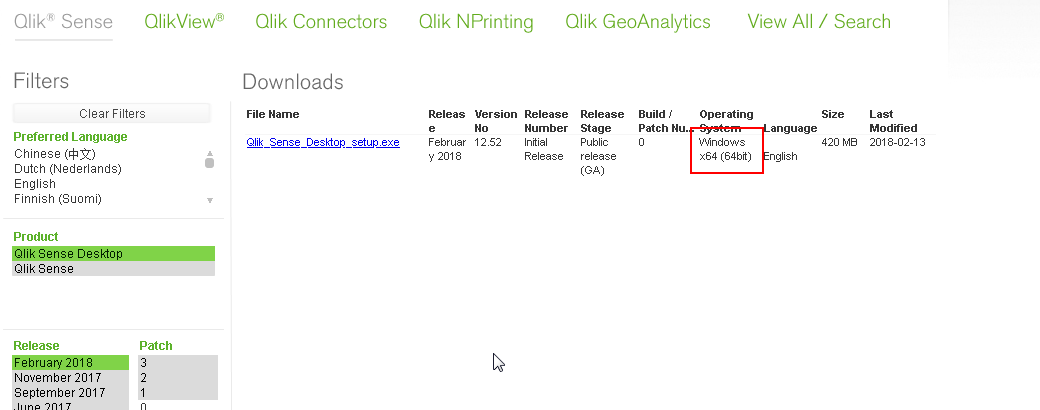
I hope that this will be helpful for you
Regards!
- Mark as New
- Bookmark
- Subscribe
- Mute
- Subscribe to RSS Feed
- Permalink
- Report Inappropriate Content
I am running Windows 7 Pro x64 edition no doubt. I also tried disabling the F-Secure antivirus software, the result is the same.
- Mark as New
- Bookmark
- Subscribe
- Mute
- Subscribe to RSS Feed
- Permalink
- Report Inappropriate Content
Take a look at the workaround mentioned here: Qlik Sense Desktop Installation Failed
Also, the log shows it is installing .NET 4.5.2. Make sure it is in your computer already
- Mark as New
- Bookmark
- Subscribe
- Mute
- Subscribe to RSS Feed
- Permalink
- Report Inappropriate Content
Originally I thought it caused by the .net framework 4.7.1. so I uninstalled it and installed the 4.5.2 but sill fail.
- Mark as New
- Bookmark
- Subscribe
- Mute
- Subscribe to RSS Feed
- Permalink
- Report Inappropriate Content
Check if there is any windows update, and reboot your computer
Solved: Error message 0x80070643 in installing MYOB 2015.4 - MYOB Community
Regards!
- Mark as New
- Bookmark
- Subscribe
- Mute
- Subscribe to RSS Feed
- Permalink
- Report Inappropriate Content
García,
I checked my Windows Update and no updates were left behind.
- Mark as New
- Bookmark
- Subscribe
- Mute
- Subscribe to RSS Feed
- Permalink
- Report Inappropriate Content
Hello! Are you on your personal or company PC? You may try Custom Installation and change the Storage Location to C:\Qlik\ or something different than the default location.
- Mark as New
- Bookmark
- Subscribe
- Mute
- Subscribe to RSS Feed
- Permalink
- Report Inappropriate Content
Ivan,
I use home computer to install, I already tried to install in none default location. Still not work.
- Mark as New
- Bookmark
- Subscribe
- Mute
- Subscribe to RSS Feed
- Permalink
- Report Inappropriate Content
Hi,
There could be two problems which I can think of.
1. .Net framework not updated or corrupted.
2. Any anti virus blocking the install.
Check if any of this helps.
Regards,
Kaushik Solanki
- « Previous Replies
-
- 1
- 2
- Next Replies »