Unlock a world of possibilities! Login now and discover the exclusive benefits awaiting you.
- Qlik Community
- :
- Forums
- :
- Analytics
- :
- New to Qlik Analytics
- :
- Re: Lastweek
- Subscribe to RSS Feed
- Mark Topic as New
- Mark Topic as Read
- Float this Topic for Current User
- Bookmark
- Subscribe
- Mute
- Printer Friendly Page
- Mark as New
- Bookmark
- Subscribe
- Mute
- Subscribe to RSS Feed
- Permalink
- Report Inappropriate Content
Lastweek
Hi all,
I have a data sample attached.
I want to calculate the current week count of value and last week count of value.
I have a date field .
here two conditions : 1 if week starts from Monday to sunday how can I calculate the count each item wise?
2. if week starts from sunday to Saturday how to caluculate In script?
Can anyone give some idea on this?
Thanks
Sony
- Mark as New
- Bookmark
- Subscribe
- Mute
- Subscribe to RSS Feed
- Permalink
- Report Inappropriate Content
but in original data format is like below na how come it is changing ?
| 23-Jul-17 |
- Mark as New
- Bookmark
- Subscribe
- Mute
- Subscribe to RSS Feed
- Permalink
- Report Inappropriate Content
cahnge in script which format do you want like
date(Date,'format') as Date
Regards,
- Mark as New
- Bookmark
- Subscribe
- Mute
- Subscribe to RSS Feed
- Permalink
- Report Inappropriate Content
ok thank you I will check and update you the same ![]()
- Mark as New
- Bookmark
- Subscribe
- Mute
- Subscribe to RSS Feed
- Permalink
- Report Inappropriate Content
LOAD *,Week(WeekStart(Date)) as Week1,Week(WeekStart(Date,0,6)) as Week2;
LOAD number,
Type,
Task,
ElapsedTime,
EstimatedCompletionDate,
Date(Floor(TaskOpenDate)) as Date,
Priority,
TaskState
FROM
[lastweek.xlsx]
(ooxml, embedded labels, table is DAta);
What is Your expected result ?
- Mark as New
- Bookmark
- Subscribe
- Mute
- Subscribe to RSS Feed
- Permalink
- Report Inappropriate Content
sorry for miss lead ![]()
I was trying with the data sheet name is "Sheet1 "
- Mark as New
- Bookmark
- Subscribe
- Mute
- Subscribe to RSS Feed
- Permalink
- Report Inappropriate Content
I want to see the text object /bar chart
count of numbers of each item in current week and last week separate text objects.
- Mark as New
- Bookmark
- Subscribe
- Mute
- Subscribe to RSS Feed
- Permalink
- Report Inappropriate Content
Script
LOAD *,Week(WeekStart(Date)) as Week1,Week(WeekStart(Date,0,6)) as Week2;
LOAD Number,
Item,
Date,
value
FROM
(ooxml, embedded labels, table is
Text Objects
='Current Week = '&Max(Week1)&Chr(10)&'Nr Item = '&Count(DISTINCT Item)
='Last Week = '&Max({<Week1={'<$(=Max(Week1))'}>} Week1)&Chr(10)&'Nr Item = '&Count({<Week1={'<$(=Max(Week1))'}>} DISTINCT Item)
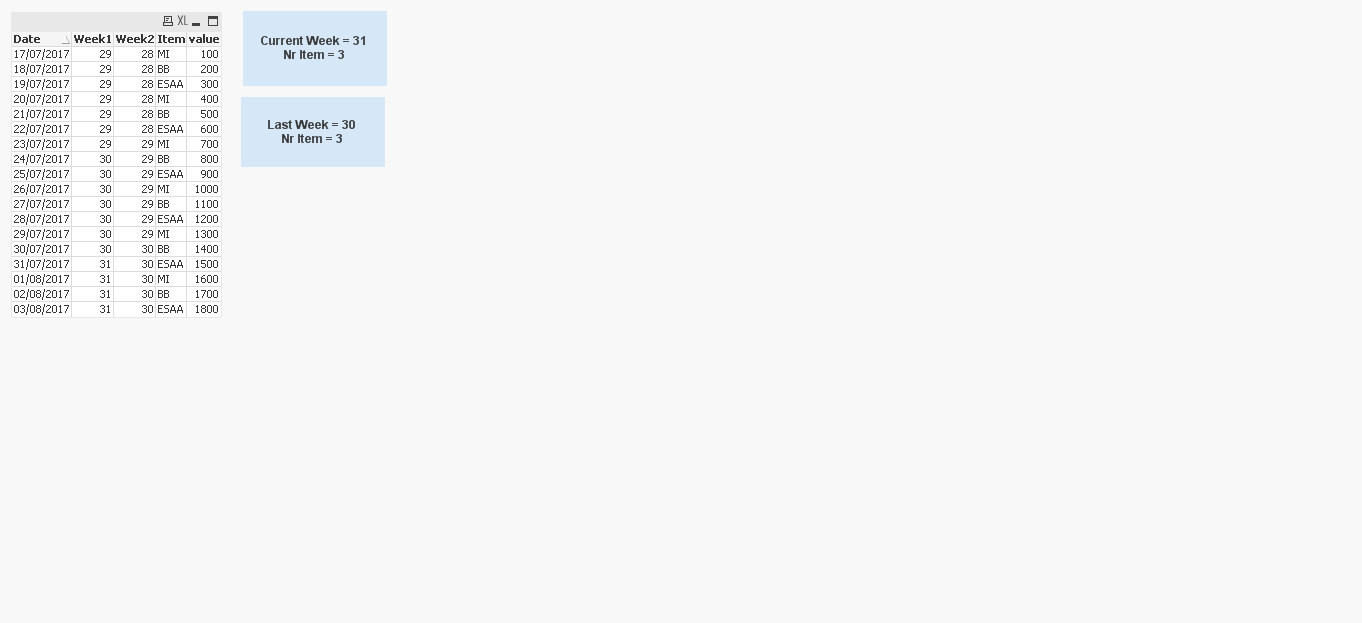
Week beginning on Sunday : Replace Week1 with Week2
- Mark as New
- Bookmark
- Subscribe
- Mute
- Subscribe to RSS Feed
- Permalink
- Report Inappropriate Content
thanks Antony,
if I have a week column in data how can I use the expression for current week and last week?
my column :
week
27
28
- Mark as New
- Bookmark
- Subscribe
- Mute
- Subscribe to RSS Feed
- Permalink
- Report Inappropriate Content
At same mode as above expressions.
Replace Week1 with Your Week in Expressions
- Mark as New
- Bookmark
- Subscribe
- Mute
- Subscribe to RSS Feed
- Permalink
- Report Inappropriate Content
if use that it is not giving the correct already tried. I have week 28 with 100 records ,and last week 27 have 2 records but it is showing for current week total 102 I need only 100 as out put.
| 2807297 | 28 |
| 2807296 | 28 |
| 12345 | 27 |
| 12346 | 27 |