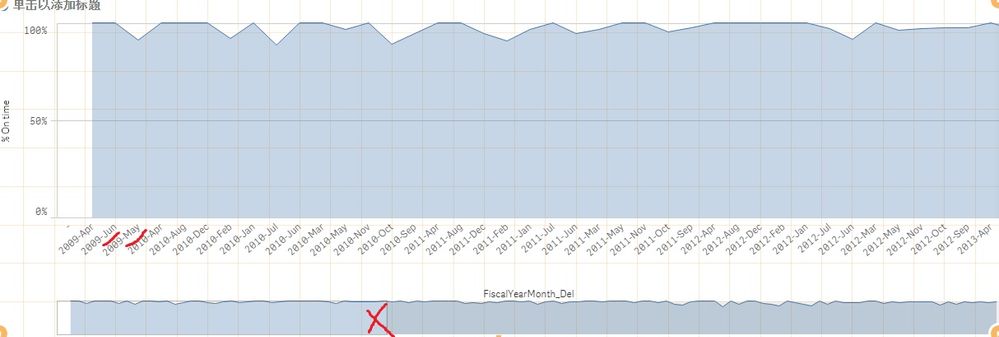Unlock a world of possibilities! Login now and discover the exclusive benefits awaiting you.
- Qlik Community
- :
- Forums
- :
- Analytics
- :
- New to Qlik Analytics
- :
- Re: Line chart issues
- Subscribe to RSS Feed
- Mark Topic as New
- Mark Topic as Read
- Float this Topic for Current User
- Bookmark
- Subscribe
- Mute
- Printer Friendly Page
- Mark as New
- Bookmark
- Subscribe
- Mute
- Subscribe to RSS Feed
- Permalink
- Report Inappropriate Content
Line chart issues
Hi Community,
I have a linechart like below, with dimension in YearMonth, which couldn't be ranked in sequence automatically, i tried other options in the property ranked by number or letter, but still doens't work out, do you know how to fix it?
Also on the bottom of chart, there is a minichart, which I want to hide, is it possible? thank you.
- Mark as New
- Bookmark
- Subscribe
- Mute
- Subscribe to RSS Feed
- Permalink
- Report Inappropriate Content
Hi
Create your Month-Year field differently to make it a proper date, then it will sort correctly. If you are extracting from a date field, do it like this:
date(MonthStart(datefield), 'MMM-YYYY') as [Month-Year]
Or use Dual Function like Dual([Month Year],DateNum)
- Mark as New
- Bookmark
- Subscribe
- Mute
- Subscribe to RSS Feed
- Permalink
- Report Inappropriate Content
To hide minichart:
open options for X-axis in Appereance tab,
turn Continuous from auto to custom and uncheck Show minichart
- Mark as New
- Bookmark
- Subscribe
- Mute
- Subscribe to RSS Feed
- Permalink
- Report Inappropriate Content
thanks for reply. I have used similarly like month&'-'&Year as monthyearin editor to create the field, but it doesn't work as mentioned. however considering I am using fiscal year calendar with month start from July and ends in June, with also fiscal year number differently, how can I define this [FiscalMonth-FiscalYear]?
- Mark as New
- Bookmark
- Subscribe
- Mute
- Subscribe to RSS Feed
- Permalink
- Report Inappropriate Content
thanks for your time, but I didn't see same option as you mentioned, I am using Qlik sense desktop Sep.2018 version. or shall I create an master line chart firstly to make this?
- Mark as New
- Bookmark
- Subscribe
- Mute
- Subscribe to RSS Feed
- Permalink
- Report Inappropriate Content
- Mark as New
- Bookmark
- Subscribe
- Mute
- Subscribe to RSS Feed
- Permalink
- Report Inappropriate Content
Can you share the script, where you created Month Year, Have you used Date function to define?
- Mark as New
- Bookmark
- Subscribe
- Mute
- Subscribe to RSS Feed
- Permalink
- Report Inappropriate Content
the script of monthyear I used now is as following:
Date#(Month(datefield) & '-' & Year(datefield), 'MMM-YYYY') as MonthYear
now it works in standard calenadar year, but in fiscalmonthyear, where I defined in similar way:
Date#( Dual(Month(Datefield), Mod(Month(Datefield)-$(vFM), 12)+1) & '-' & If(Month(Datefield)='Jan'or Month(Datefield)='Feb'or Month(Datefield)='Mar'or Month(Datefield)='Apr'or Month(Datefield)='May'or Month(Datefield)='Jun',Year(Datefield),(Year(Datefield)+1))) as FiscalMonthYear
but in the chart, it cannot be ranked starting July until June in same fiscal year, whereas it is still still starting from Jan in ranking...
- Mark as New
- Bookmark
- Subscribe
- Mute
- Subscribe to RSS Feed
- Permalink
- Report Inappropriate Content
another question, if to set as quarter-year, how to make such field? thx