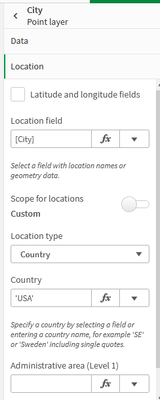Unlock a world of possibilities! Login now and discover the exclusive benefits awaiting you.
- Qlik Community
- :
- All Forums
- :
- Visualization and Usability
- :
- Re: Map layers
- Subscribe to RSS Feed
- Mark Topic as New
- Mark Topic as Read
- Float this Topic for Current User
- Bookmark
- Subscribe
- Mute
- Printer Friendly Page
- Mark as New
- Bookmark
- Subscribe
- Mute
- Subscribe to RSS Feed
- Permalink
- Report Inappropriate Content
Map layers
I'm having some minor issues with the Map layers in my App. My data is loaded with City and State separately. For states in the U.S. with two-letter abbreviation, they show as countries in Europe. Is there a way to filter, or restrict the state/province to only show select country/countries? For example, can I limit the city and state/province to the U.S. and Canada?
If not, what's the best way to load city/state so that the point layer in the map works correctly?
Thanks in advance
- Mark as New
- Bookmark
- Subscribe
- Mute
- Subscribe to RSS Feed
- Permalink
- Report Inappropriate Content
A bit late but yes, you can select the scope of the automatic location. Just go to the layer, location and then select a custom scope.
- Mark as New
- Bookmark
- Subscribe
- Mute
- Subscribe to RSS Feed
- Permalink
- Report Inappropriate Content
Use Country & State
Else state will show outside US
- Mark as New
- Bookmark
- Subscribe
- Mute
- Subscribe to RSS Feed
- Permalink
- Report Inappropriate Content
I'm late in replying as well. Sorry for the delay.
I did an inline load for country and US, but it shows up as a point on the Point Layer. Should Country and State be part of another layer, like Background? Adding country, city and state seems redundant ... at least the way that I'm applying it. Please advise.
Thank you in advance.
- Mark as New
- Bookmark
- Subscribe
- Mute
- Subscribe to RSS Feed
- Permalink
- Report Inappropriate Content
What am I doing wrong?