Unlock a world of possibilities! Login now and discover the exclusive benefits awaiting you.
- Qlik Community
- :
- All Forums
- :
- Visualization and Usability
- :
- Multiple date dimension on same X-Axis
- Subscribe to RSS Feed
- Mark Topic as New
- Mark Topic as Read
- Float this Topic for Current User
- Bookmark
- Subscribe
- Mute
- Printer Friendly Page
- Mark as New
- Bookmark
- Subscribe
- Mute
- Subscribe to RSS Feed
- Permalink
- Report Inappropriate Content
Multiple date dimension on same X-Axis
Hello, I have actually two charts representing the number of tickets sold depending to the date of the order and the date of the event. I want to combine them to have one chart with one dimension and two lines.
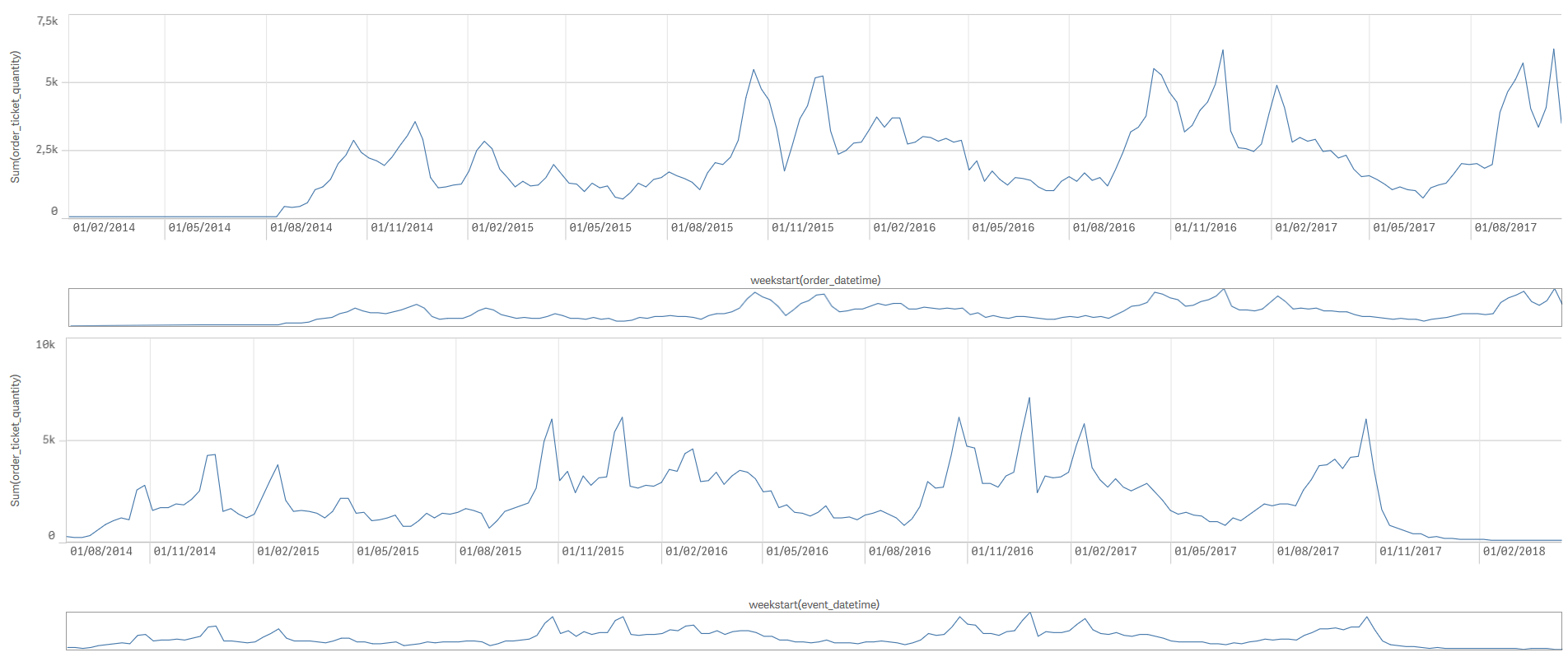
For the dimension, I want to use the union of my two date dimensions.
For the measures, I want one line for the sales depending to the order date and one line for the sales depending to the event date.
Is there any way to do this ?
I saw that there is an extension called AnyChart that can do it but I didn't understand how to use it on Qlik Sense.
Accepted Solutions
- Mark as New
- Bookmark
- Subscribe
- Mute
- Subscribe to RSS Feed
- Permalink
- Report Inappropriate Content
Many developer create their data model as in a database like MySQL.
Qlik is different.
If you wan't to compare different values on the same timeline you can:
- load all datas into one fact table.
there you'll have one date field, one customer field, one material field, one number field (as well invoice number as order number) but a order value and a invoice value
- load your facts into different fact tables
create a link table where all compareable dimensions are in (just one link field between the tables, date, material and customer are added into one line) and the single dimension values in a link table
I think, you can find many posts to this theme
- Mark as New
- Bookmark
- Subscribe
- Mute
- Subscribe to RSS Feed
- Permalink
- Report Inappropriate Content
Do you have a Master calander in you data model?
You can put the normalized date from you mastercalander on the X-axis and then put both of the measures in a line chart.
For you other question. Did you import the Anychart extension into your QMC? Or put it in the correct folder of the desktop version?
- Mark as New
- Bookmark
- Subscribe
- Mute
- Subscribe to RSS Feed
- Permalink
- Report Inappropriate Content
Many developer create their data model as in a database like MySQL.
Qlik is different.
If you wan't to compare different values on the same timeline you can:
- load all datas into one fact table.
there you'll have one date field, one customer field, one material field, one number field (as well invoice number as order number) but a order value and a invoice value
- load your facts into different fact tables
create a link table where all compareable dimensions are in (just one link field between the tables, date, material and customer are added into one line) and the single dimension values in a link table
I think, you can find many posts to this theme
- Mark as New
- Bookmark
- Subscribe
- Mute
- Subscribe to RSS Feed
- Permalink
- Report Inappropriate Content
Hi Martin,
Thank you for your answer, it fits perfectly my needs and now it works wonders.
Cheers!